Free Graphic Design Cost Effective Tools
[caption id="attachment_205054" align="alignnone" width="2240"]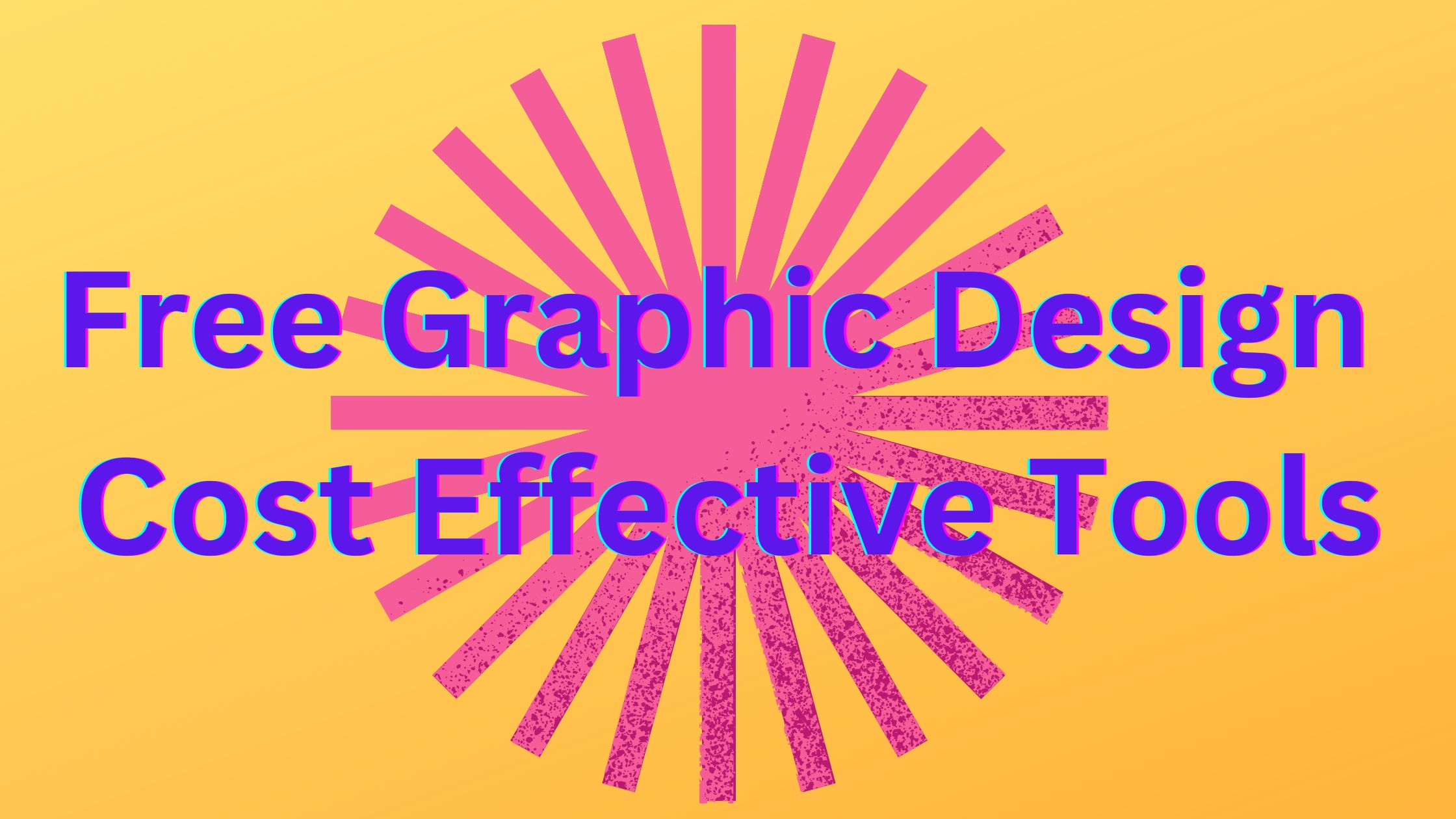 Free Graphic Design Cost Effective Tools Banner[/caption]
Free Graphic Design Cost Effective Tools Banner[/caption]
Graphic designing is the art of creating attractive graphics to use for commercials, advertisements, posters, etc. If you want to begin graphic designing, then you don’t need to invest money in premium graphic designing software. There are many options to learn graphic design on free graphic design software with ultimate features and tools. You can create your own designs, portfolios, etc using these free Cost-effective tools.
What is a Graphic Design tool
a Graphic design tools are software programs that allow designers to create visual content for digital and print media. These tools typically have features for creating and manipulating text, images, and graphics in order to create visual designs such as logos, advertisements, and websites. Some examples of graphic design tools include Adobe Photoshop, Adobe Illustrator, and Canva.
Here is the list of Free Graphic Design Cost Effective Tools
1. Canva
This is a popular graphic design tool that offers a wide range of templates and design elements for creating professional-looking designs. It has a free plan with basic features and paid plans that offer additional features and templates.
2. Adobe Creative Cloud
This is a suite of design tools that includes popular programs like Photoshop, Illustrator, and InDesign. Adobe offers a variety of subscription plans, including a discounted plan for students and educators.
3. Gravit Designer
This is a free, cross-platform graphic design tool that offers many of the same features as more expensive software.
4. Inkscape
This is a free, open-source vector graphics editor that is similar to Adobe Illustrator.
5. GIMP
This is a free, open-source image editing tool that is similar to Adobe Photoshop.
6. CorelDRAW
This is a vector graphics editor that offers many advanced features for design professionals. There is a one-time purchase option as well as a subscription-based option.
7. Affinity Designer
This is a vector graphics editor that is similar to Adobe Illustrator. It is available for purchase as a one-time payment, with no subscription required.
8. Piktochart
This is a tool specifically designed for creating infographics. It offers a range of templates and design elements and has both free plan and paid plans.
9. Vectr
This is a free, online graphic design tool that is suitable for creating simple designs and graphics.
10. Adobe Spark
This is a suite of design tools that includes options for creating social media graphics, web pages, and short videos. It has a free plan as well as paid plans with additional features.
11. DesignCap
DesignCap is an online graphic design software that makes it easy to create custom designs with thousands of templates.
12. DAZ 3D
At Daz 3D, download our free 3D software and shop for free and premium 3D models, animations, and more to create your realistic universe.
13. Blender
Blender is a public project hosted on blender.org, licensed as GNU GPL, and owned by its contributors. For that reason, Blender is Free and Open Source software.
14. FotoJet
FotoJet is a quick and streamlined means to edit and create a collection of images. Not only does it offer all of the basic tools, but users can also enjoy a ...
15. Pixlr
Pixlr is the No 1 photo editing and design tool. Edit photos and create stunning designs right in your browser, on your phone or desktop.
Summary
It's worth considering what specific features you need in a graphic design tool, as well as your budget when choosing the right option for you. Again, it's important to consider your specific needs and budget when choosing the right graphic design tool for you.
We will update the list once, there is anything new. Keep checking.
Join our Telegram Group for more updates. >>> Join

