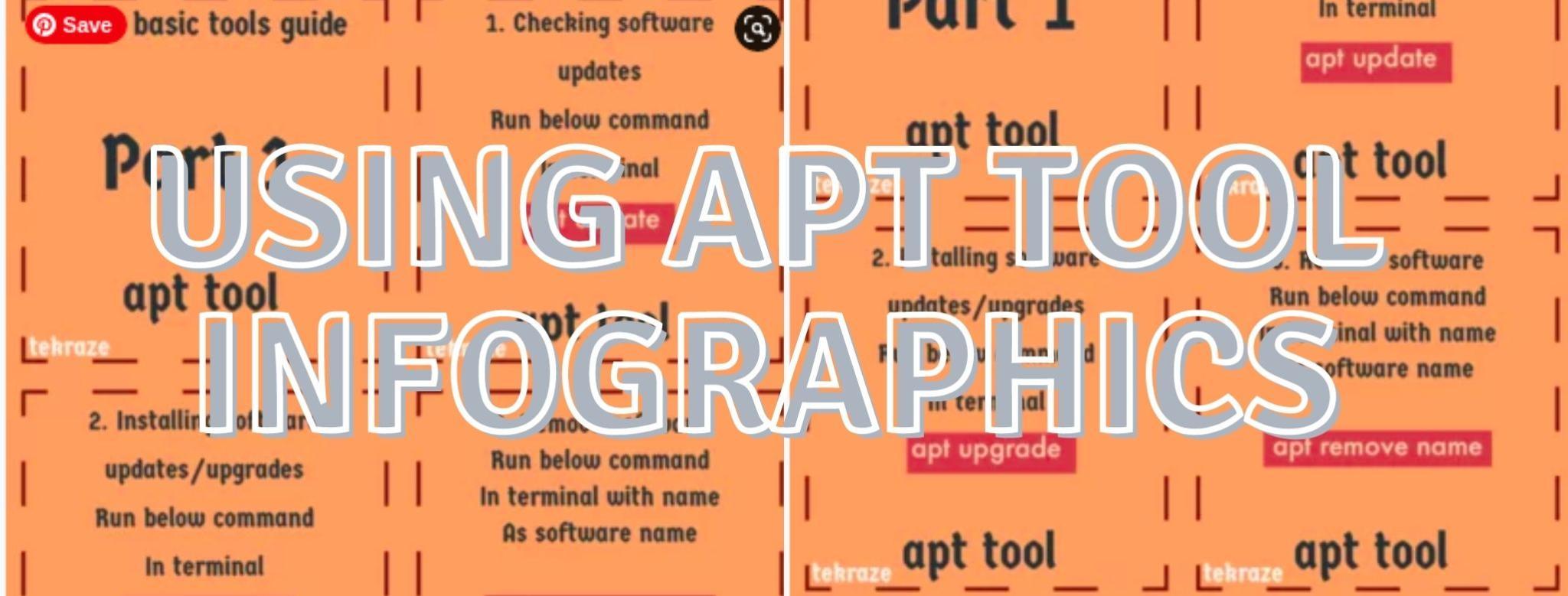
Using apt tool infographics Linux basic tool series part 1 Banner Image
hi everyone, today we going to share an infographic we created from the series Linux Basic tool, a short video series on our social media channels. In this, we would talk about using the apt tool in Linux. So, let’s start
Apt tool is short for Advanced Package Tool. Apt is a free software user interface that works with core libraries to handle the installation and removal of software on Debian, Ubuntu, and related Linux distributions. You can use apt to install any application, update, or remove.
we use Apt tool for many things like :
to check for updates run following command
sudo apt updatefor installing any updates available, run following command
sudo apt upgradeTo install any package, enter the following command,
sudo apt install <packageName>sudo apt install vlcFor removing any package, enter the command followed by package name
sudo apt remove <PackageName>sudo apt remove vlc[su_note color=”#deb5a2″]Also read | Top Linux Distros you need to know[/su_note]
Same as remove, but to remove packages which are not required now, enter the command
sudo apt autoremoveto clean the update cache( list of packages to be downloaded) run following command
sudo apt cleansame as apt, but a little faster than apt, use apt-get in place of apt in previous commands.
sudo apt-get updatesudo apt-get cleansudo apt-get upgradesudo apt-get install <packageName>sudo apt-get remove <packageName>For getting any help or commands usage, other than our listed commands(complex ones, not used regularly) enter the below command.
sudo apt -hNote : sudo is required to run command in escalated mode ( as admin with more permissions)
[su_note color=”#deb5a2″]Also read | The Right way to code and syntax you need to follow.[/su_note]
So, i hope this content will help you learn something. Please share your views about infographics shared and content. Keep visiting back for more updates. Thanks for reading.
This post was last modified on March 23, 2021 10:47 pm
Struggling with a locked Samsung Galaxy or Note smartphone? Remove KG Lock, a U.S.-based company,…
When you open Adobe Photoshop for the first time, it's easy to click around in…
Social Media Influencer apps for mobile With the increasing number of social media platforms and…
Microsoft Dynamics 365 is a suite of Business Applications from Microsoft that covers the traditional…
While torrents and peer-to-peer (P2P) file sharing have long been popular for data transfer, concerns…
In today's increasingly interconnected world, reliable communication is paramount. But what happens when emergencies strike…
This website uses cookies.
View Comments
The Board of Secondary Education of Andhra Pradesh is also known as the Directorate of Government Examinations. This SSC Board was formed in 1953 and its functions as an autonomous body under the Department of AP SSC Textbook 2023 Education, Andhra Pradesh. The Directorate of Government Examinations DOE’s is an independent department functioning under ministry of secondary education, Govt. of Andhra Pradesh.