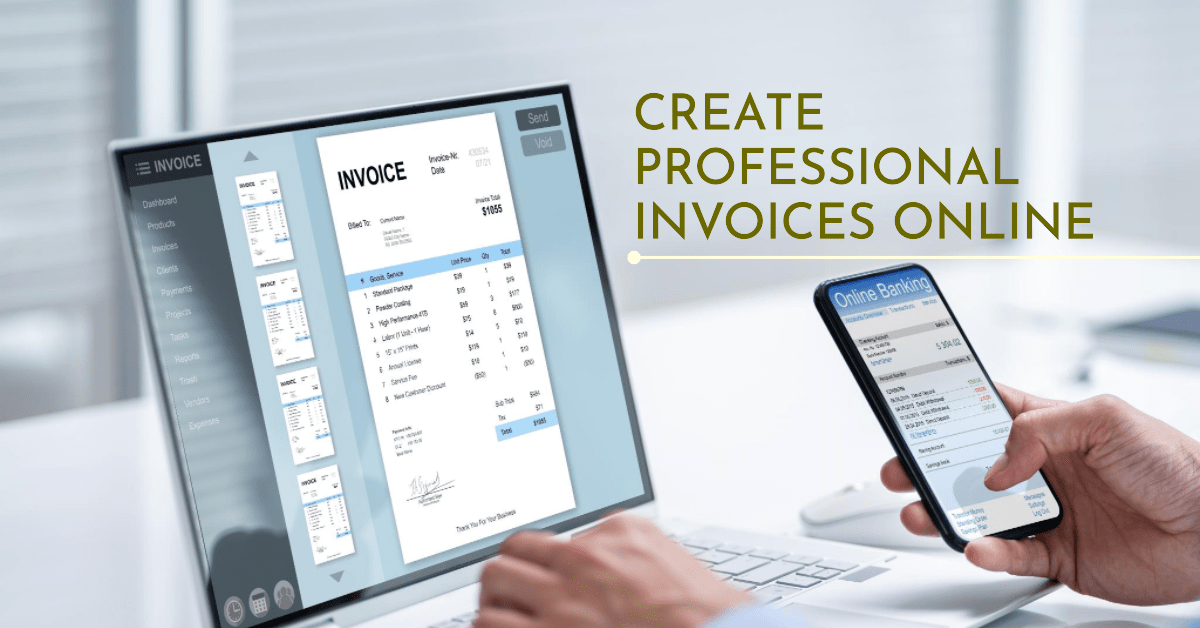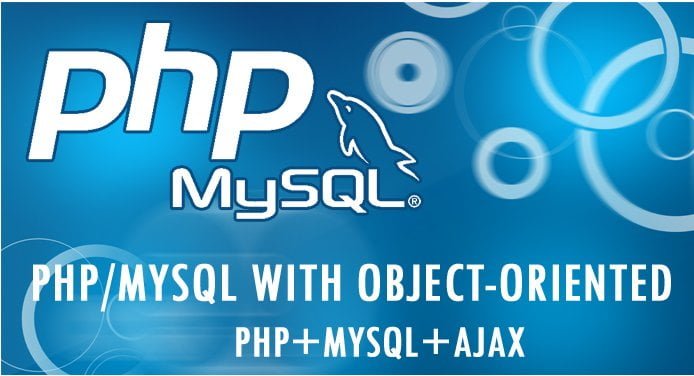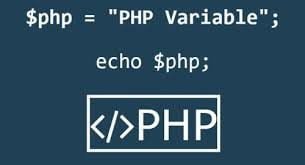Invoice software is a valuable tool for small businesses of all sizes. It can help you to create professional invoices, track payments, and manage your finances. There are many different invoicing software solutions available, so you can find one that fits your specific needs and budget.
In this blog post, we will discuss the benefits of using invoice software, the different types of invoice solutions available, and how to choose the right invoicing software for your business. We will also provide some examples of invoice solutions that are popular with small businesses. These experts in streamlining workflows know invoice software isn’t just about billing, it’s about boosting your business.
Also check out RAIA – an A.I. Assistant for businesses, aiming to improve lead qualification, conversion, and cost efficiency.
What is invoice software for small businesses?
Invoice software is a computer program that helps you to create, send, and track invoices. It can also help you to manage your finances by tracking payments, expenses, and taxes. It typically includes features such as:
- Templates for creating invoices
- The ability to track payments
- The ability to export invoices to PDF or other formats
- Integration with accounting software
Why use invoice software to create invoice online?
There are many reasons why small businesses should use software. Here are just a few of the benefits:
- Increased efficiency: It can help you to create and send invoices more quickly and easily. This can save you time and money, and it can also help you to improve your cash flow.
- Improved accuracy: It can help you to avoid errors in your invoices. This can help you to maintain a good relationship with your clients, and it can also help you to avoid costly mistakes.
- Better financial management: It can help you to track your finances more effectively. This can help you to make better business decisions, and it can also help you to comply with tax regulations.
- Automated reminders: It can automatically send reminders to your clients when their invoices are due. This can help you to get paid faster and avoid late payments.
- Customization: Many invoice solutions offer a high degree of customization. This means that you can tailor the software to your specific needs and preferences.
Where to use invoice software?
Invoicing software can be used in a variety of settings. Here are a few examples:
- Freelancers: Freelancers can use this software to create and send invoices to their clients. This can help them to get paid faster and more easily.
- Small businesses: Small businesses can use this software to create and send invoices to their customers. This can help them to improve their cash flow and manage their finances more effectively.
- Non-profit organizations: Non-profit organizations can use invoicing software to create and send invoices to their donors. This can help them track their finances and ensure that they comply with tax regulations.
Types of Invoice Software
There are two main types of invoice software: cloud-based and desktop-based. Cloud-based invoice software is hosted on the internet, so you can access it from anywhere. Desktop-based invoice software is installed on your computer, so you can only access it from that computer.
Cloud-based invoice software is typically more affordable than desktop-based invoice solutions to create invoice online. However, desktop-based invoicing software may offer more features and customization options for creating invoices. Examples like Freshbooks and Zoho.
How to Choose the Right Invoice Software
There are a few factors to consider when choosing invoice software for your business. These factors include:
- Your budget: How much are you willing to spend on invoice software?
- Your needs: What features do you need in invoice software?
- Your preferences: Do you prefer cloud-based or desktop-based invoice software?
Once you have considered these factors, you can start comparing different invoice software solutions. There are many different invoice software solutions available, so you should be able to find one that fits your specific needs and budget.
Choosing the right invoice software
There are many different invoicing software solutions available, so it is important to choose one that fits your specific needs and budget. Here are a few factors to consider when choosing invoicing software:
- Features: The invoicing software should have the features that you need to create and send invoices, track payments, and manage your finances.
- Ease of use: The invoicing software should be easy to use, even if you are not familiar with accounting software.
- Price: The invoicing software should be affordable for your business.
Examples of Invoice Software
1. FreshBooks
FreshBooks is a cloud-based invoice solution that is easy to use and affordable. It offers a wide range of features, including templates, online payments, and time tracking. FreshBooks is a good option for small businesses that are looking for a simple and effective way to manage their invoices.
2. Zoho Invoice
Zoho Invoice is another cloud-based invoice software that offers a wide range of features. It includes templates, online payments, and integration with other Zoho apps. Zoho Invoice is a good option for small businesses that are looking for a powerful and customizable invoice software solution.
3. Wave
Wave is a free cloud-based invoicing software that is a good option for small businesses on a budget. It offers a limited number of features, but it is still a good option for businesses that need simple and easy-to-use invoice solutions.
4. Invoice Ninja
Invoice Ninja is a cloud-based invoicing software that offers a high degree of customization. It includes templates, online payments, and integration with other apps. Invoice Ninja is a good option for small businesses that need a flexible and powerful invoicing software solution.
5. Invoicely
Invoicely is a cloud-based invoicing software that is easy to use and affordable. It includes templates, online payments, and time tracking. Invoicely is a good option for small businesses that are looking for a simple and effective way to manage their invoices.
6. SlickPi
SlickPie is a cloud-based invoicing software that offers a wide range of features, including templates, online payments, and integration with other apps. SlickPie is a good option for small businesses that are looking for powerful and customizable invoice solutions.
7. QuickBooks Online
QuickBooks Online is a cloud-based accounting software that includes invoice features. It is a good option for small businesses that are already using QuickBooks for their accounting needs.
8. Xero
Xero is a cloud-based accounting software that includes invoice features. It is a good option for small businesses that are looking for a powerful and easy-to-use accounting software solution.
9. FreeAgent
FreeAgent is a cloud-based accounting software that includes invoice features. It is a good option for small businesses in the UK that are looking for a powerful and easy-to-use accounting software solution.
10.WaveApps
WaveApps is a cloud-based accounting software that includes invoice features. It is a good option for small businesses that are looking for a free and easy-to-use accounting software solution.
11. HiveAge
Hiveage is an invoicing software that understands the importance of cash flow for small businesses. Hiveage makes financial management hassle-free for entrepreneurs.
These are just a few of the many invoice solutions available for small businesses. When choosing an invoice solution, it is important to consider your specific needs and budget.
Conclusion
Invoice software is a valuable tool for small businesses of all sizes. It can help you to create professional invoices, track payments, and manage your finances. There are many different invoicing software solutions available, so you can find one that fits your specific needs and budget.