Hello, everyone welcomes back to new post in developer series. Today I will be writing about the most basic thing for code, the text editors where you write the code. Whatever language you use, whatever you write, you always need to write. So code editors are required to write and edit code and display them beautifully.
You will be thinking of why I am focusing on editors, you also have ms-word and more to write so why I said just editors. The answer is Ms-word or Libre- Office, whatever we use apply style formatting, auto correction and a lot of grammar rules. They are good for writing editorials, reports or any other format of documentation.
But for writing code, we need simple code editor that allows us to write the code without modifying the language or syntax.
So here I will tell about some Code editors :
1. Notepad
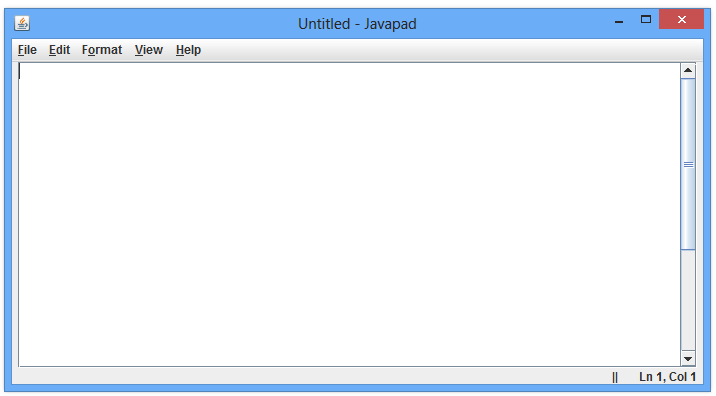
Notepad is a basic text editor that allows writing code. Everyone knows about this and may have used by you also. You can use this to write a simple, basic code without any other functionality. It is useful and good for only writing a few lines of code or a single page. We can use Notepad for writing scripting languages that generally don’t need to be compiled but run directly. We can directly write and run languages like HTML, CSS, Perl and more.
2. Notepad ++
Notepad++ is the extended version of Notepad and provides additional functionalities like code styling, code completion, and plugins to extend the editor functions. It is good for writing simple projects like static web pages, shell scripting, PHP, Python and more. I prefer this over notepad as it provides more features compared to the notepad that only provides writing code. The functionalities can be extended using plugins available over the internet, that helps writing code faster and analyze it. It highlights code errors and indicates if brackets or symbols are missing from syntax.
Visit Site here: Link
3. Brackets
Brackets is a lightweight, yet powerful, modern text editor. With focused visual tools and preprocessor support, Brackets is a modern text editor that makes it easy to design in the browser. It’s crafted from the ground up for web designers and front-end developers. It is like a swiss-knife of web developers that provide features like an inline editor, Real-time preview, Preprocessor Support. It also provides the ability to extend using plugins like emmet, beautify, indent guides, git and more. For front-end designers and web developers, it provides a best and pleasant experience to work with.
Visit Site here: Link
4. Sublime Text
Sublime text is also a text editor developed using python API. It is specialized for markup and prose languages. It provides intelligent features like code navigation where you can simply go to different methods linked easily, command palette for saving commands. Sublime Text is built from custom components, providing for unmatched responsiveness. From a powerful, custom cross-platform UI toolkit, to an unmatched syntax highlighting engine, Sublime Text sets the bar for performance. You can do customizations like Key bindings, menus, snippets, macros, completions and more – just about everything in Sublime Text is customizable with simple JSON files. This system gives you flexibility as settings can be specified on a per-file type and per-project basis. It is an advanced configurable editor that anyone can configure according to his taste and requirements.
Visit Site here: Link
5. Atom
As the tagline says Hackable text editor, it truly provides high customization in design, functionality, and performance and matches to your needs. You can use packages for adding functionalities, themes for changing look and design, and customization. Atom is a desktop application built with HTML, JavaScript, CSS, and Node.js integration. It runs on Electron, a framework for building cross-platform apps using web technologies. As it is open source, so it has a large community support. If you want to have an editor with full control, customization and free of cost, it is the best. Also, it provides support for many languages and has a friendly interface.
Visit Site here: Link
For the final word, if you are a web developer you can go for Brackets or Atom. If you just want simple go for notepad & notepad++. Or for customization, you can use Sublime text and Atom TExt editor.
Feel free to like, comment and share your views in the comments below. Don’t forget to share with your relatives, friends, and family. Stay connected for more updates will be coming, keep visiting and be a part of the tekraze family.



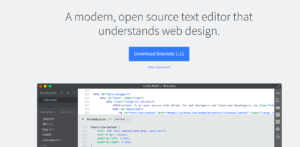
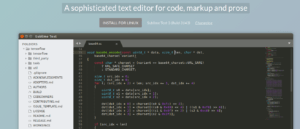


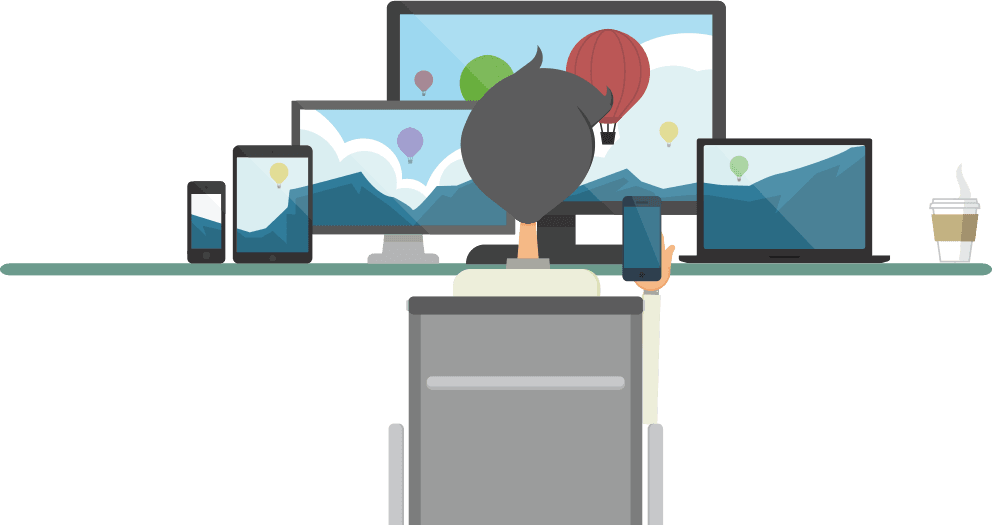


tҺe website іѕ really good, I enjoy your site!
Thanks