We have learned in the last tutorial, about Reference Variable in PHP. Now, we will discuss operators in PHP.
Also read introduction to PHP language
PHP Operators:
Simple answer can be given using expression 2+ 5 is equal to 7. Here 2 and 5 are called operands and + is called operator. A PHP operator is a symbol that is used to perform operations on variables or values. PHP operators can be classified into 8 types:
Also checkout Best PHP Scripts from Urbanscripts
PHP language supports following type of operators.
PHP Operators Types:
- Arithmetic Operators
- Comparison Operators
- Logical (or Relational) Operators
- Assignment Operators
- Incrementing and Decrementing Operators
- Conditional (or ternary) Operators
Arithmetic Operators:
The arithmetic operators are used to perform common arithmetical operations, such as addition, subtraction, multiplication etc. Here’s a complete list of PHP’s arithmetic operators.
| Operator |
Description |
Example |
Result |
| + | Addition | $x + $y | Sum of $x and $y. |
| – | Subtraction | $x – $y | Difference of $x and $y. |
| * | Multiplication | $x * $y | Product of $x and $y. |
| / | Division | $x / $y | Quotient of $x and $y. |
| % | Modulus | $x % $y | Remainder of $x divided by $y. |
Example:
<?php$x = 10;$y = 4;echo($x + $y); // 0utputs: 14echo($x - $y); // 0utputs: 6echo($x * $y); // 0utputs: 40echo($x / $y); // 0utputs: 2.5echo($x % $y); // 0utputs: 2?>
Comparison Operators:
The comparison operators are used to compare two values in a Boolean form.
| Operator | Name | Example | Result |
| == | Equal | $x == $y | True if $x is equal to $y |
| === | Identical | $x === $y | True if $x is equal to $y, and they are of the same type |
| != | Not equal | $x != $y | True if $x is not equal to $y |
| <> | Not equal | $x <> $y | True if $x is not equal to $y |
| !== | Not identical | $x !== $y | True if $x is not equal to $y, or they are not of the same type |
| < | Less than | $x < $y | True if $x is less than $y |
| > | Greater than | $x > $y | True if $x is greater than $y |
| >= | Greater than or equal to | $x >= $y | True if $x is greater than or equal to $y |
| <= | Less than or equal to | $x <= $y | True if $x is less than or equal to $y |
Example:
<?php$x = 25;$y = 35;$z = "25";var_dump($x == $z); // Outputs: boolean truevar_dump($x === $z); // Outputs: boolean falsevar_dump($x != $y); // Outputs: boolean truevar_dump($x !== $z); // Outputs: boolean truevar_dump($x < $y); // Outputs: boolean truevar_dump($x > $y); // Outputs: boolean falsevar_dump($x <= $y); // Outputs: boolean truevar_dump($x >= $y); // Outputs: boolean false?>
Logical Operators:
The logical operators are typically used to combine conditional statements.
| Operator | Name | Example | Result |
| and | And | $x and $y | True if both $x and $y are true |
| or | Or | $x or $y | True if either $x or $y is true |
| xor | Xor | $x xor $y | True if either $x or $y is true, but not both |
| && | And | $x && $y | True if both $x and $y are true |
| || | Or | $x || $y | True if either $$x or $y is true |
| ! | Not | !$x | True if $x is not true |
Example
<?php$year = 2014;// Leap years are divisible by 400 or by 4 but not 100if(($year % 400 == 0) || (($year % 100 != 0) && ($year % 4 == 0))){echo "$year is a leap year.";} else{echo "$year is not a leap year.";}?>
Assignment Operators:
The assignment operators are used to assign values to variables.
| Operator | Description | Example | Is The Same As |
| = | Assign | $x = $y | $x = $y |
| += | Add and assign | $x += $y | $x = $x + $y |
| -= | Subtract and assign | $x -= $y | $x = $x – $y |
| *= | Multiply and assign | $x *= $y | $x = $x * $y |
| /= | Divide and assign quotient | $x /= $y | $x = $x / $y |
| %= | Divide and assign modulus | $x %= $y | $x = $x % $y |
Example:
<?php$x = 15;echo $x; // Outputs: 15
$x = 15;$x += 30;echo $x; // Outputs: 45
$x = 30;$x -= 20;echo $x; // Outputs: 10
$x = 5;$x *= 20;echo $x; // Outputs: 100
$x = 100;$x /= 20;echo $x; // Outputs: 5
$x = 100;$x %= 15;echo $x; // Outputs: 10?>
Incrementing and Decrementing Operators:
| Operator | Name | Effect |
| ++$x | Pre-increment | Increments $x by one, then returns $x |
| $x++ | Post-increment | Returns $x, then increments $x by one |
| –$x | Pre-decrement | Decrements $x by one, then returns $x |
| $x– | Post-decrement | Returns $x, then decrements $x by one |
Example
<?php$x = 5;echo ++$x; // Outputs: 6echo $x; // Outputs: 6
$x = 10;echo $x++; // Outputs: 10echo $x; // Outputs: 11
$x = 15;echo --$x; // Outputs: 14echo $x; // Outputs: 14
$x = 10;echo $x--; // Outputs: 10echo $x; // Outputs: 9?>
Conditional Operator:
There is one more operator called conditional operator. This first evaluates an expression for a true or false value and then execute one of the two given statements depending upon the result of the evaluation.
| Operator | Description | Example |
| ? : | Conditional Expression | If Condition is true ? Then value X : Otherwise value Y |
Example
<?php$a = 10;$b = 20;
/* If condition is true then assign a to result otheriwse b */$result = ($a > $b ) ? $a :$b;
echo "TEST1 : Value of result is $result<br/>";
/* If condition is true then assign a to result otheriwse b */$result = ($a < $b ) ? $a :$b;
echo "TEST2 : Value of result is $result<br/>";?>
So this is for today, in our next tutorial we will learn about Control Statements(Decison Making).Stay connected with us for more tutorials, keep visiting for more coming in this series . Feel free to like, comment ,share and give your opinions in comments below. Your valuable comments help us in giving you more relevant content . Be a part of Tekraze family, have a nice day.



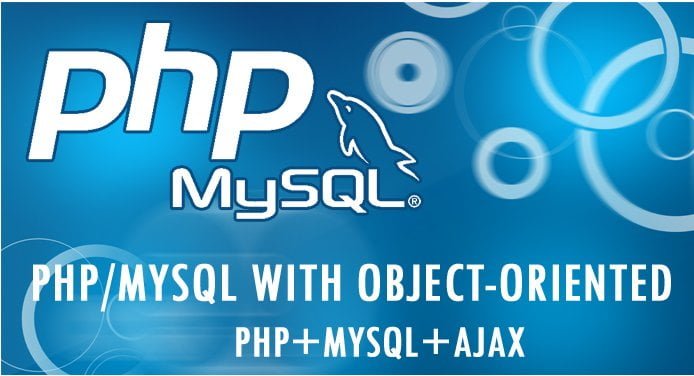
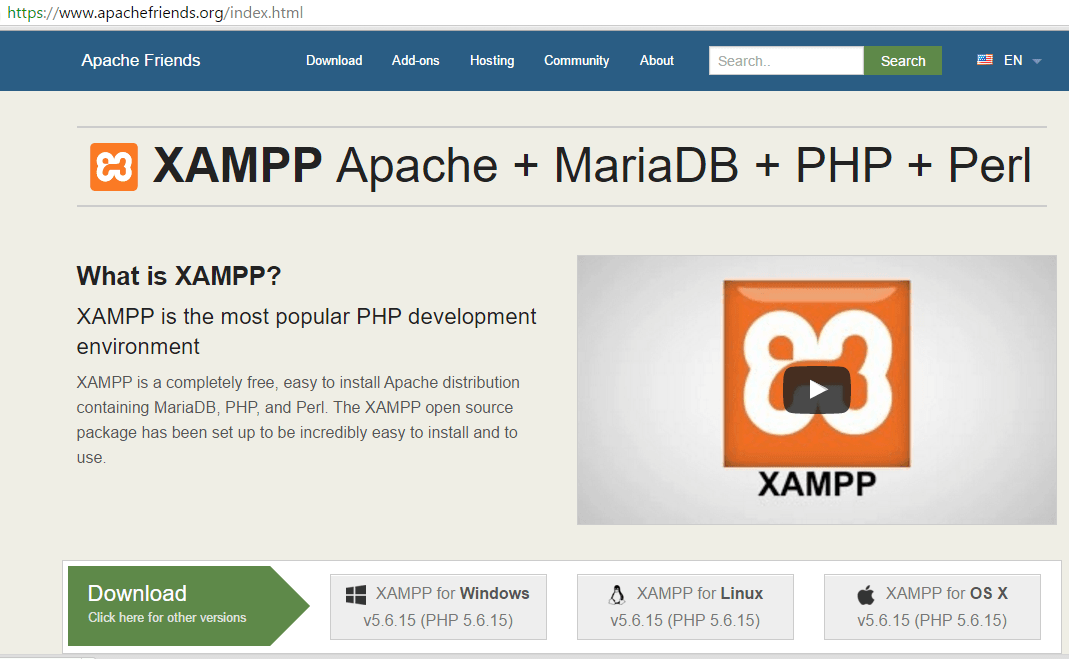
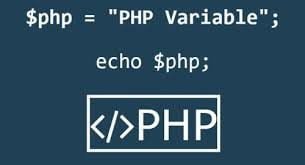
tҺe website іѕ really good, I enjoy your blog!
Thanks, please share…