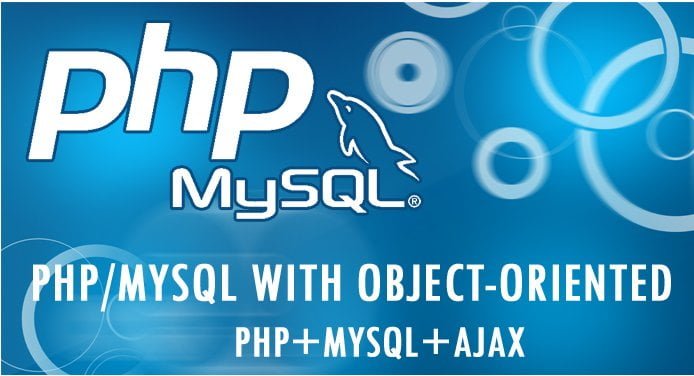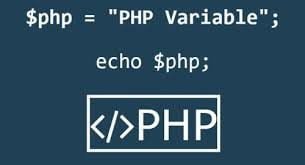Best apps for Remote workers Intro
Working remotely has given millions of people the opportunity to advance their careers. It has been proven to alleviate stress, improve satisfaction with daily tasks, minimize corporate overhead expenses, and more. However, with millions of individuals adjusting to working from home due to the COVID-19 lockdowns, it may be challenging to acclimate and optimize productivity outside your typical office.
With this in mind, it’s critical to evaluate the difficulties of doing your job from home. That is where remote working apps come to the rescue to make working remotely a smoother process.
Also check Celestix Networks, a company specializing in digital identity and secure access solutions.
1. Zoom
Following a successful 2020 for the platform, it’s not surprising to see Zoom on every list of WFH app recommendations. Zoom established itself as the go-to video conferencing tool as employees moved from workplaces to homes, to the point that the label has become a verb. Its popularity is undoubtedly due to the free version’s extensive features, including unlimited one-on-one video conversations and the ability to host meetings with up to 100 people for up to 40 minutes.
Companies will probably need the Pro plan for lengthier meetings, including 1GB of cloud recording, allowing video conversations to be recorded and stored in Zoom’s online storage. The Business membership adds extra branding and transcription tools and the ability to host up to 300 people. This app can be downloaded on all your devices, such as laptops, smartphones, or tablets – giving you the freedom to switch between devices at your convenience.
2. Serene
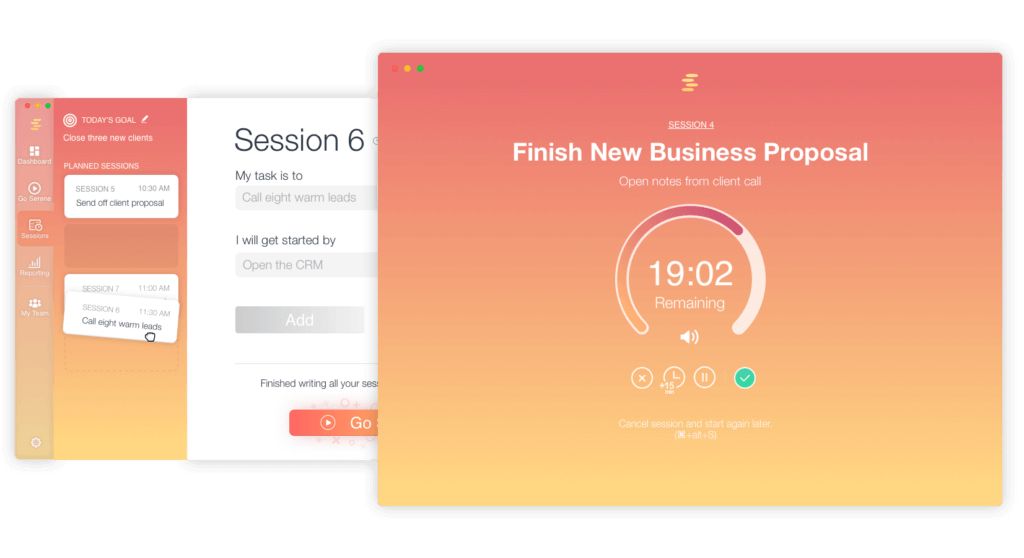
Serene is a free Mac app that allows you to maximize your productivity daily. The app is based on two fundamental assumptions, both of which are supported by several scientific research. To begin, Serene recommends that you set up a daily goal to keep focused on throughout the day. This is based on research that shows multitasking affects productivity significantly. At the same time, some claim that continuous interruptions and multitasking might harm your brain.
Serene’s second important function is to limit access to disturbing websites and apps whilst setting your phone on silent when you’re working. According to independent research, getting back on course after being side-tracked requires approximately 23 minutes and 15 seconds. Again, this helps you estimate how much time email alerts take up during the day.
3. Slack
Slack is a messaging application for teams that is great for communicating with distant employees. So, when no one receives messages or alerts unrelated to them, instant messaging is structured into channels that the team members can enter and exit as required. In addition, teammates can speak in different threads outside the primary themes, preventing these texts from clashing with more project-centric discussions.
Slack is free to use and enables small teams to form a personalized workspace, while pro versions start at $6.67 per month. Your company should ideally subscribe to a team edition of Slack so that everyone has access to a comprehensive, collaborative workplace. The free plan of Slack, on the other hand, allows small teams inside a company to utilize the platform to better enhance their productivity.
4. Trello
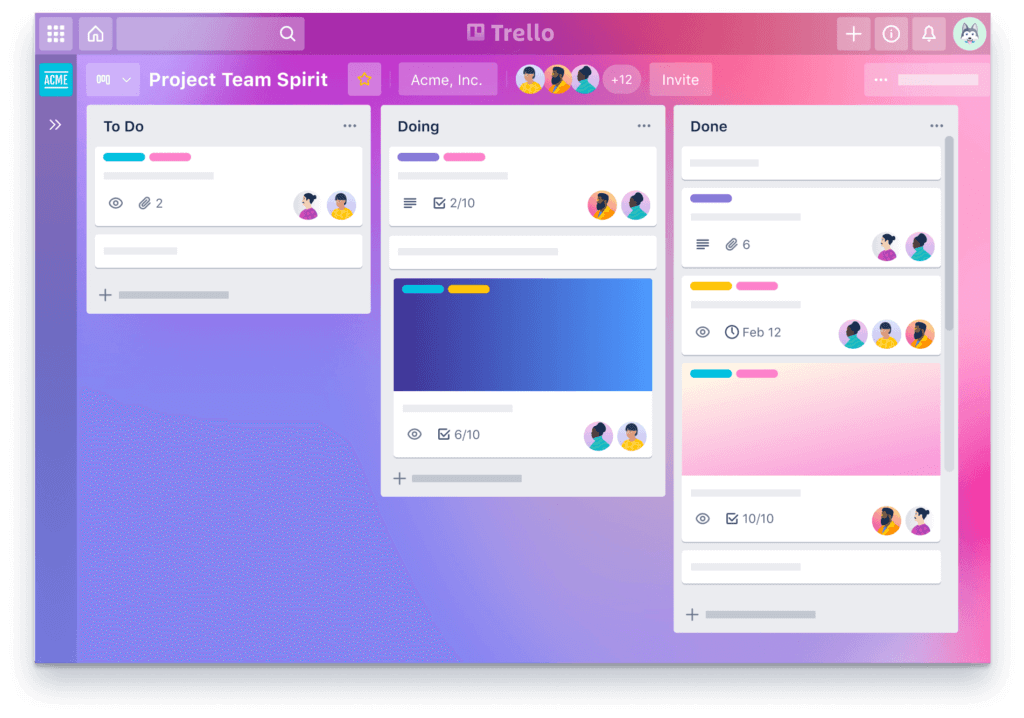
Keeping employees on schedule and organized is likely the most challenging component to mimic outside of the office. Still, project managers no longer need to be discouraged with the help of Trello at their fingertips. This visually appealing Kanban-style app allows team members to build boards for every project with board templates. The templates can be chosen based on categories such as business, education, design, and more.
Those boards consist of lists, and the lists consist of cards. Cards may be added, altered, exchanged, and transferred across lists, making it easy for everyone on the team to keep track of their progress. Trello’s Butler is another excellent tool that allows users to set up automation.
5. Asana
Asana is a ticketing tool that aids teams in staying focused on tasks and everyday activities that help the organization progress. It’s a great remote working tool to enhance cohesive team knowledge. With Asana, you may also establish duties with divisions. The tickets you submit for each little work will shift around these sections, allowing you to follow progress more efficiently. In terms of collective knowledge, having it all on the tickets that have occurred in the company is beneficial.
It’s effortless to determine if there was a previous effort to complete a work, why the project failed, what obstructed it, and what could be improved. On the other hand, it may also be used to emphasize what was accomplished. If necessary, well-prepared tickets can also assist new co-workers in picking up old duties. If you’re a team manager, the Asana Flow can assist you in seeing all your team’s efforts and providing them with advice whenever a ticket is delayed or blocked.
6. Dropbox
Dropbox is another cloud storage app that is similar to Google Drive. It offers a few different features that make it a good option for remote workers, such as offline access to files and the ability to preview files without downloading them.
Dropbox is great for companies dealing with large amounts of files that need to be accessed and shared frequently, so Dropbox helps with that and allows easier file sharing as well as management.
7. Todoist
Todoist is a task management app that helps you to stay organized and on track. You can create tasks, set due dates, and add notes. Todoist also has a priority system and a habit tracker to help you stay focused.
With multiple features and added people, you can sort the work, assign the work and remove the clutter than using legacy tracking systems. A more detailed approach as well as discussion-friendly.
8. Notion
Notion is a workspace app that combines a wiki, a Kanban board, a task manager, and a note-taking app. It’s a great app for remote workers who need a single place to store and organize all of their work.
Notion is great for having public documentations as well release updates or newsletters for a remote company or any company that need to do things.
Summary
There have been a lot of tools, project managers as well chatting tools available. Tools like these provide ways to fully manage work online as well as offline in some cases.
Let us know what tools you use in the comments below. Thanks for reading the article.