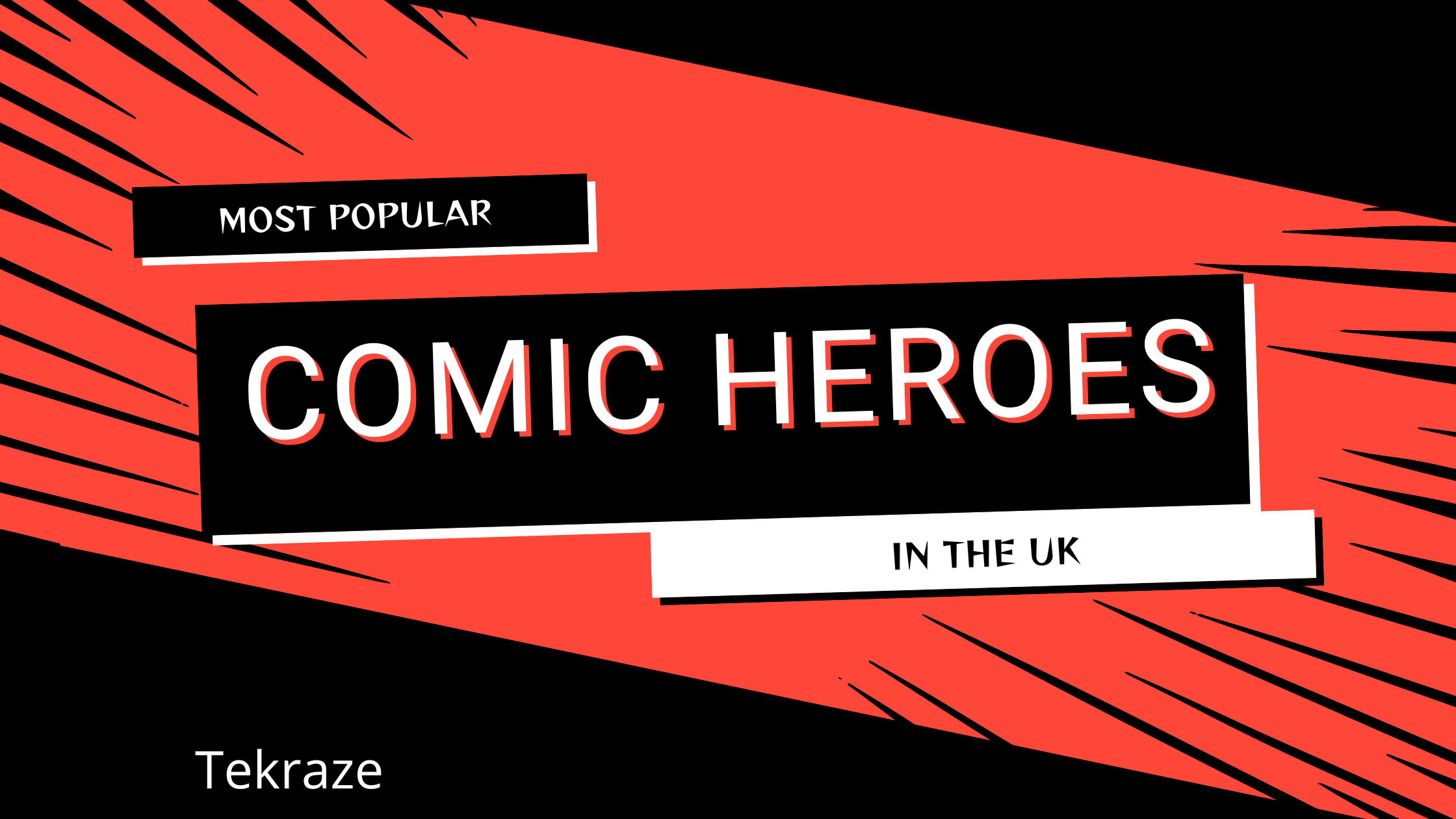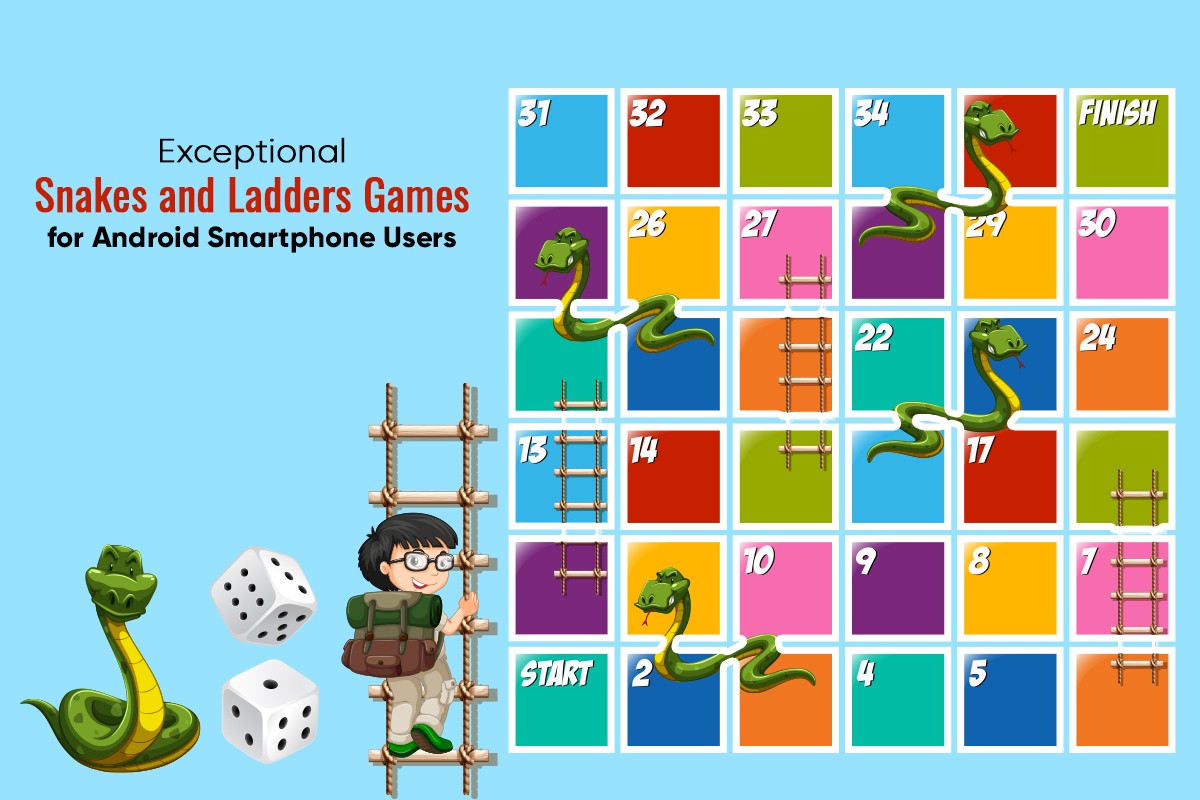Welcome to the exciting world of budget gaming in 2024! Gone are the days when smooth, immersive gameplay was restricted to hefty price tags. Advancements in technology and fierce competition have blessed us with a plethora of powerful yet affordable GPUs, ready to unleash your gaming potential without breaking the bank. In this article, we’ll explore the best budget GPUs under 50,000 INR (around USD 650) that can handle your gaming needs in 2024.
Understanding the Battlefield for Budget GPU
Before diving into specific models, let’s establish some ground rules. What are we looking for in a budget GPU and how do we decide our Budget vs the performance we expect?
Performance
It should smoothly run popular games at 1080p resolution with decent frame rates (60+ FPS) on medium to high settings. Better to have a Dashboard to fine-tune performance by configuring settings for GPU and performance by reducing quality and algorithms over performance.
Value for Money
Every rupee spent should translate into tangible gaming performance. Try to get one by increasing your budget as much as possible, but into a card that performs even if that’s old like 3-4 years versus the latest GPU which just released in a year or two. As there is not much difference in performance for a casual Gamer.
Future-proofing
While not expecting miracles, it should handle upcoming titles for at least a year or two. Try playing games at least 3-4 years old as well latest and compare performance. So if the latest games work, you can expect games after 3-4 years to work, at least with a lower FPS.
Brand and warranty
Choose reputable brands offering reliable warranties for peace of mind. For example, I bought a Nvidia GTX 1650 OC card for 13000 INR(Local Store) with a warranty of 3 years, so I can expect a service if it dies.
Choosing AMD VS Nvidia
AMD has been by far the most loved GPU maker for a few years, but still, NVIDIA is the winner as it controls most of the gaming and is widely favoured over AMD for non-gaming tasks as well. So mainly AMD is chosen by people for its price per FPS as compared to NVIDIA. So that’s a choice you need to make to go with the one you love.
We will soon post a comparison though.
Graphics Generation
The graphics cards have different generations of DDR which is a technology that enhances the performance of each generation. For example, we do have the latest GPUs with DDR6 technology, but still, some cards have DDR3 and DDR5, which does not matter much as long as the GPU can handle gaming. But if you want to be the latest, just go with DDR5, or DDR 6. If you don’t care then just choose DDR3 for a tight budget.
The Contenders of Budget GPU
Now, let’s meet the champions of the budget battlefield:
1. NVIDIA GeForce GTX 1050 Ti
Another veteran choice, offering decent 1080p performance at a budget-friendly price. It can most of the old games released before 2020, like GTA 5, Far Cry 4, and Assassins Creed ORigins etc. It’s the perfect GPU for very tight budget gaming and can be around 7000 INR. There is also one GTX 1050, which is a simpler variant and underclock, so only consider this for your gaming needs.
2. NVIDIA GeForce GTX 1650
This evergreen warrior remains a popular choice for its balanced performance and affordability. Expect smooth gameplay in most major titles at 1080p medium-high settings. At around 11000 INR, it’s a steal for casual gamers and esports enthusiasts. You can find this as cheaper now versus the original price of 20000 INR.
3. NVIDIA GeForce GTX 1650 OC
A slight upgrade over the GTX 1650, offering a 10-15% performance boost for around 15,000 INR. If you crave smoother frame rates or plan to play newer titles, it’s a worthwhile investment. This is an overclocked version of a simple GTX 1650 and provides some FPS boost by using more power. We were able to run the latest Game Ghostwire Tokyo smoothly with 60 FPS on this.
4. AMD Radeon RX 6500M
This mobile GPU packs a punch, often outperforming the GTX 1650 Ti in certain games. Found in many gaming laptops within the 50,000 INR range, it delivers great value for portable gaming enthusiasts.
5. NVIDIA GeForce RTX 3050
While pushing the upper limit of our budget at around 30,000 INR, it offers a significant performance leap compared to the GTX 1650 series. Its ray tracing support adds an extra layer of visual fidelity for future-proof gaming. It can run popular Games like Assassins Creed at 60 FPS smoothly with medium settings.
We also tested playing Starfield with around 40+ FPS with smooth gameplay at high settings.
6. AMD Radeon RX 550
Released in 2017, the RX 550 was an entry-level graphics card based on the 14nm Polaris architecture. It was a budget-friendly option for 1080p gaming at medium-to-high settings in popular titles. The RX 550 wasn’t a powerhouse, but it could handle most esports titles and older AAA games at 1080p with decent frame rates. It was also a good option for light video editing and content creation. However, it wasn’t suitable for demanding tasks like 4K gaming or high-end video editing but only for mid budget gaming.
7. AMD Radeon RX 580
The RX 580 Gaming GPU remains a relevant option for gamers seeking smooth 1080p performance at an affordable price for budget gaming under tight budget. Its VR compatibility and respectable 1440p potential add further value. However, its higher power consumption, lack of ray tracing, and discontinued status require consideration. If you prioritize raw performance and value on a tight budget, the RX 580 is still a warrior worth searching for in the used GPU market. But if you crave future-proof features and higher resolutions, newer GPUs like the RX 6600 or GTX 1650 Ti might be better choices.
8. AMD Radeon RX 6600
Another contender from AMD, AMD Radeon RX 6600 offers slightly better performance than the RTX 3050 gaming GPU at a similar price point. If raw performance is your priority, it’s a worthy consideration but lacks ray-tracing capabilities. This is for the same budget around 21000 INR.
9. NVIDIA GeForce GTX 1660 Super
A sweet spot between the GTX 1650 Ti and RTX 3050 gaming GPUs, the GTX 1660 Super offers good 1080p and some 1440p performance. Falls within the same budget of 19000 INR and offers nice gaming with Overclocked processing and performance for gaming gpu.
10. The NVIDIA GeForce GT 750
It remains a relevant option for budget-conscious gamers seeking basic 1080p performance and an entry point into the world of PC gaming. Its affordability, power efficiency, and compact size make it ideal for casual gamers, esports enthusiasts, or those building their first PC. However, its limited performance and discontinued status require consideration. If you crave higher resolutions, future-proofing, or ray tracing, newer GPUs like the GTX 1650 or RX 6500M might be better choices.
We don’t recommend this at all, but if you have a system with a very old CPU and old integrated graphics of 4th Gen Intel HD and below, then this can give you a limited FPS boost for old games from 2015 and before. It can be under 3000 INR as a low budget, even with an old cabinet. This is only useful for a casual gamer for very low budget gaming, who just wants to play with any FPS he gets and does not care at all.
We could not find a link to 750, but you can get 730 which is similar. But you can find 750 in local stores.
The Green vs. the Red
Choosing between NVIDIA and AMD can be a tactical decision. Here’s a quick breakdown:
- NVIDIA: Generally, better driver support and performance in demanding workloads. RTX technology for ray tracing, although often at a premium price.
- AMD: Competitive performance at lower price points, sometimes offering better value. Strong performance in specific game engines and APIs.
Ultimately, the choice depends on your priorities and specific needs. Do your research and compare benchmarks before making your decision.
Vega vs. Intel HD:
If integrated graphics like Vega or Intel HD are tempting your budget, here’s the truth:
- Vega: Can handle some older and less demanding games at low-medium settings, but struggles with newer titles and higher resolutions.
- Intel HD: Primarily suitable for basic tasks and casual gaming experiences. Not recommended for anything beyond low-resolution, low-detail gaming.
If smooth gameplay in modern titles is your goal, a dedicated budget GPU like those mentioned above is a far wiser investment.
Beyond the Specifications of GPUs
While specs are crucial, remember to consider:
Display resolution and refresh rate
A high-refresh-rate (144Hz+) monitor can significantly enhance gameplay even with a slightly less powerful GPU. So if you have an old monitor, no benefit to spending more unless you want to upgrade the monitor. Just go with 1650 and below.
CPU bottlenecking
Ensure your CPU can handle the demands of your chosen GPU for optimal performance. Because both need to be compatible with each other. If you have a very old GPU and a new CPU, or if you have the latest GPU but with a very old CPU, you will not be able to get performance because of Performance Bottleneck.
For Example, if you have a Quad Core CPU with a 3.2 GHz clock, it will work fine with your GPU let’s say 1050 or 1650 but may not perform well with RTX 3050. And if you have anything less, then you are better with integrated graphics over using a graphics card.
You can use tools like FPS bottleneck to calculate performance bottleneck easily.
Power supply and case compatibility
Check if your existing setup can accommodate the new GPU’s power requirements and physical dimensions. As the new GPUs can have one versus multiple fans, and so need more space. Old cards like GT 730, and GT 750 can fit in old cabinets, but they are not recommended if you have integrated graphics as surprisingly integrated graphics perform better.
So, you need to keep in mind two things for budget gaming
- Power Supply – You need to have a powerful power supply to power up High-end graphics cards from 1650 and above as the Wattage required is more for performance. You can still run GPUs on a low power supply, but you will not get efficient performance. To upgrade my system I bought a Coolermaster power supply which is a powerful one and gives me a nice performance.
- Cabinet – You need to make sure, you can fit all parts. So most of the time older cabinets don’t have enough space for installing a GPU and other new components. Also, the ports may be old or dead, so better to have a new Cabinet, preferably an RGB one, if you have a little more budget to spend.
Dual Ram Sticks
Having a Pair of RAMs is better than having more RAM but a single. So, if you have a single 8GB RAM, then you should go with Dual 16GB RAM if you can or go with two 4 GB RAM to make use of dual channels memory. Take it as a traffic highway, two lanes can handle better traffic than a single lane, same is the case for system memory or RAM. So always keep a pair over a single RAM.
But if you plan to upgrade RAM later, then you can go with one Stick and add the same one later. Just make sure both are the same to have better performance as latency can vary across each. Also, go with min 8 GB RAM as that is recommended for gaming on Windows 10 or Windows 11.
The Choice is Yours:
Finding the perfect budget GPU is a balancing act. Assess your needs, budget, and future aspirations to make an informed decision. Whether you’re a casual gamer seeking decent performance or a competitive esports warrior, there’s a budget GPU out there waiting to unlock your gaming potential. Remember, research, compare, and prioritize to conquer the world of budget gaming in 2024!
Bonus Tip: Don’t neglect the used market! You can often find fantastic deals on slightly older but still capable GPUs, bringing even more value to your budget. Just make sure, you buy from a reputed reseller online or via local stores in the metro cities.
We hope this article guides you on your budget GPU journey. So, grab your virtual sword, choose your champion, and prepare to conquer the digital realms!
Disclaimer – There are affiliate links to Amazon, so we might get commision if you buy from those.
All Youtube videos linked here does not belong to us, (Except 2) and we are just sharing them