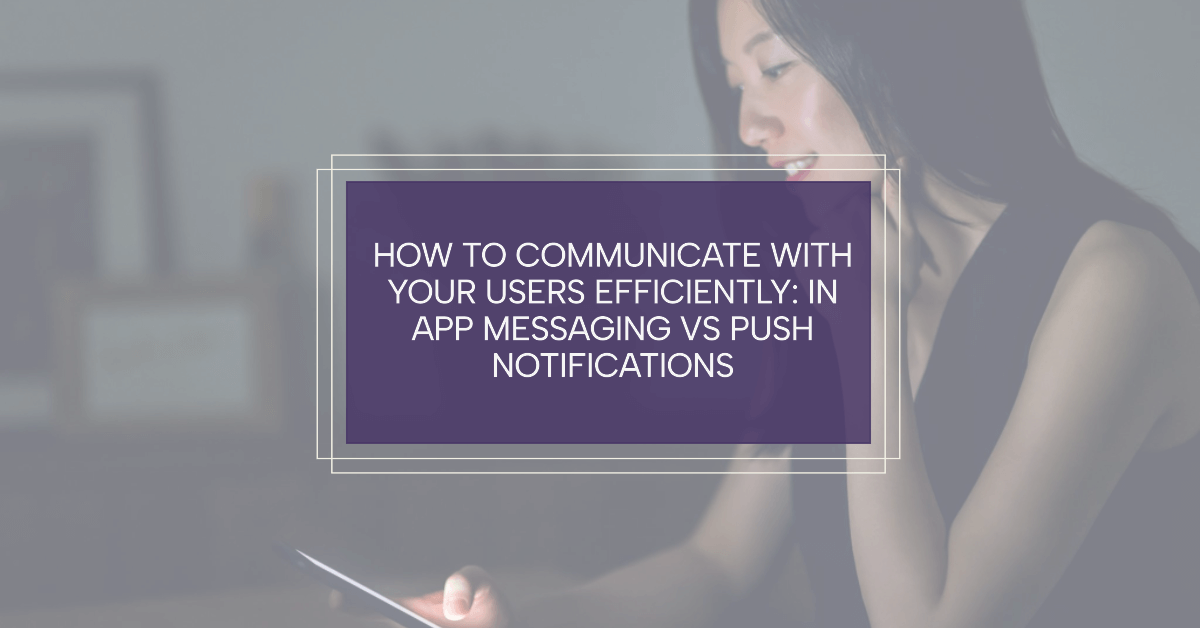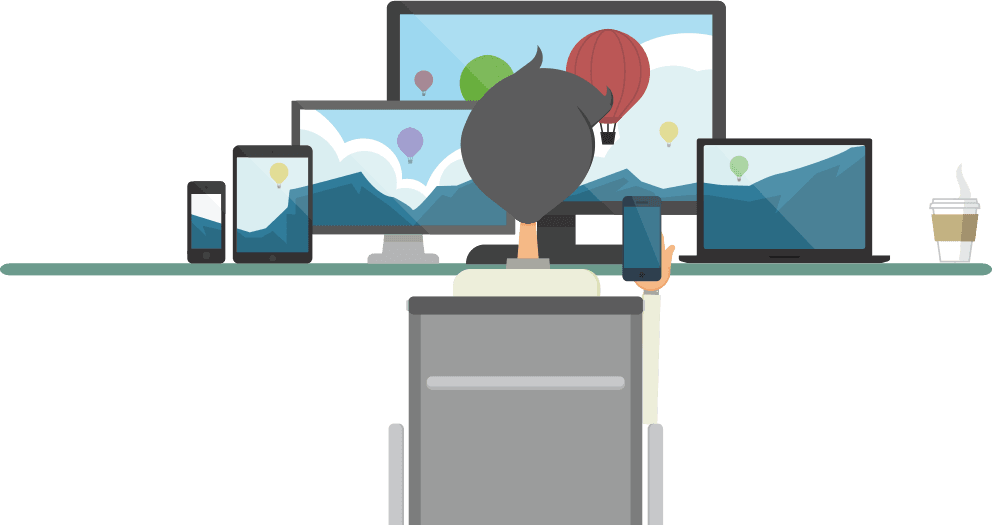ush notifications and in-app messages are two powerful forms of real-time interaction, each with its own set of advantages. Push notifications grab users’ attention since they may deliver messages outside the app and to users even when they’re not actively engaged, but in-app chat excels at promoting real-time conversations and offering quick help inside the app’s environment (https://www.nashpush.com/blogs/push-notifications-vs-in-app-notifications). With so many options, enterprises can be confident in the strategic deployment of these tools, whether it is to increase user interaction via in-app chat or to disseminate time-sensitive information through push notifications. Companies may better meet the requirements of their diverse customer base by developing a complete communication plan that makes use of the strengths of both.
Explaining in-app messaging
Sending messages to consumers inside a mobile app or web app that are both personalized and relevant is known as “in-app messaging.” The goal of these alerts is to increase interaction with the app, help users out, give them relevant information, or lead them through a series of steps. When a user is not using an app, push notifications may still reach their device, but in-app messages only appear when the app is open. This opens up the possibility of providing content that is very relevant to the user based on their current actions inside the app.
Banners, pop-ups, interstitials, and chat-like interfaces are all examples of in-app messaging The primary objective is to provide content at the right moment and in the right context for the user’s current activity inside the app. A fitness app may utilize in-app messaging to walk users through a new training feature, while an e-commerce app could use it to advertise a time-sensitive discount to a user exploring a certain category. The benefits of in-app messaging consist of:
- When used properly, in-app notifications may greatly improve the user’s app experience and lead them in the right direction.
- To prompt users to take action, developers may embed buttons, forms, and polls into in-app notifications.
- A user’s engagement with an app remains uninterrupted by in-app messaging, unlike with push notifications.
- When it comes to easing the learning curve for new users or walking them through complicated features, in-app messages are invaluable.
- User feedback and insights may be gathered quickly and easily by encouraging interaction inside the app.
- A bigger percentage of users will interact with your in-app messages if you tailor them to their interests, demographics, and past actions.
Improve user retention, motivate desired activities, and personalize and enrich your app’s user experience using in-app messaging. Businesses may improve their interactions with app users by sending them in-app messages that are contextual, helpful, and easy to interact with.
What to choose, in-app messages or push notifications?
Your audience’s preferences, your app’s design, and your communication objectives should all be considered when deciding between in-app messaging and push notifications. Both approaches have their uses and benefits, depending on the circumstances. Don’t forget that user choices also matter. It’s possible that certain customers may favor one mode of contact over another. The trick is to study your user base, learn their habits, and then adjust your approach to communicating appropriately. When utilized together, push notifications and in-app messaging have the potential to significantly improve user engagement and retention.