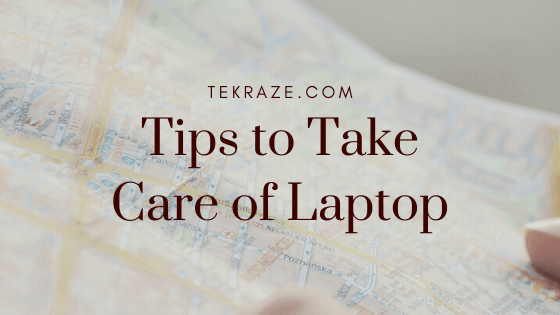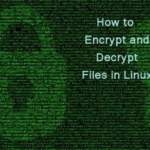If you are thinking about how you can take care of your laptop this summer then this article is for you. Here is the simple and to-do list which can follow by anyone.
Hot summers are fast approaching and you would find that your laptop is heating way too much. This is something that every laptop owner experiences at one or another time. Due to technological advancements, the parts of the computer are put into small spaces, without leaving much of the space for airflow this will obviously turn systems to get hot. Think about the factor, like if you own a laptop with the aluminum case then it could be like something that would probably cook an egg on. (Well, maybe not). This doesn’t mean that your laptop is having issues, but there are some other laptop repair solutions that you can opt for it.
[su_note note_color=”#f5f5d4″ radius=”6″]| Also Read | E-Learning Mobile Apps is revolutionizing Education System [/su_note]
Macbook has built-in failsafe for heat issues. This means that the system automatically turns off whenever it is reached at unsafe temperatures. Thus, it is pretty much easier so as to tell when the system is overheating as it would shut down unexpectedly. The laptops or computers with Windows don’t have this option, but for this, you can install applications like Core Temp CPU monitor to get it. All you need to do is to check the laptop’s manual for the safe temperature limits and then subtract 10° C from it and then plug that value Core Temp under Options > Overheat Protection. By this, you can also set your laptop to send you a popup message or go off to sleep, when it’s reaching unsafe temperatures. If it’s not notifying you, then there’s no issue elated with overheating, and you are probably worried about it.
Even if your laptop hasn’t reached the overheating temperatures, it can still be hot to touch, and this isn’t considered ideal. So, in this article, we have listed out some of the laptop overheating solutions that can keep things running cooler.
- Check & Clean Your Fans: Whenever you feel that your laptop is getting hot, just put your hand in front of the laptop’s fan vents. If you feel that hot air is coming out of those vents, then your fan would be working properly. But if you feel little air coming, then it means that there’s dust collected or in another case, it’s not working. If you’re a tech-savvy person, then unscrew the case, and blow the dust out with the help of some compressed air or otherwise if it’s not working, visit the laptop repair service center and replace the fan.
- Avoid direct sunlight or hot ambient temperatures: As summer is approaching, you should remember that you should keep your laptop away from the sunlight and hot ambient temperatures. It may damage the battery and may also result in making hard drives expand. Thus, keep your laptop in the shade.
- Place the laptop on flat surfaces: The laptops are designed in such a manner that it sits on a flat surface. When you place laptops on the lap, blanket or bed, then you block off the airflow which would make air to stay inside the laptop. Thus, it is vital that you either use a lap desk or place your laptop on a smooth flat surface.
- Keep CPU-intense processes Minimum: Last but not the least it is vital that you keep your laptop cool by keeping the CPU-intense processes to a minimum. When you load up a website with Flash, your CPU starts to work harder than usual. Also, computer games and video encoding programs use up too much of the CPU power. This it is important that you use less CPU-intense process. Or either way
 , install an application that can help you in indulging in the less CPU-intense process.
, install an application that can help you in indulging in the less CPU-intense process.
[su_note note_color=”#f5f5d4″ radius=”6″]| Also Read | Is Work From home the most trending thing now [/su_note]
I am confident that these tips advised by the laptop repair experts Mumbai are best to take care of your laptop in the summer.
ABOUT THE AUTHOR
Bombay Computers is one of the reputed and trusted laptop repair centers in Mumbai which offers all the laptop repairing solutions like screen replacement, battery replacement, keyboard replacement at affordable prices.
Source: Free Articles from ArticlesFactory.com