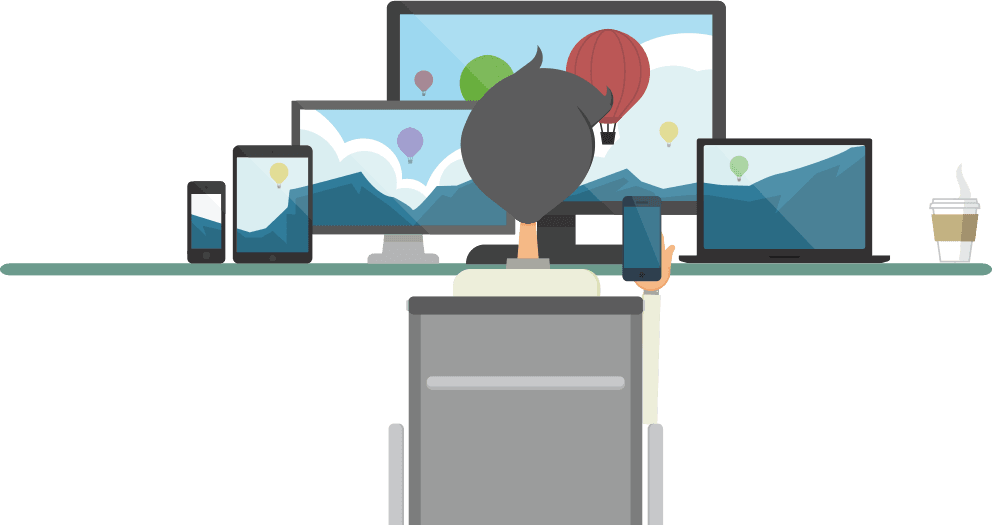Linux Terminology basics you need to know check below
Hey, friends welcome back to the Linux series. Today I will be writing about Linux terminology you need to know to learn Linux faster.
Linux Terminology Basics are as follows
1. Root
The basic word used mostly everywhere. root is the parent folder of any Linux. It contains different folders such as usr, bin, mnt folders for containing different types of files, software, and user data. The root user has the superuser permissions and he can do any changes or modifications to files and permissions.
[su_note color=”deb5a2″]Also Read | Top Linux Distros[/su_note]
2. Sudo
Sudo is like the superpowers of a hero. In Linux, sudo is used for executing commands as superuser, when you are logged in as any user. Sudo is created such as to take care of accidentally changing the core files and it makes sure that core files are not accessed or changed by a user, changing may unstabilize or break OS. You need to use it wisely.
3. Terminal
The terminal is like a controller of the game but here in Linux, it is used to access and interact with files and programs. We use the terminal for executing commands, running scripts, and installing software. Most of the apps on Linux are non-GUI means there are no graphical interfaces where we can just click and click to do anything. So we need to access those apps only from the terminal. This feature makes Linux secure OS as the only person who knows can run a particular program installed.
4. Packages
Packages are like the software we install in windows. But the difference is how they are installed. Packages contain a program or part of a program that is needed to run any software on Linux and can be installed using a terminal or a package manager like Synaptic.
[su_note color=”deb5a2″]Also Read | Installing Software in Linux in easy ways[/su_note]
5. Repositories
Repositories are like the storage of a computer, served at online sources. They contain packages and source code that we can download and use in our system via software manager or package manager, and terminal.
6. Synaptic
Synaptic is the official package manager of mostly all Linux based OS such as Ubuntu, Linux Mint. This package manager helps us to find and install programs using packages. It is also used to update and remove packages from the system.
7. Mount
Mount is the term used for accessing partitions on a system by setting up partition access point at a specific location. Mostly the partition mount points are specified automatically but we can mount partitions at /mnt point.
[su_note color=”deb5a2″]Also Read | Open Source OS Linux[/su_note]
8. Wine
Wine is the windows compatibility layer; used for running Windows apps on Linux based OS by directly emulating and using Linux kernel without using any virtual box or VMware.
Also, check short videos on Linux at our Instagram account
So that’s all for now, we will be posting more under this category. Feel free to like, comment, and share your views in the comments below. Keep visiting for more and have a nice day.