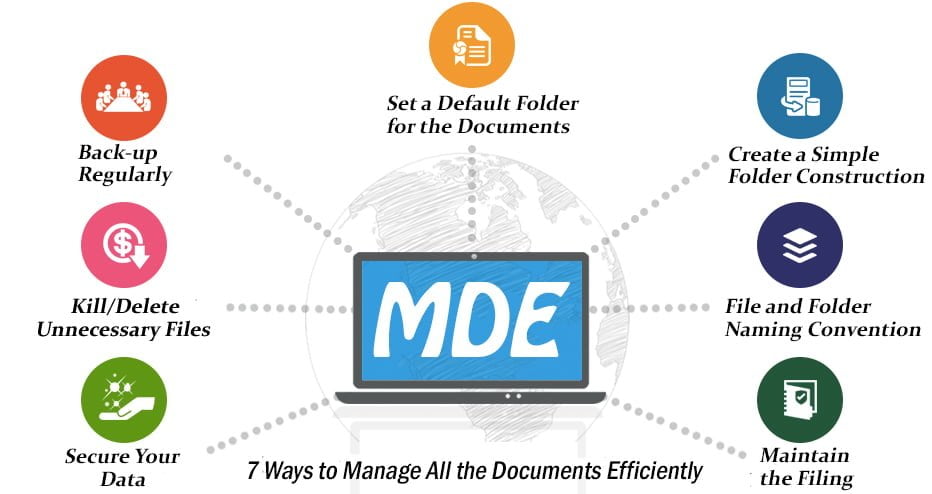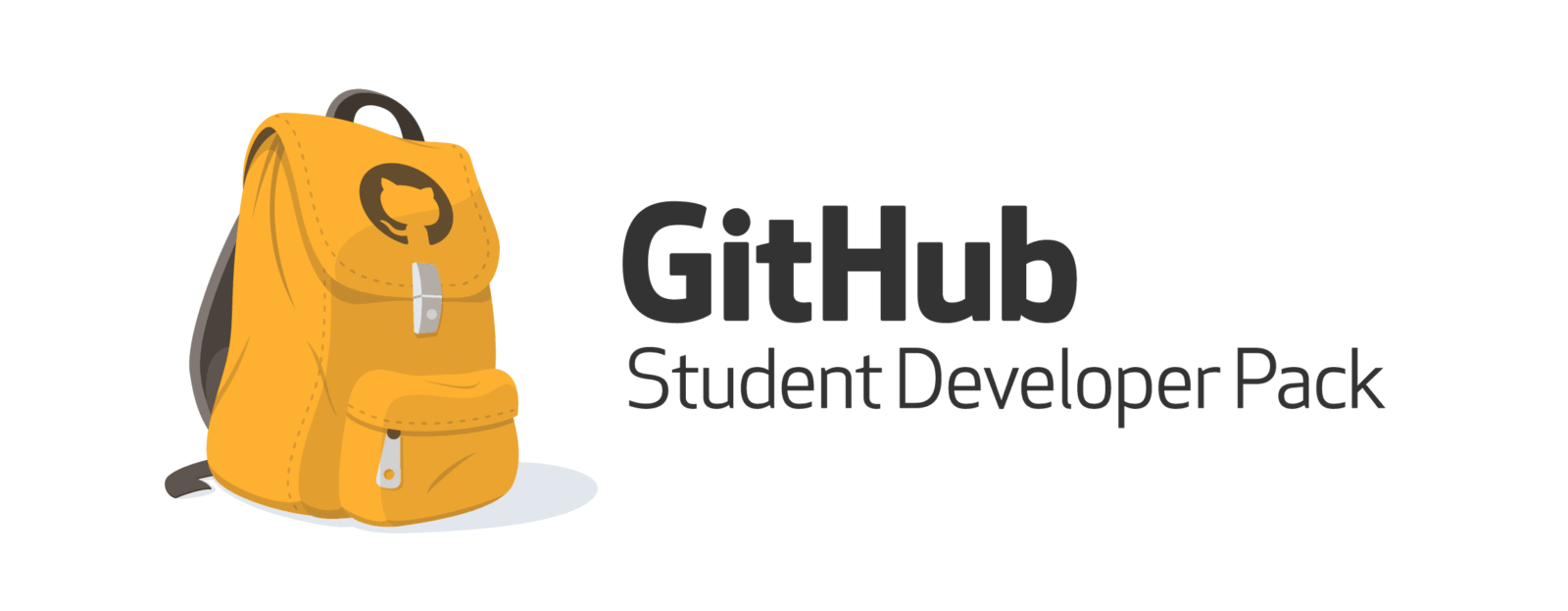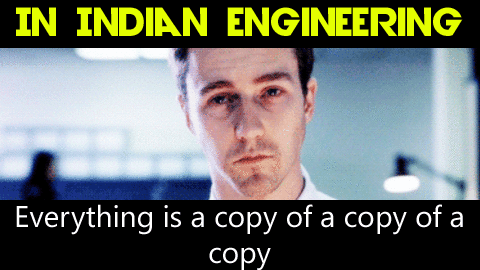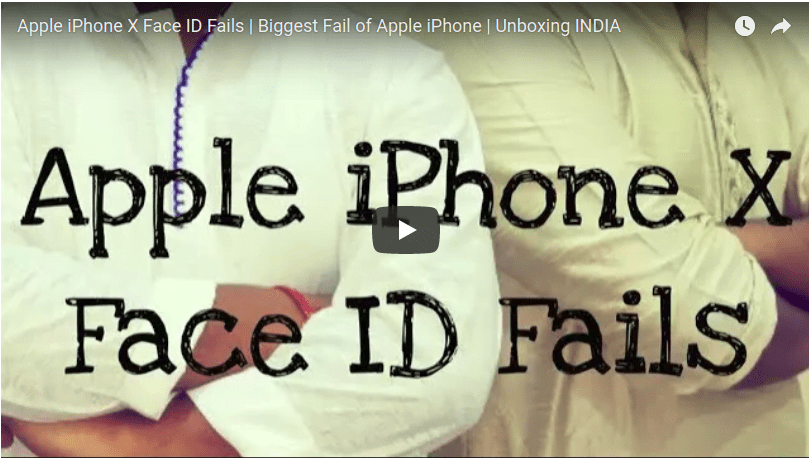A company is growing means the ratio of employee hiring gets increased; as the company is on its way to progress because if the necessity increases; then obviously it needs more and more work done within time. While the number of employees is increasing, then it is not hard to guess that it increases data processing; which means that more and more documents are being prepared; every day and of course the e-mail traffic is also growing.
To manage all these documents, e-mails, software generated reports, and all; a company must need an extended storage location, where it can be easy to retrieve the documents whenever it’s needed. By installing documents management software (DMS) and implementing its work procedure into work is how one can manage all the documents efficiently.
This article is going to be about all possible ways to manage all your documents efficiently as a growing company.
Installing the DMS is simple and straightforward; if you are already dealing with a trustworthy, efficient, and expert vendor, then the experience of DMS is going to be smooth. The DMS helps you in having control over all your documents, monitoring the access of those documents, and last but not least is providing security to all your documents. The Forbes has valuable notes on this point where security is an important thing.
Your office may have a DMS, but to maintain the workflow, you must follow specific ways, here I will give you brief details about the methods.
[su_note note_color=”#f5f5d4″ radius=”6″]| Also Read | The Hottest new tech you need now [/su_note]
1. Set a Default Folder for the Documents
Documents must be saved in a folder which is going to make the retrieval easy. Like if you are using the documents as an individual, the default location of file storage is going to be: “My Documents.” This is a safe procedure to store files, you can have as much as sub-folders you need, but having a default folder makes it quick to search for any files.
2. Create a Simple Folder Construction
The folder hierarchy has to be simple so that it should not create any confusion while working. Do not afraid to have sub-folders, create as many as sub-folders you require and put them under one main folder. Suppose you need to store employees’ details so that the main folder can be employees’ details, and other sub-folders can contain ID, bank account details, salary, and other essential details. So while you are looking for a piece of information about an employee, you can find it easily.
3. File and Folder Naming Convention
The folder names have to be understandable and straightforward; we often name the folders with some abbreviation, but most of the time we forget about the abbreviation and that results in complicacy during work.
The file name should also be logical and specific; it’s better to name a file according to its purpose rather than giving a random name like ABC or XYZ.
[su_note note_color=”#f5f5d4″ radius=”6″]| Also Read | Open Source – all you need to know [/su_note]
4. Maintain the Filing
Always file your documents; get habituated with ‘save as’ dialogue box option; where you can save the files giving a proper and specific name rather than just keeping it with the default name the computer suggests.
Sometimes it is always necessary to convert your documents to a different format, like the globally accepted PDF format, as the DMS comes along with some essential useful tools and software one of them is standard convert to PDF software which can effortlessly scan capture thousands of documents per day and convert them into PDF.
5. Kill/Delete Unnecessary Files
Just because you have got large storage opportunity without any physical presence of it, that does not mean you should stack the storage with files that have no use in the future. Make Sure to delete all those files so that it doesn’t create a digital mess.
6. Secure Your Data
Though the DMS comes with excellent security and privacy control because it integrates itself with robust clouds which make it hard for the hackers to tamper any files still you need to take some security measurement when it comes to your documents. The confidential files do not need everyone’s attention; there is a feature in DMS, using that you can give the permission to access those files only by selected people, other than that files can be protected from folder level by using a password. While sharing and transferring data, the DMS lets you encrypt all your files for added security.
While securing your files with password, a strong password should be used. Combination of small and capital letters; one special character and one number have to be entered while creating a secure password.
If you really want to secure your confidential data, you have to change your password on regular intervals, and no easily guessable password should be used.
7. Back-up Regularly
Maintain the habit of regularly backing up your files can be useful for you in the future. A natural disaster cannot be stopped, but you can take precautions for it. Paper documents can easily be damaged due to flood or fire whereas digital documents can be retrieved from the cloud or the server if you are daily backing up your files.
The guidelines are only about managing the documents, so the workflow runs smoothly. The DMS has many other features and some yet to be launched features that can make a lot of changes in your work process; which definitely will be helping you in growing your company. It is advisable to have a training session with your employees; where the topic will be the points mentioned earlier; which will eventually result in proper document management.
[su_note note_color=”#f5f5d4″ radius=”6″]| Also Read | 7 Best Blogs you must visit- [/su_note]
Hope you like the post, don’t forget to share with your friends. Also, do share your views in the comments below. Keep visiting back for more posts like this coming.