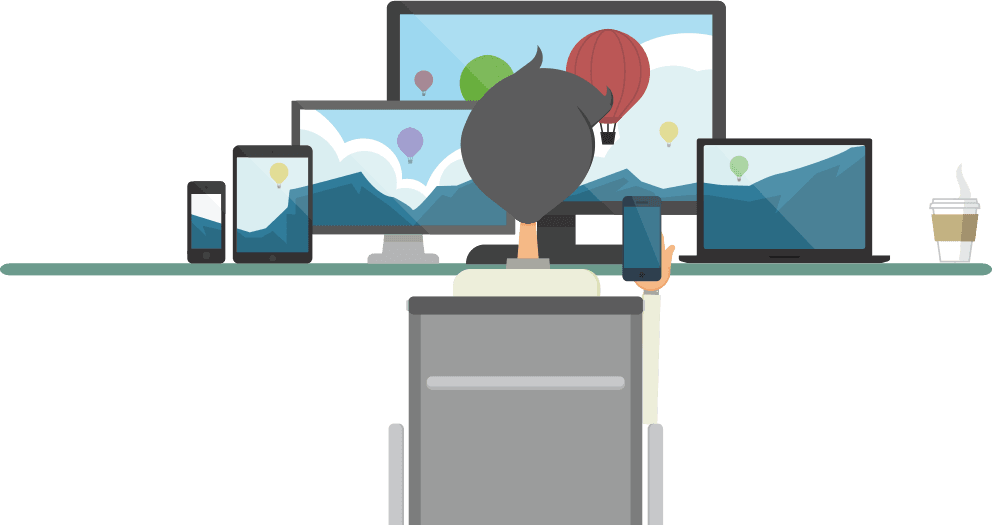Amazon Comprehend is a natural language processing (NLP) service that uses machine learning to find insights and relationships in the text. No machine learning experience required. Check out Amazon Comprehend via Link. There are cases like when you need to scan a document and extract data, so this service helps in that and automatically extracts text from any image, document.
Use Cases
1. Bills
2. Medical Receipts
3. Forms
4. Images with written text
5. Feedback forms
6. Tables in the document
and more using OCR based scanning and NLP processing
Steps for Integration
1. AWS Comprehend SDK
Add below dependencies to pom.xml to add AWS Comprehend Classes.
<!-- https://mvnrepository.com/artifact/com.amazonaws/aws-java-sdk-comprehend -->
<dependency>
<groupId>com.amazonaws</groupId>
<artifactId>aws-java-sdk-comprehend</artifactId>
<version>1.11.759</version>
</dependency>
2. Java Service
Create A java service and name it as you like. let say aws-comprehendService.java and write below methods. Or use in your own service.
3. Initialize Comprehend Client
AmazonComprehend comprehendClient() {
log.debug("Intialize Comprehend Client");
BasicAWSCredentials awsCreds = new BasicAWSCredentials(awsAccessKey, awsSecretKey);
AWSStaticCredentialsProvider awsStaticCredentialsProvider = new AWSStaticCredentialsProvider(awsCreds);
return AmazonComprehendClientBuilder.standard().withCredentials(awsStaticCredentialsProvider)
.withRegion(awsRegion).build();
}
[su_note note_color=”#f5f5d4″ radius=”6″]| Also Read | The right way to code and syntax you need to know [/su_note]
4. Detect entities method
Method for getting entities by Text
public List<Entity> detectEntitiesWithComprehend(String text) {
log.debug("Method to Detect Entities With Amazon Comprehend {}", text);
DetectEntitiesRequest detectEntitiesRequest = new DetectEntitiesRequest().withText(text).withLanguageCode("en");
DetectEntitiesResult detectEntitiesResult = comprehendClient().detectEntities(detectEntitiesRequest);
entitiesList = detectEntitiesResult.getEntities();
return entitiesList;
}
Note: The text Limit for Using this way is 5000 bytes. So if you need to trim, see below method.
/***Text to trim */ text = trimByBytes(text, 5000);
String trimByBytes(String str, int lengthOfBytes) {
byte[] bytes = str.getBytes(StandardCharsets.UTF_8);
ByteBuffer buffer = ByteBuffer.wrap(bytes);
if (lengthOfBytes < buffer.limit()) {
buffer.limit(lengthOfBytes);
}
CharsetDecoder decoder = StandardCharsets.UTF_8.newDecoder();
decoder.onMalformedInput(CodingErrorAction.IGNORE);
try {
return decoder.decode(buffer).toString();
} catch (CharacterCodingException e) {
// We will never get here.
throw new RuntimeException(e);
}
}<span id="mce_marker" data-mce-type="bookmark" data-mce-fragment="1"></span>
[su_note note_color=”#f5f5d4″ radius=”6″]| Also Read | The alphabet of programming language [/su_note]
5. Output Result
Now we got the entities in Form of the list. The List<Entity> is the list of entities processed from the text we passed. Sample output is below
[
{
"score": 0.4398592,
"type": "ORGANIZATION",
"text": "JSON",
"beginOffset": 4930,
"endOffset": 4934
},
{
"score": 0.98848945,
"type": "ORGANIZATION",
"text": "Apple",
"beginOffset": 4960,
"endOffset": 4965
}
]
Below is the snippet with all methods and imports. Visit the link for full code on Github
We used the synchronous method for processing now. Will add the asynchronous one next. So stay connected for more and please share. Please do share your views in the comments below.
Follow my blog with Bloglovin