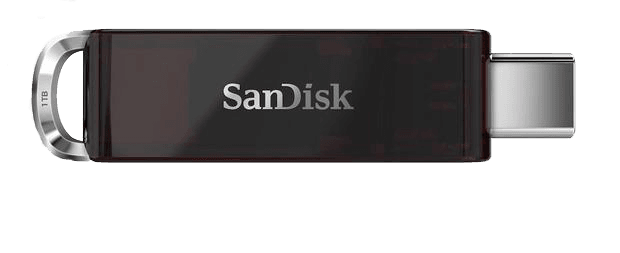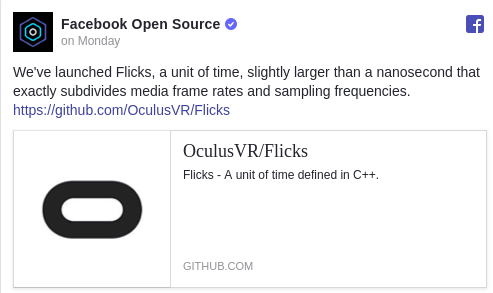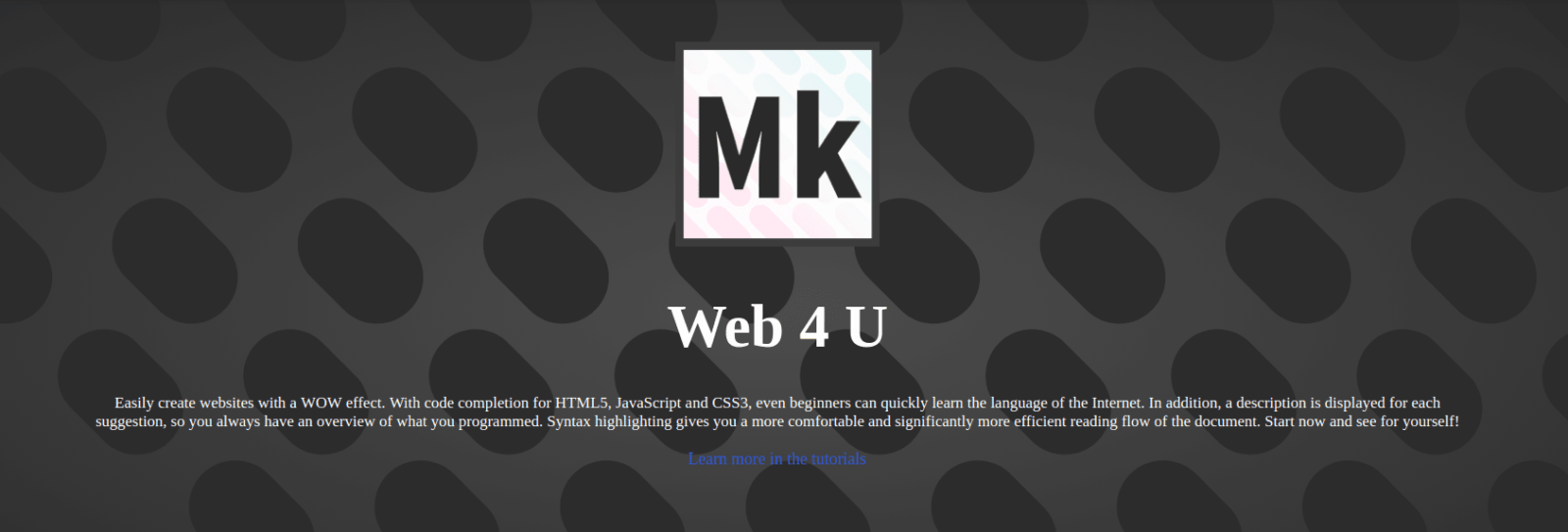Why Need to Transfer Data to New iPhone?
In an age of ever-changing technology, mobile devices have become an integral part of our daily lives, integrated into every aspect of work, communication, and entertainment. As people upgrade to newer iPhone models, the need to transfer data to new iPhone becomes critical.
Transferring data from your old iPhone to your new iPhone ensures continuity and familiarity in the ever-evolving digital environment, allowing users to retain their valuable memories, important information and personalized settings.
How to Transfer Data to New iPhone in 3 Ways
The way to transfer data from your old iPhone to your new iPhone is quite simple. scroll down for more details.
Way 1. Transfer All Data from Old iPhone to New iPhone
The most straightforward way to transfer data from one iPhone to another is to use a dedicated data transfer tool called FoneTool, which is a free iPhone-to-iPhone transfer utility designed for Windows users.
With FoneTool, you can choose to transfer all data (such as photos, videos, music, contacts, messages, app data, and more) from iPhone to iPhone with a single click or pick specific files according to your requirements.
Benefits of Using FoneTool to Transfer All Data from iPhone to iPhone:
- One-Click Transfer: A one-click transfer feature streamlines the process, allowing you to initiate the transfer with minimal effort.
- Quick Transfer Speed: FoneTool’s efficient algorithms facilitate swift data transfer, minimizing the time it takes to move your information.
- Comprehensive Data Transfer: FoneTool enables you to seamlessly transfer all types of data, including contacts, messages, photos, videos, apps, and more, from one iPhone to another.
- No Data Loss: The tool is designed to ensure that no data is lost during the transfer process, guaranteeing that your valuable content remains intact.
So, how to transfer your data to your new iPhone using FoneTool? Follow the instructions:
Step 1: Run FoneTool > Establish a computer connection with both iPhones > Enter your iPhone passcode and tap Trust on both iPhones’ screen.
Step 2: Access the Phone Transfer feature > Choose the iPhone to iPhone transfer mode > Initiate the transfer by clicking Start Transfer.
![Best Ways to Transfer Data to New iPhone [2023 Updated] 3 Fonetool Transfer mode screen IOS](https://tekraze.com/wp-content/uploads/2023/09/Transfer-mode-screen-IOS.png)
Step 3: Make sure the source and target devices are in the right position > Enable Backup Encryption to encrypt your iPhone data > Click Start Transfer to start the migration of data.
![Best Ways to Transfer Data to New iPhone [2023 Updated] 4 Fonetool iphone to iphone choosing screen](https://tekraze.com/wp-content/uploads/2023/09/Fonetool-iphone-to-iphone-choosing-screen.png)
If you just want to selectively transfer your data, you can also utilize the iPhone transfer software to first choose iPhone to PC to transfer your data from your old iPhone to a PC and then transfer it from the PC to your new iPhone using the PC to iPhone feature.
Way 2. Backup Old iPhone and Restore to New iPhone with iCloud
iCloud is Apple’s mechanism for synchronizing data from one iPhone to another, which allocates each user 5GB of free storage space, allowing for the preservation of important iPhone content, including photos, videos, messages, and a variety of other data.
For those seeking guidance on how to transfer data to new iPhone, adhere to the following sequential instructions:
Step 1: Access the Settings app on your old iPhone > Tap Apple ID [Your Name] > iCloud.
Step 2: Ensure the activation of iCloud Backup and proceed by selecting Back Up Now.
![Best Ways to Transfer Data to New iPhone [2023 Updated] 5 iphone cloud backup screen](https://tekraze.com/wp-content/uploads/2023/09/iphone-cloud-backup-screen.png)
Once backed up your old iPhone, follow the steps below to restore data to the new iPhone:
Step 1: Start your new iPhone and navigate to the Settings Guide to select language, region, network preferences, etc.
Step 2: When presented with the option to restore your data, select Restore from iCloud Backup > Select the most recent backup and follow the instructions to move your data to your new iPhone.
![Best Ways to Transfer Data to New iPhone [2023 Updated] 6 restore from Icloud](https://tekraze.com/wp-content/uploads/2023/09/restore-from-Icloud.png)
The Bottom Line
This comprehensive guide describes the process of transferring data to a new iPhone. Whether it’s through the iCloud backup and recovery mechanism or the direct route offered by FoneTool, you can choose the right method for your specific requirements.
However, in comparison, FoneTool becomes the better choice. It gives you the freedom to organize the transfer of your iPhone data manually or completely. The utility of this multi-functional tool goes beyond mere data transfer as it also can also erase iPhone, ensuring the preservation of personal information if you intend to give up your old iPhone.

![Best Ways to Transfer Data to New iPhone [2023 Updated] 1 Best Ways to Transfer Data to New iPhone [2023 Updated]](https://tekraze.com/wp-content/uploads/2023/09/Design-a-creative-blog-banner-for-Best-Ways-to-Transfer-Data-to-New-iPhone.png)
![Best Ways to Transfer Data to New iPhone [2023 Updated] 7 Content Protection by DMCA.com](https://images.dmca.com/Badges/dmca_protected_sml_120l.png?ID=1c80c59c-d66a-4a36-9f5f-dc23a2f5550a?ID=https://www.dmca.com/Protection/Status.aspx?ID=1c80c59c-d66a-4a36-9f5f-dc23a2f5550a)