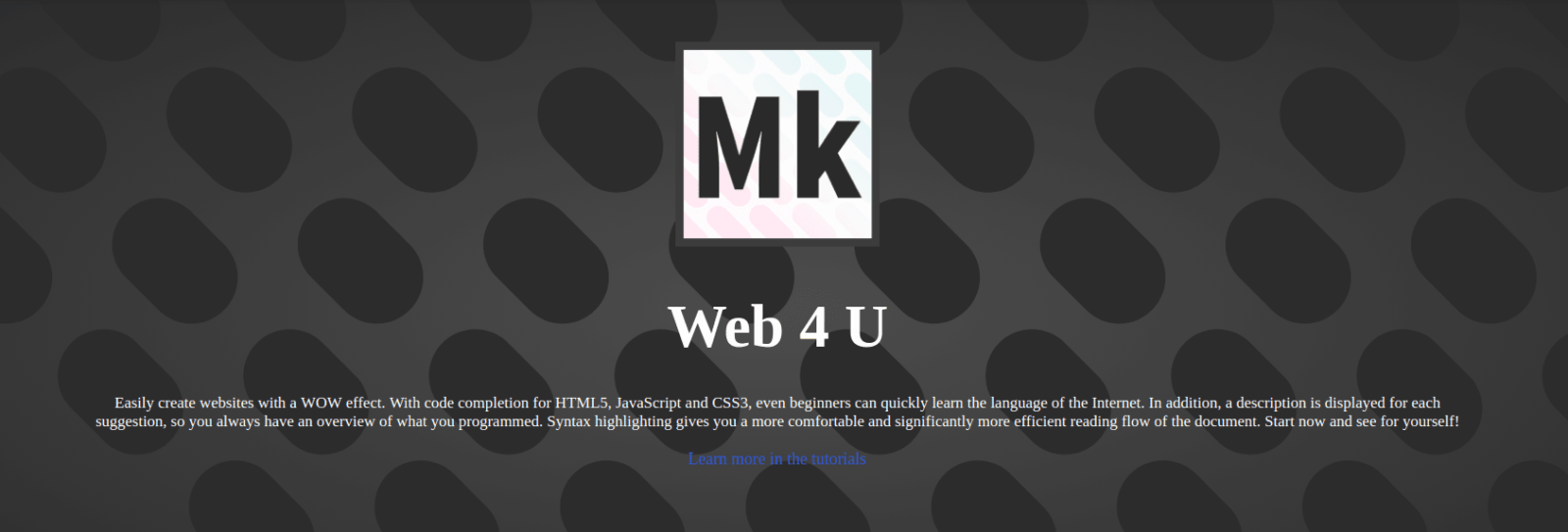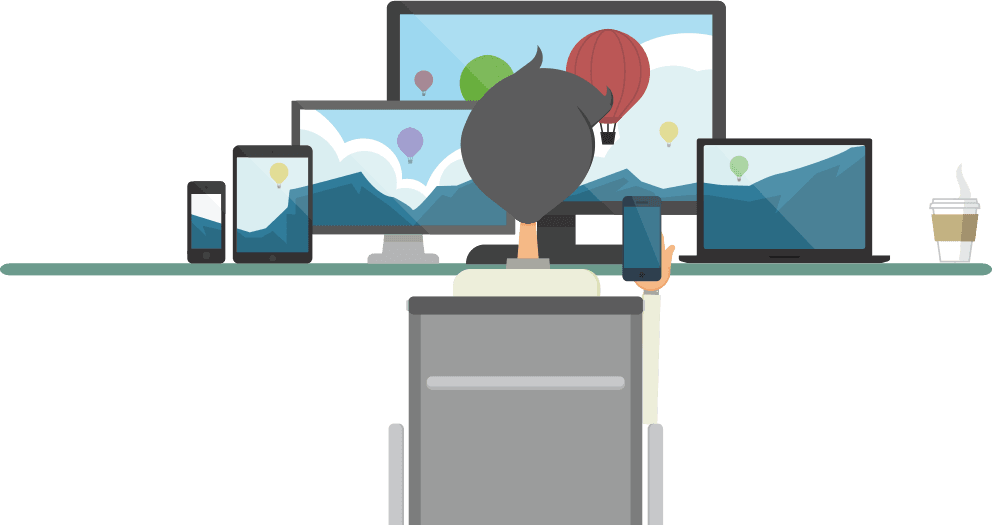Update : This Editor is no longer available and article is obsolete.
Hey everyone, welcome back to Tekraze. Today I will be writing about a new editor in town – the MarkUp editor. I came to know about this from our Instagram community, and so I would like to write a post for it. You can download here: Link
Introduction

Markup editor is basically a web editor supporting markup and web languages.As the tagline says, Easily create websites with a WOW effect. With code completion for HTML5, JavaScript and CSS3, even beginners can quickly learn the language of the Internet. In addition, a description is displayed for each suggestion, so you always have an overview of what you programmed. Syntax highlighting gives you a more comfortable and significantly more efficient reading flow of the document.
Start now and see for yourself. Some of the features are:
1. Create a new website with a few simple clicks. You can use the wizard to add keywords or other metadata without any knowledge of the code or to use pre-made scripts or stylesheets. This helps you create a website in few clicks.
2. You can view your websites in real time without having to go to your browser. So you can always see the effects of your code and think about your design in peace.
3. The code completion feature helps you writing the code faster by suggesting elements and functions from just initial keywords.
4. If you do not know what a tag means or what impact an attribute has, you can select the text and an explanation will be displayed. This will help you learn the language.
5. With the Content Explorer Window, you always have all the files in view, so they are easy to manage. You can easily add and remove files from the content explorer.
6. A feature of MarkUp gives you the option to save parts of your code as a preset. These are then available in the preset manager. With presets, you can insert existing code in each of your projects with one click and save a lot of time.
7. Especially for large documents a very useful tool: Treeview. Treeview makes the structure of your document visible. Not only can you see which element is in which element, you can also move, delete and even save the elements as a preset. This will save you the trouble of having to search the entire document.
8. Tutorials for installation and other things are available here at Link
Though new, it looks quite promising and provides many features for Web Development. It is good for new learners and allow learning faster and makes development easier for beginners. So go give it a try and don’t forget to comment below what you think of this. Suggestions are most welcomed here. Feel free to share with your friends, family, and relatives.