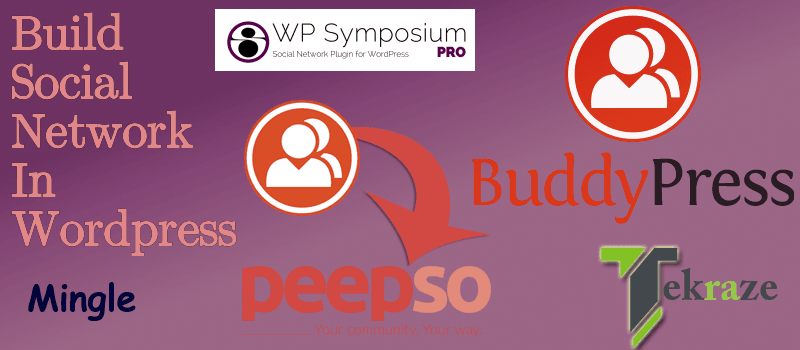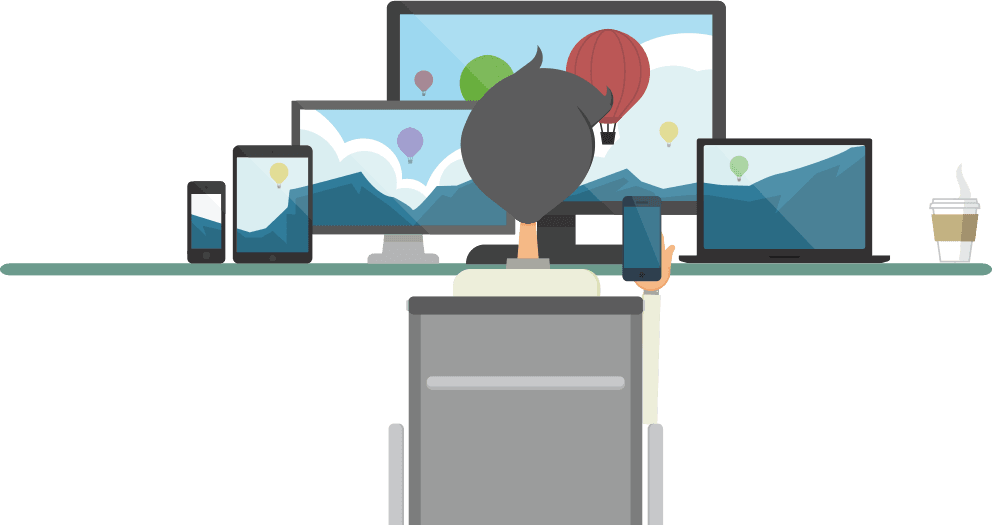Hi everyone, today I will be writing about a thing that everyone knows and it is a part of everyone’s life today. Whether old or young, everyone uses this. You must have figured out that now, or no let me tell you then. I am talking about Social Network Like Facebook, Google+, Instagram, Twitter and Snap Chat that kids also use. Yes, you heard correctly, I will write how you can Build Social Network in WordPress easily. Social Network has become a part of people’s life. From morning wish to good night greetings, birthday wishes, sharing selfies, food clicks and more, we share everything. So if you want to create a Social Network, then do read this tutorial.
[su_note note_color=”#f5f5d4″ radius=”6″]| Also Read | Build Personal Blog Site in WordPress[/su_note]
So before starting let me tell you what is a social network :
A social network is a type of website where users create profiles, message each other, add each other and interact. It is like a friends circle, also some unknown people. Social network connect people from distant places together, it helps in staying within reach with one another. Social networks let you follow your favorites, show your daily life activities and much more. So now, you will be eagerly waiting how you can create your own social networks like facebook and twitter.
WordPress Plugins you can use to Create a Social Network:
1. BuddyPress

The best and most used, popular among all. It is open source and loved by everyone. BuddyPress allows you to easily install and run a social network with membership option, follow, friends and messaging with a status and blog. It can be extended by additional plugins and 3rd party plugins.
Members can register on your site to create user profiles, have private conversations, make social connections, create and interact in groups, and much more. Truly a social network in a box, BuddyPress helps you build a home for your company, school, sports team, or other niche community.
You can extend using RTmedia for media, chat options, messaging options. You can use Boss theme for creating social network look.
Features of BuddyPress:
1. A user can have own profiles
2. Group creation
3. Activity Stream
4. Friendships
5. Private Messaging
6. Follow
7. Notifications
[su_note note_color=”#f5f5d4″ radius=”6″]| Also Read | Softwaref for Building Website in Minutes[/su_note]
2. PeepSo
PeepSo is a super-light, free, social network plugin for WordPress that allows you to quickly and effortlessly add a social network or an online community, similar to Facebook right inside your WordPress site. Social network for WordPress – in just a few clicks!
PeepSo has free as well paid options:
1. Foundation (Free)
- User profiles – User Avatars, profile completeness, cover images, locations, profile settings and profile customization.
- Activity Stream – Activity Post, Privacy, Nested Comments, Likes, Post Sharing, Pinned Posts, Mood.
- Live Onsite and Email Notifications – Post comment, user reply Comment, post Like, Profile Like, User tagged Email
- Members Listing, Themes, Social Support and much more
2. Core Plugins (Paid)
- Photos
- Videos
- Groups
- Extended Profiles
- Reaction
- Polls
- Hashtags
If you want a full-fledged social network with all features like facebook, you need to spend some on plugins and they are worth every Penny.
You can have a demo at demo site >>> https://demo.peepso.com before purchasing.
[su_note note_color=”#f5f5d4″ radius=”6″]| Also Read | Types Of Programming[/su_note]
3. WP-Symposium Pro
WP-Symposium is a new option for the social network but it is a paid option. A free plugin is available to download with basic features, but for advanced extensions, you need to pay. It is also a good option to go.
With profiles, activity (wall), unlimited forums, friends, email alerts and so much more, it’s perfect for clubs, schools, interest groups, engaging with customers, support sites, gaming sites, dating sites, limited only by your imagination!
I have not used it so no much review about it. Will try to add more in future.
4. WP-Mingle
The simplest way to turn your WordPress website into a Social Network comparable to Facebook or LinkedIn. Mingle makes it easy to create a social network for your family, church, business or even a premium membership site! Mingle uses your standard WordPress website and standard WordPress theme to create your Social Network instantly. So go ahead and try it out–give your users a more social experience on your website today!
It is translation ready, provides a basic set of features. It is open source and only has a free version. You can give it a try.
Features:
- User Profile Pages
- Pretty Profile URLs (to help with memorability and Google Indexing)
- Ability to Upload custom avatars (falls back on Gravatar)
- User Friending
- User Profile Posting (for friends)
- User Profile Post Commenting (for friends)
- Friend Activity Pages
- Full Member Directory
- Login & Navigation Widget
- Random or Recent Users Widget
- Email Notifications
- User Email Notification Opt-Outs
- Front-end login, logout, lost password and registration system (So your subscribers never need to see the WordPress login or admin)
- Twitter-like user tagging (using the @ symbol followed by the user’s name)
- Custom Profile Fields (configurable by the admin)
- Private Messaging
[su_note note_color=”#f5f5d4″ radius=”6″]| Also Read | Open Source – All you need to Know[/su_note]
So that was all for today, hope you like it. For Final Wording, I say if you are new to this stuff and only want to try, better on a local installation go for BuddyPress and Wp-mingle. If you want to start a full-fledged site and have a good budget go for PeepSo and Wp-Symposium. If you want to start the same but are low on budget then go for BuddyPress.
So don’t forget to comment and share, we feel good about your replies and comments. It keeps us motivated to post these content on. Feel Free to share with your friends, relatives, family as sharing is caring. Keep visiting Tekraze for more updates coming.