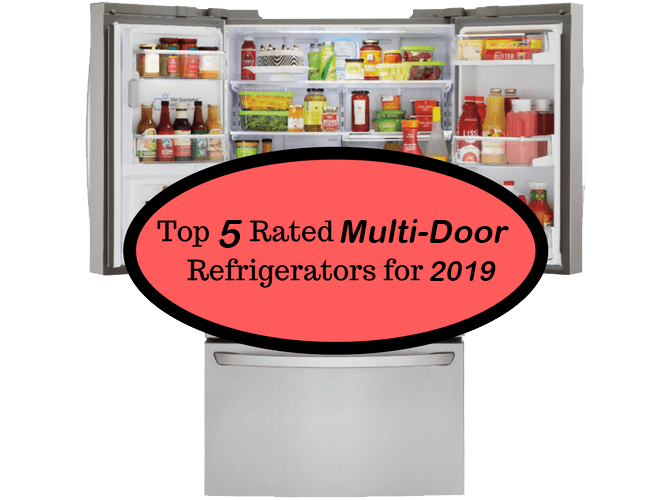Hi Everyone, we are back with another review of a popular design tool by Creative Fabrica. There are several tools by Creative Fabrica, but we are reviewing the Studio which is a full-featured online Editor for all your graphics needs. So let’s check about the Studio Tool.
Creative Fabrica Studio Introduction
Creative Fabrica Studio is an Online Graphic Design tool that helps you with your different graphic needs
- Vector Image Creation
- AI Spark Image Generation with prompt
- Icon Gallery with 1000+ resources to use
- Background Remover
- Various Design Templates to choose from
- Image Editing Tools integrated
Creative Fabrica Studio is not just an online editor but a repository for multiple inspiring Free templates for you to use for your designs saving time from working from scratch. With support for Vector, you can create better and optimised images for using in your design work.
Also check Inorbital Web Design Agency
Uses of Studio Tool
There are multiple things you can do with the online Studio tool including:
1. Vector images
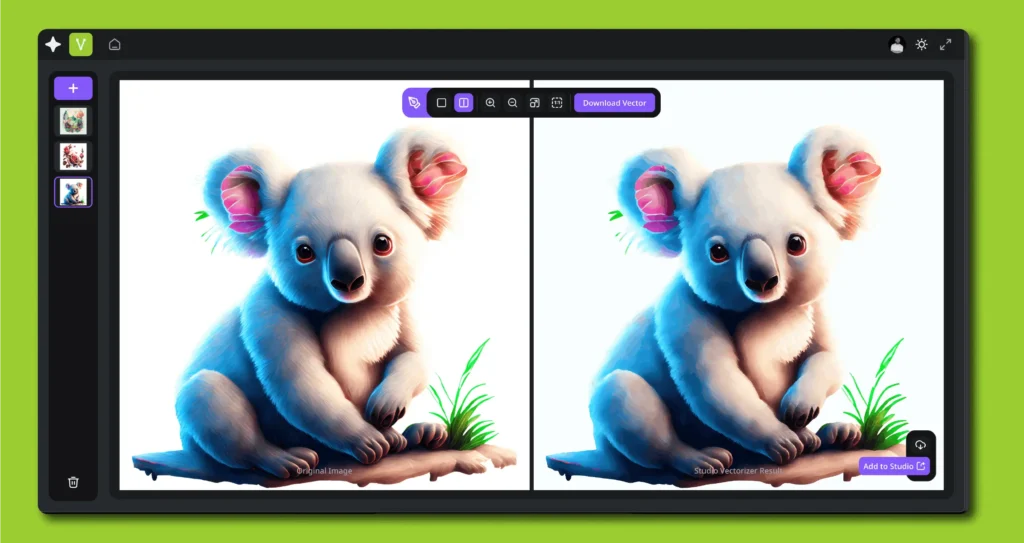
With this tool, you can easily create vector assets directly in the browser and save them. You can even continue working for previously saved assets as you can manage assets with login.
2. Free Templates

There are multiple free templates available for you in your design projects. Along with templates you also get free graphic assets, photos and backgrounds to use, some may require a subscription.
3. Spark AI
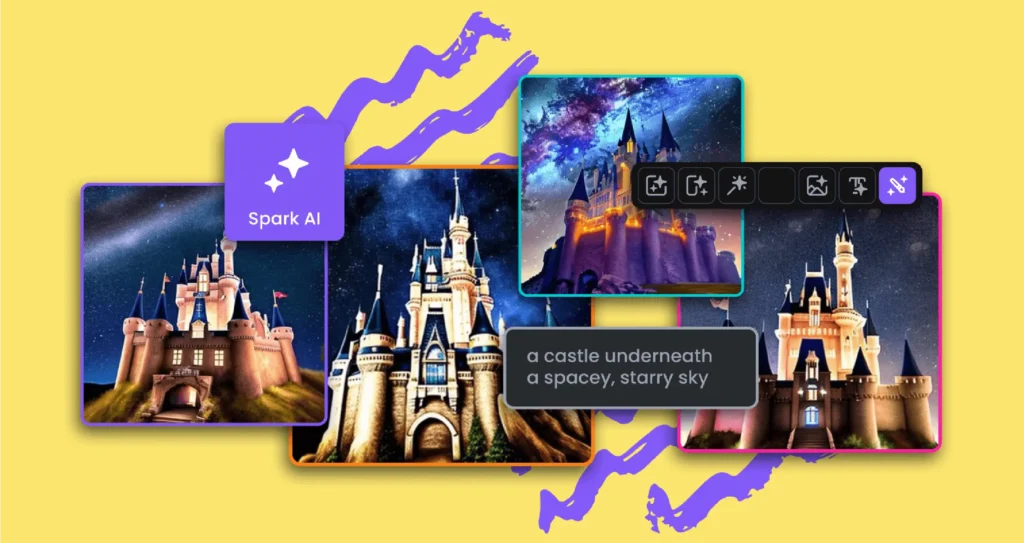
With the power of AI image generation, you can easily generate images by providing specific prompts for the image you have in mind. You can make your dreams take the shape of AI generated images, along with other elements, images provided on the Studio.
4. Background Remover
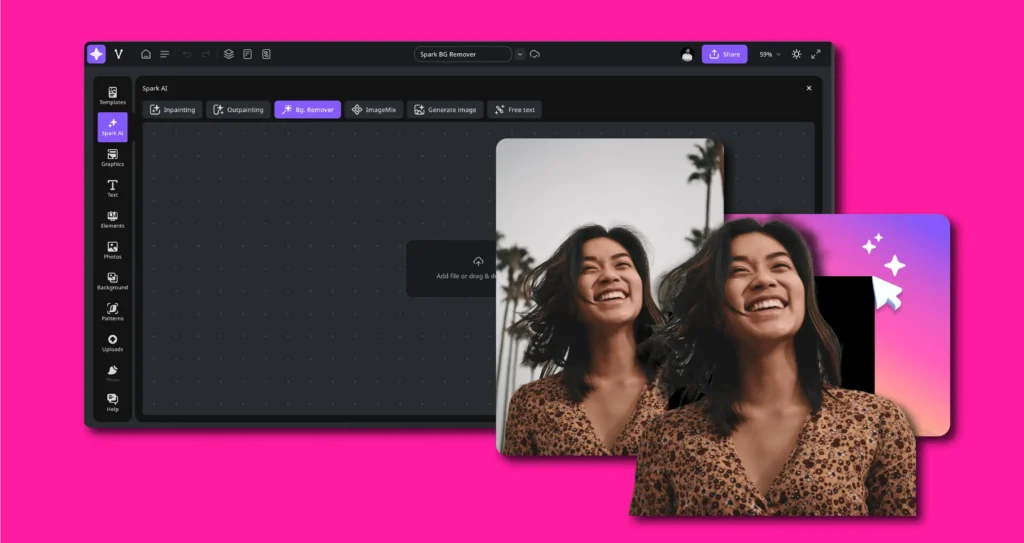
With the background remover tool, you can easily remove backgrounds from the images, you can use them in your designs, or if you want to change the background. Maybe you are inspired to make your images highlighted with sparkling backgrounds or maybe a simple office pic for your profile.
5. Basic Image Editing
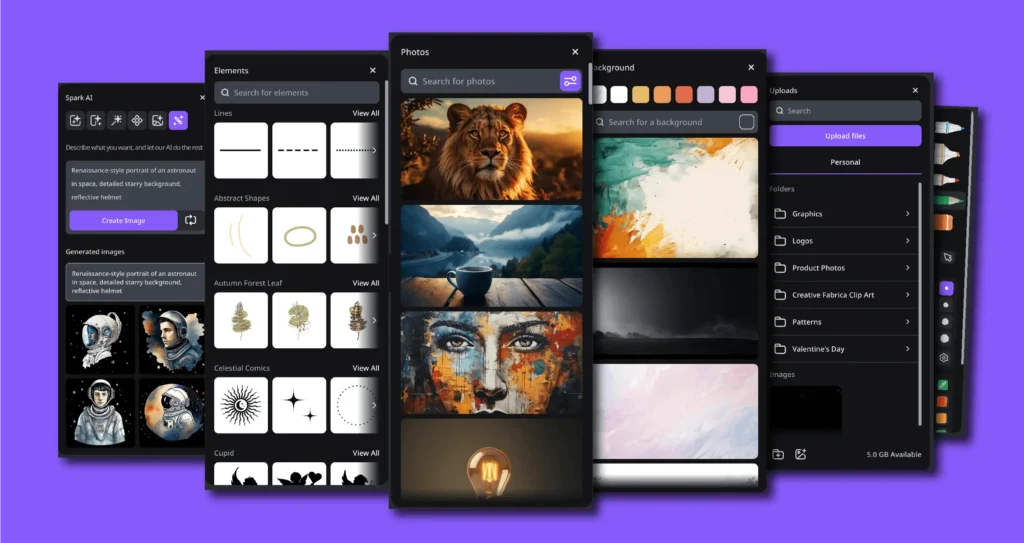
You can also use this online tool for basic image editing functions like Cropping, Editing, effects or even sketching for more edits. All basic image editing tools that you would need are available for you to use for any level of design work.
6. Assets Library
Like the other online editors available, here also you get a free assets library where you get elements, backgrounds, and pictures that you can use for your design projects. You can also submit your designs by saving them here and letting others use your designs as well. You can also generate sharing links to share work in progress with your friends or teammates.
7. Layers
For complex projects, managing different layers can be difficult, but you can easily manage by using Layers Manager provided with the tool, which helps you to easily check out which image/layer you are working on by selecting a specific layer or locking other layers to avoid editing. You can also hide layers if you feel the layers are increased and you need to focus on a few.
8. Licensing
Generated designs are free to use in your projects, however, there is a limitation on selling assets created by the Studio tool. So do some research before.
Summary
We hope you like the Creative Fabrica Studio Online Editor Tool Review by our team. Feel free to explore the tools and also let us know if you have any queries related to the tool. You can always visit the website to use this tool. We will keep sharing more reviews like this. Thanks for reading.