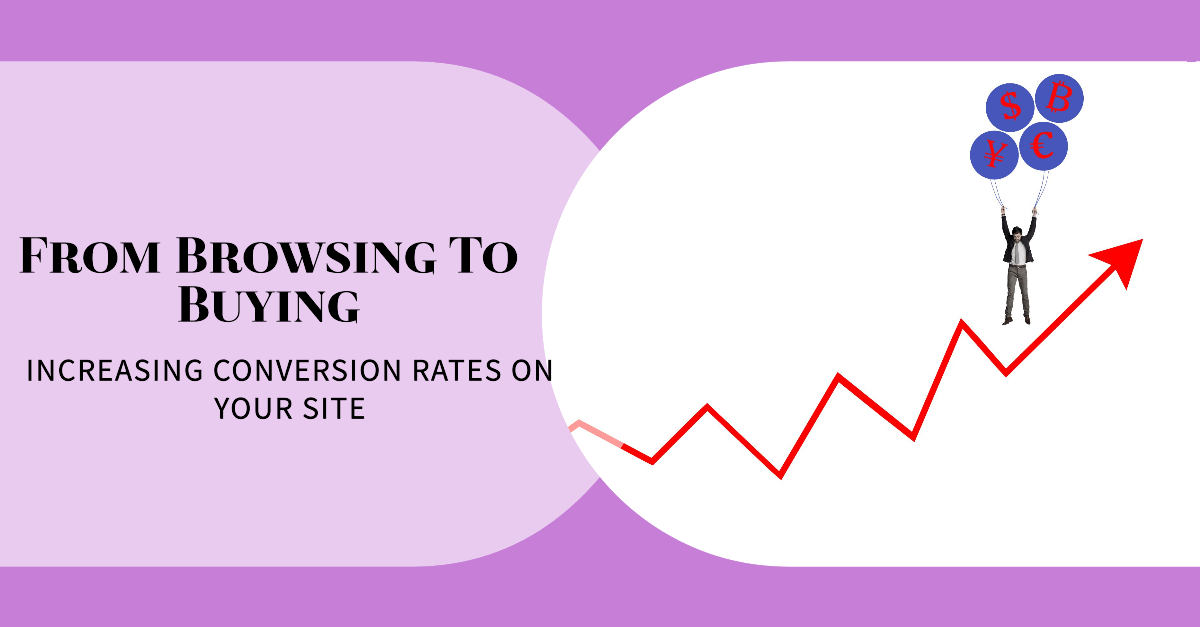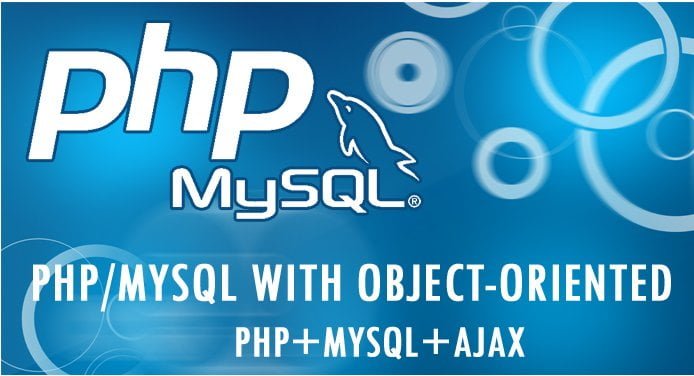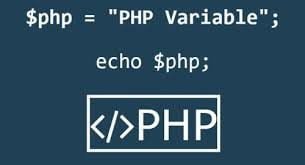In ecommerce, driving traffic to your online store is only half the battle. You can have thousands of visitors daily, but your business won’t be successful if those visitors aren’t converting into paying customers. So what went wrong? The key is increasing your conversion rate—the percentage of visitors to your site who take a desired action, like making a purchase.
Many factors influence your conversion rate, from your website design to your product selection. By optimizing each step of the customer journey, you can significantly increase the number of conversions and sales for your Shopify store.
This article will explore some of the most effective tactics for boosting conversions. Follow these tips, and you’ll be on your way to building a high-converting Shopify website that drives sales.
1. Optimize Site Design and Navigation
Your website’s design and navigation significantly impact conversion rates. If customers struggle to find products or navigate your site, they will likely leave without purchasing. Picking your Shopify developer is a crucial step in ensuring your store is designed with conversions in mind. Use clear menus and navigation schemes. Include an easy site search. Optimize category pages to make filtering and finding products simple. Remove unnecessary distractions and clutter. Highlight calls to action.

2. Use Clear CTAs
Calls-to-action (CTAs) are buttons or links prompting visitors to act. Clear CTAs like ‘Add to Cart’ or ‘Buy Now’ can boost conversions. Make sure your CTAs stand out visually by using contrasting colours, borders, animations, or placement. Use action-driven language like ‘Buy Now’ instead of passive phrases like ‘Learn More.’ Place CTAs strategically throughout your site, especially on product, cart, and checkout pages.
3. Improve Page Load Speeds
Page speed critically impacts conversions. Research shows even a one-second delay in page load time can cause a 7% loss in conversions. If your website loads slowly, customers may abandon their purchase. Use image optimization, lazy loading, compression, caching, CDNs, and other technical optimizations to improve load times. Aim for a page load of under two to three seconds for optimal conversion. Faster page speeds also boost SEO rankings.
4. Focus on Product Page Design
Product pages are critical for conversions, so optimize them for sales. Make it easy for customers to view images, read descriptions, select options like size or colour, and add items to their cart. Draw attention to the Add to Cart and Buy Now buttons using placement, colour, and size. Include trust symbols like reviews and guarantees. Create a sense of urgency with limited supply messaging. Use effective copywriting focused on benefits.
5. Target High-Intent Pages
Focus conversion optimization efforts on pages where shoppers have high purchase intent, like product, collection, and cart pages. For example, offering a time-limited discount incentive on the cart page may convince visitors to complete their purchase. Personalize recommendations on collection pages. Analyze customer behaviour flows to identify high-intent pages for optimization.
6. Reduce Bounce Rates
Bounce rate measures the percentage of site visitors who leave after viewing only one page. High bounce rates indicate content problems. Review your site analytics to identify pages with high bounce rates. Improve content quality, add more information, images, videos, or guides, or provide engaging calls to action to reduce bounces. Create better landing pages tailored to keywords and ads driving traffic.
7. Use Trust Badges and Social Proof
Displaying trust badges like Norton Secured, Trusted Site, and SSL seals increases buyer confidence. Likewise, showing positive customer reviews, star ratings, and testimonials serves as social proof that compels visitors to buy. You can also summarize key metrics like “50,000 happy customers served!” to establish authority and credibility. Focus on showcasing genuine reviews from verified purchasers.
8. Simplify Checkout Process
A difficult checkout process severely hampers conversion rates. Ensure guest checkout is enabled so shoppers don’t have to create accounts just to complete purchases. Reduce the number of unnecessary checkout form fields. Only ask for essential information like name, email, address, and payment details. Make checkout feel more secure and trustworthy by displaying security badges and guarantees. It offers multiple payment options, such as major credit cards, PayPal, and Apple Pay. Allow shoppers to save payment information for faster repeat purchases.

9. Set Up Conversion Funnels
Conversion funnels guide visitors through a sequential path designed to convert. For example, you may offer an opt-in gate in exchange for a discount code later in the funnel. Or prompt email signups after customers add items to their cart. Adding these micro-conversions leading up to purchases can improve overall conversion rates. Map out your funnel and analyze data to identify leaks and drop-off points. Run A/B tests to optimize each funnel step.
10. Use Exit-Intent Popups
Exit-intent popups display when a visitor is about to leave your site. They offer a final opportunity to capture leads and sales. For example, you can promote a limited-time offer, encourage email signups, or remind users about abandoned cart items. Position popups carefully to avoid annoying visitors. Make offers genuinely valuable. Time display based on mouse movements signalling intent to exit the page.
11. Offer Free Shipping Threshold
Providing free shipping incentivizes customers to increase cart value to meet your free shipping order threshold. For example, offering free shipping on USD$50+ orders may encourage bigger purchases. You can also try setting order minimums to qualify for free shipping. Just ensure your thresholds don’t deter customers from checking out. Display progress trackers. Temporarily reduce thresholds for promotions.
12. Highlight Scarcity and Urgency
Triggering urgency and scarcity prompts quick purchases. Highlight low inventory, short sale timeframes, and limited-edition items. For example, ‘Only two left!’ or ‘40% off sales ends in two days!’. But use scarcity tactics judiciously – you don’t want to appear desperate. Limit tactics to products with truly high demand and low supply. Be truthful in your messaging, and don’t exaggerate scarcity.
13. Personalize the Experience
Visitor segmentation and personalization help you tailor shopping experiences. Display relevant recommendations to customers based on interests, purchase history, and demographics. For example, showcase previously viewed or related products. Use personalized messaging like ‘Recommended for you.’ Tailored content performs better than generic suggestions. But allow visitors to opt out of personalization as well.
14. Optimize for Mobile
With increasing mobile ecommerce activity, having a responsive, mobile-friendly site is essential. If your website doesn’t convert well on mobile, you are losing sales. Audit site speed, eliminate unnecessary clutter, enlarge buttons for tapping, use drop-down menus, and optimize checkout for mobile. Mobile optimization enhances user experience and conversions on smartphones and tablets.
Conclusion
Many elements affect your website’s conversion rates, from design to content and incentives. Improving each step of the customer journey, from initial visit to checkout, helps maximize conversions. Analyze site analytics to identify weaknesses and test new approaches.
Concentrating efforts on high-value pages like product and cart pages typically yields the best return. By implementing these optimization best practices, you can boost conversions and sales for your Shopify store. Just remember to test and improve based on data continually. An optimized website that converts visitors into customers is critical to online retail success.