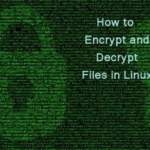Creating a summary that looks professional and unique isn’t an easy task. You have to keep an eye on your writing while creating a summary. Simply put, the summary can express the lengthy text in a short statement by mentioning the main points.
People like small and easy content and dislike walls of paragraphs. You can summarize if you have a paragraph of 7 – 8 lines and want to shorten it without omitting the main points discussed.
You can summarize the paragraph manually and by using online summarizing tools available on the internet. Online summarizing tools are for those who don’t have enough time to sit and brainstorm about how to write a summary for their content.
How Can We Create a Summary Manually and Automatically?
Here we will give you a brief difference between how to do manual and automated summarizing.
In manual summarizing, there are some steps to write a good summary:
- Read the full content carefully.
- Highlight some important points in the content.
- Check some other vital information that is essential in the content.
- Write them all on a separate sheet.
- Remove the unnecessary words and sentences.
- Break the paragraphs into two or three pieces.
- Proofread the draft, and our summary is ready.
This is how we can manually summarize the content.
But in automatic summarizing, we take the help of online summarizer tools. The tool named summarizer has advanced AI-based technology that works to scan your content and summarize it within seconds.
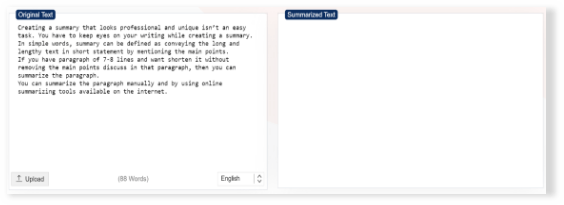
Let’s explain to you with an example.
In the above image, as you can see, we have a piece of content that consists of 88 words count, and if we summarize it, then,
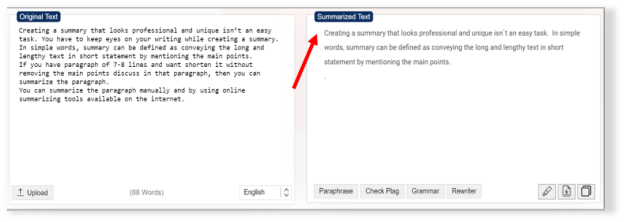
The summarized text is just 34 words count. This is an automatic summarizing in which we have taken help from the tool.
Now let’s get back to the pain point.
How to Create Professional Summary by Using Summarizing Tools?
Using a summarizer that can help you generate a unique content summary is a blessing.
There are many benefits of using online tools they can save time, provide accurate and efficient results, allow you to focus on the main idea, and give your text a professional look. There are hundreds of online summarizing tools available on the internet.
For creating a professional summary by using online tools, we must know which tools are best for use and how to use them.
We will guide you on using summarizer tools and generating a summary of your content.
For creating a professional summary, you have to,
Choose a Good Tool for Summarize the Content
In drafting a summary that looks professional, you have to choose the best tool that has high ratings and users. If you don’t know which tool is best and has a high rating, search on Google. You can take the tool from the first page of the search engine and try it.
How to Use the Tool?
Using an online summarizing tool isn’t a difficult task. You have to make some clicks, and the tool will generate the summary.
- Copy the text you want to summarize and paste it into the given field.
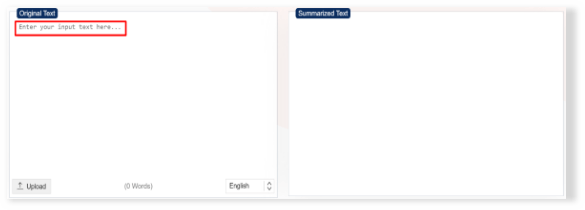
- After pasting the text, you have to solve the reCAPTCHA.
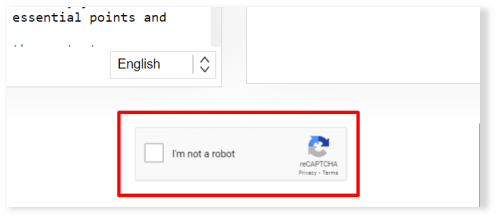
- Then click on the colored button “Summarize Now,” and you will get the summary.
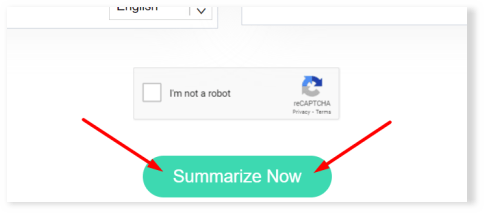
- The generated summary will appear in the right box or “Summarized Text” box.
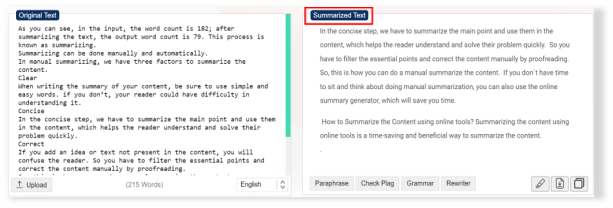
Important; Majority of the tools working are the same as discussed above.
Check the Word Limit of Tools
The word limit of the tools is the biggest issue that some users face. If someone has lengthy content, then it will be difficult for them to create a summary.
Check the Efficiency & Accuracy of Summary
After the summary has been generated, you should check and see how accurate it is. You should see whether the right meaningful sentences have been used in the text or not.
Proofread the Summary by Yourself or by an Expert
Proofreading is an important step because through proofreading, you can notice the mistakes and grammar errors in your summary.
If there are any mistakes or imperfections in your content, you can find them during the proofreading phase.
Conclusion
Whether you are writing an article, resume, blog, or any piece of content, you must know the importance of the summary and how it can be helpful in your content. By summarizing, the content is easy to understand and reduces redundancy.
It can help you extract the main points from the content and represent them with different wording, but the meaning of the context remains the same.
Doing manual summarizing isn’t an easy task, but you can take the help of summarizer tools. They can save you time and provide an efficient and accurate summary.
So, it is up to you which tool you prefer to use. Make sure to choose the tool that can fully meet your requirements and give you the best results.