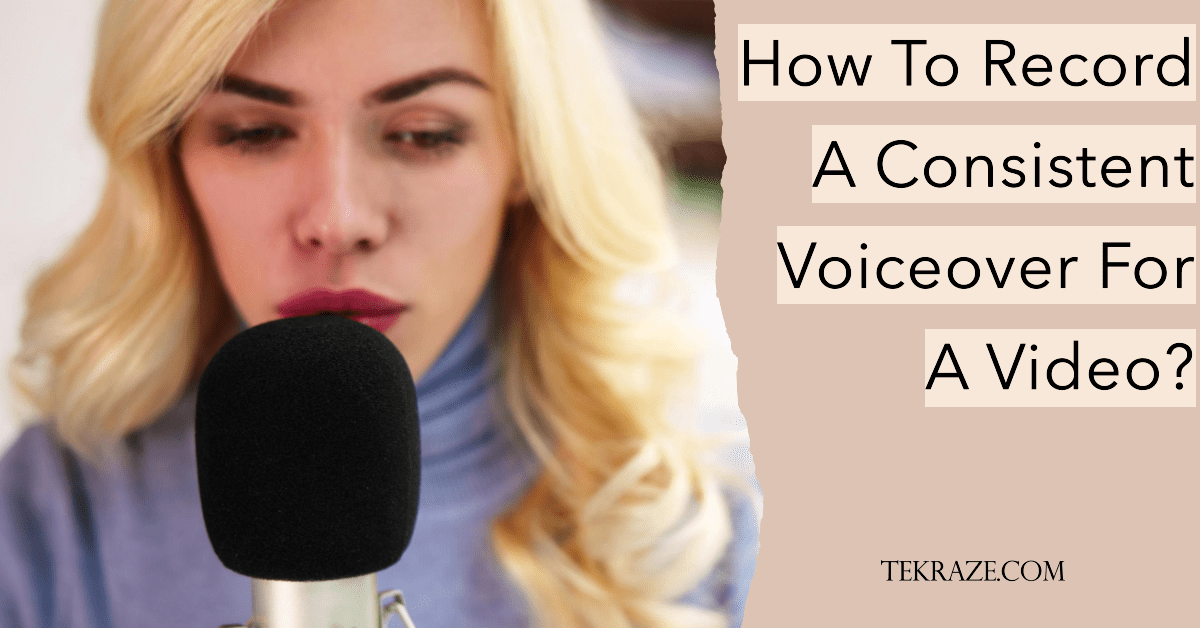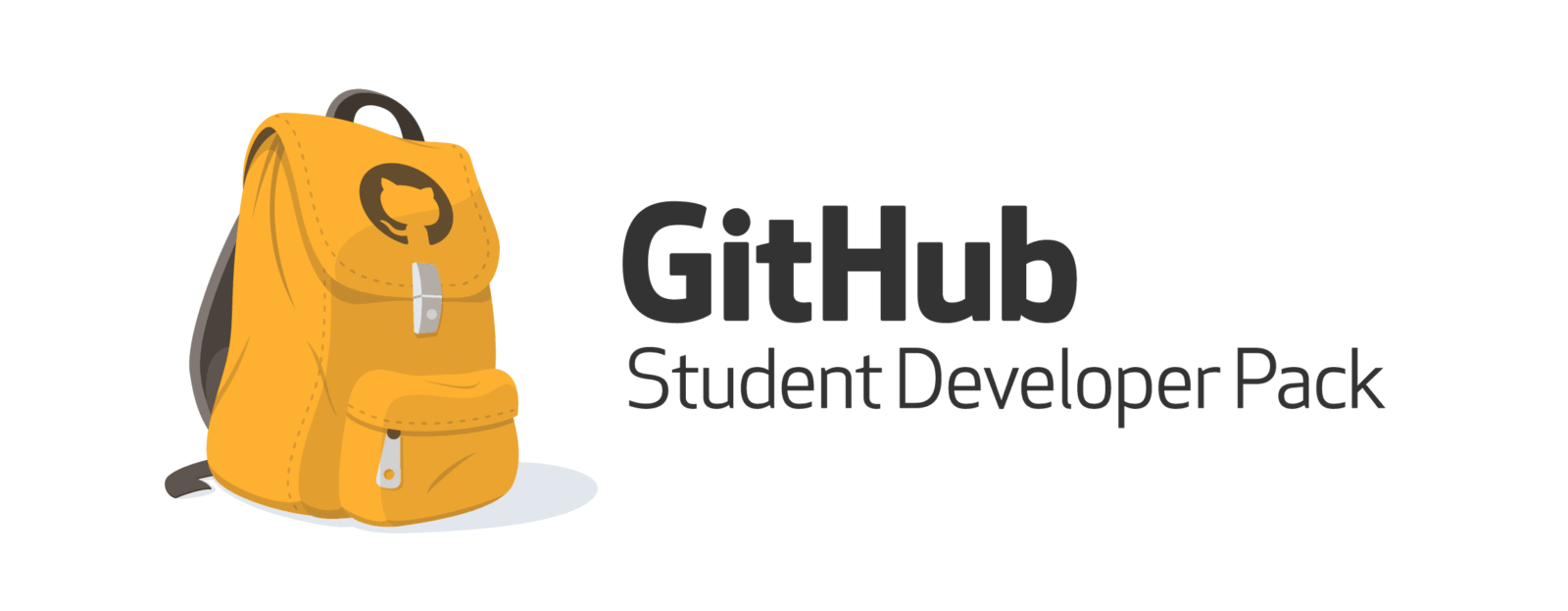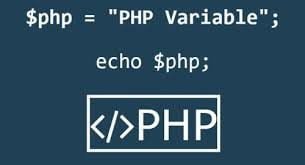Recording a consistent voiceover for videos is vital for maintaining a professional and captivating audio experience. Whether you’re producing educational content, promotional videos, or narrating a documentary, the ability to record consistent voiceovers is key.
It ensures clarity, coherence, and seamless integration with the visual elements. In this comprehensive guide, we will delve into the essential steps and techniques that will empower you to record consistent voiceovers for your videos effectively.
By following these practices, you’ll be able to deliver a compelling and cohesive narrative that captivates your audience.
What Equipment Do I Need To Record A Consistent Voiceover For A Video?
To record a consistent voiceover for videos, you’ll need a few essential equipment pieces. First and foremost, a high-quality microphone is crucial to capture clear and professional audio.
A condenser microphone, such as the Audio-Technica AT2020, is often recommended for its excellent sound reproduction. Additionally, a pop filter helps minimize plosive sounds, while a microphone stand or boom arm ensures stability during recording.
It’s also important to have a quiet recording space with minimal background noise or you can use a text to voice generator to avoid all these hassles. By investing in the right equipment, you can achieve a record-consistent voiceover for videos that enhances the overall production value.
What Are The Key Steps To Ensure A Consistent Voiceover Recording For A Video?
To record a consistent voiceover for videos, follow these key steps:
- Script Preparation: Review and familiarize yourself with the script beforehand to understand the content and desired tone.
- Warm-Up: Warm up your vocal cords with exercises like breathing techniques and tongue twisters to enhance clarity and flexibility.
- Recording Environment: Set up a quiet and acoustically treated space, free from background noise and echoes.
- Equipment Check: Ensure your recording equipment, including the microphone and headphones, are functioning properly.
- Mic Technique: Position the microphone at an appropriate distance, typically 6-12 inches, and maintain a consistent distance throughout the recording.
- Pronunciation and Diction: Pay attention to proper pronunciation, enunciate clearly, and maintain consistent diction throughout the recording.
- Tone and Pace: Maintain a consistent tone and pace that aligns with the video’s mood and content.
- Take Breaks: Take short breaks between sections to maintain vocal freshness and avoid fatigue.
- Editing and Retakes: Review the recorded voiceover, edit out any errors or inconsistencies, and consider retakes if necessary.
- Sync with Visuals: Align the voiceover with the video’s timing, ensuring a seamless integration between the audio and visuals.
By following these steps, you can ensure a record consistent voiceover for videos that captivate your audience and enhance the overall quality of your production.
How Can I Achieve A Professional And Consistent Voiceover Recording In Filmora?
To achieve a professional and record consistent voiceover for videos in Filmora, follow these steps:
- Use a high-quality microphone to capture clear and crisp audio.
- Find a quiet recording environment to minimize background noise.
- Set the appropriate microphone input levels to avoid distortion or low volume.
- Practice proper voice modulation and pacing to ensure a consistent delivery.
- Utilize Filmora’s editing tools to remove any unwanted breaths or pauses.
- Apply audio effects or filters to enhance the voiceover’s quality.
If you want to utilize these benefits own Filmora 12 softwarewith a huge amount of discount as it provides you Filmora 12 discount code during the checkout process to avail of any available discounts for Filmora 12, which includes a range of features and tools for professional voiceover recording and editing.
Are There Any Tips For Maintaining A Consistent Tone And Pace During A Voiceover Recording?
Maintaining a consistent tone and pace during a voiceover recording is crucial for a professional and engaging result. Here are some tips to help you achieve this:
- Understand the Content: Grasp the mood, message, and intended audience of the video to set the appropriate tone and pace.
- Use a Script or Outline: Prepare a script or outline that includes cues for tone and pacing, helping you stay consistent throughout the recording.
- Practice and Rehearse: Familiarize yourself with the script and practice reading it aloud multiple times to establish a consistent rhythm and delivery.
- Use Markers or Visual Cues: Highlight key moments or phrases in the script to remind yourself of the desired tone and pace at specific points.
- Control Breathing: Maintain control over your breath to regulate the pace and avoid rushing or running out of breath mid-sentence.
- Focus on Articulation: Pay attention to clear articulation of words and maintain a steady pace to ensure clarity and coherence.
- Record in Sections: Divide the script into manageable sections and record them individually, allowing for better control over tone and pacing.
- Listen and Self-Evaluate: Take breaks between recordings to listen back and evaluate your performance, ensuring consistency in tone and pace.
- Seek Feedback: If possible, have someone listen to your recordings and provide constructive feedback on your tone and pacing.
- Practice Voice Acting Techniques: Explore voice acting techniques such as emphasizing certain words, varying pitch, or adjusting speed to add depth and maintain interest.
By following these tips, you can maintain a consistent tone and pace throughout your voiceover recordings, resulting in a cohesive and engaging experience for your audience in record consistent voiceover for videos.
What Common Mistakes To Avoid When Recording A Voiceover For A Video?
When recording a voiceover for videos, it’s important to be aware of common mistakes that can impact the quality of your recording. Avoiding these errors will help you achieve a record-consistent voiceover for videos.
Some common mistakes to avoid include inadequate preparation and lack of script familiarity, poor microphone technique, inconsistent tone and pacing, background noise, excessive mouth sounds, improper editing, and neglecting to review and revise the recording for errors. By avoiding these mistakes, you can ensure a professional and seamless voiceover for your videos.
How Can I Improve My Diction And Pronunciation For A Clear And Consistent Voiceover?
Improving diction and pronunciation is crucial for delivering a clear and consistent voiceover for videos. Here are some tips to help enhance these aspects:
- Enunciate Clearly: Practice articulating each word distinctly, emphasizing consonants and vowels for improved clarity.
- Slow Down: Avoid rushing through the script. Take your time to pronounce each word clearly and maintain a consistent pace.
- Pronunciation Exercises: Engage in exercises specifically designed to target problematic sounds or words, such as tongue twisters or phonetic drills.
- Record and Analyze: Record yourself and listen back to identify areas where diction or pronunciation may be unclear. Make necessary adjustments in subsequent recordings.
- Work on Problematic Sounds: Identify specific sounds or phonemes that pose challenges and practice them separately to improve accuracy.
- Phonetic Dictionary or Online Resources: Utilize phonetic dictionaries or online resources to learn the correct pronunciation of unfamiliar words.
- Mimic Native Speakers: Listen to recordings or videos featuring native speakers and mimic their pronunciation to improve your own.
- Seek Feedback: Request feedback from others who are proficient in the language or accent you’re working with. Their insights can help you refine your diction and pronunciation.
- Tongue and Jaw Exercises: Perform exercises that target the flexibility and coordination of your tongue and jaw muscles, as they play a crucial role in clear pronunciation.
- Continued Practice: Regularly practice reading aloud, engaging in tongue twisters, and working on challenging words to continually improve your diction and pronunciation.
By implementing these strategies and dedicating consistent effort to practice, you can significantly enhance your diction and pronunciation, resulting in a clear and consistent voiceover for videos.
How Can I Match My Voiceover Recordings To The Timing And Visuals Of A Video?
Matching your voiceover recordings to the timing and visuals of a video is crucial for a cohesive and engaging final product. To achieve this, carefully analyze the visuals and their pacing, then synchronize your delivery accordingly.
Time your voiceover to match the specific cues, actions, or transitions in the visuals. By rehearsing and coordinating your delivery with the video, you can ensure a seamless integration and record consistent voiceover for videos, enhancing the overall impact and storytelling.
Are There Any Techniques For Controlling Background Noise And Ensuring Consistent Audio Quality In Voiceovers?
Controlling background noise and ensuring consistent audio quality is crucial when recording voiceovers for videos. Here are some techniques to help achieve this:
- Choose a Quiet Environment: Select a location with minimal background noise, such as a soundproofed room or a quiet corner.
- Use Noise-Canceling Equipment: Invest in a quality microphone with built-in noise-canceling features to minimize unwanted ambient sounds.
- Acoustic Treatment: Improve the room’s acoustics by adding sound-absorbing materials like foam panels or acoustic blankets.
- Position the Microphone Properly: Place the microphone close to your mouth while maintaining an optimal distance to capture your voice clearly and reduce background noise.
- Use a Pop Filter: Attach a pop filter to your microphone to reduce plosive sounds caused by strong consonant sounds like “p” and “b.”
- Monitor and Adjust Levels: Monitor the audio levels during recording to ensure a consistent volume and prevent clipping or distortion.
- Edit and Clean Up: Use audio editing software to remove any background noise or imperfections during the post-production phase.
- Consider Noise Reduction Tools: Utilize noise reduction plugins or software to further enhance the audio quality and minimize background noise.
- A record at Off-Peak Hours: If possible, schedule your recording sessions during quieter times when external noises are minimal, such as early mornings or late evenings.
- Test and Monitor: Before recording the voiceover, conduct test recordings to identify and address any potential sources of background noise.
By applying these techniques, you can effectively control background noise and ensure consistent audio quality for your record consistent voiceover for videos, resulting in a polished and professional final product.