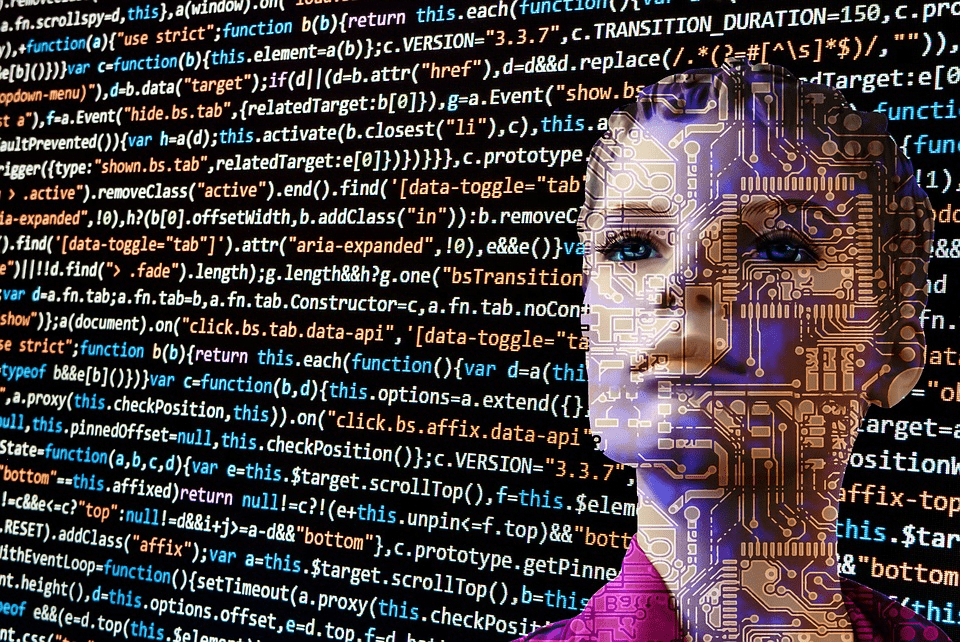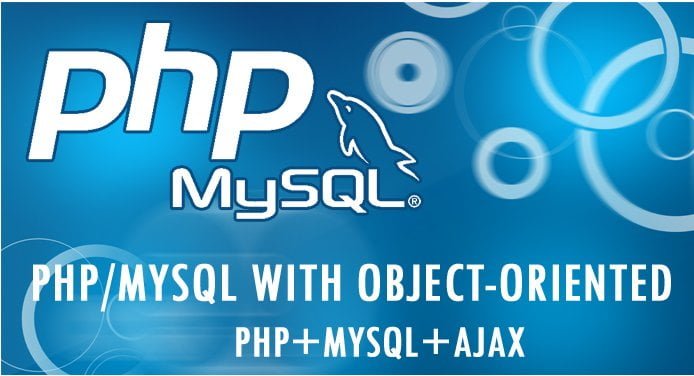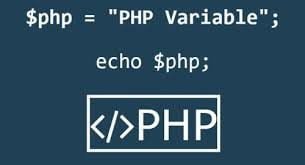In the common internet parlance of today, one of the words that you will usually hear is ‘IP’, but many might not know the significance of it. An IP address is a powerful set of numbers that can reveal your location to the very zip code where you are browsing from.
This is where your red flag should be raised. When this zip code data is combined with other metrics such as cookies, metadata, trackers, and other browser fingerprinting tactics, website owners and ISPs will usually be able to find out your identity. Your real IP invades your privacy more than you know, and this is how.
What is an IP Address?
An IP address is short for ‘Internet Protocol,’ and it does more for you than just assigning a couple of numbers to your computer. It is such that even if two computers were browsing from the same place, they would not be having the same IP address. Those numbers might look random, but there is a science to their assignment. They also tell a lot about your identity and location.
What does your IP address say about your identity and location?
A lot. We might have been bordering on the line of how an IP address tells where your computer is from, but that is not all. Alone, your IP address will be able to tell just where your computer is located. It might not tell anyone looking at it your name, but it would approximate the entire area from which you are logged in.
Furthermore, it reveals what network you are browsing on. Whether it is a personal network, a public Wi-Fi network, or a cellular network, you can trust your IP address to rat you out. If you want to beat this by connecting two computers at the same time, you won’t be getting any headway – especially if they are on the same network.
You don’t have to take our word for it. You can find out what your IP says about you here.

Marketers and advertisers spend a lot of money on banners and ads that they place everywhere. The thing with these banners is that they have to garner a lot of impressions to have the desired effects. Likewise, these marketers need to make sure they are spending their advertising dollars the right way. That is why they take all of the IP traffic and data, map them to you with cookies and then, target you with ads.
It is also why you would get store products particular to you shown up in ads and banners. This is not a coincidence. You have just become a victim of ad targeting. The same thing happens when you are subjected to price discrimination and dynamic pricing practices.
Under this model, you will be made to pay more just because of the zip code you are shopping from. The rationale behind this is that certain countries have always been perceived to be more affluent than others.
9 Ways to Keep Your IP Address Safe
Your IP address is a unique identifier assigned to your device when you connect to the internet. It’s like a return address for your online activity, and it can be used to track your location, browsing habits, and even personal information. While there is no foolproof way to completely hide your IP address, there are several steps you can take to protect it and enhance your online privacy.
1. Use a VPN (Virtual Private Network)
A VPN is a powerful tool that encrypts your internet traffic and routes it through a server in another location, effectively masking your real IP address. This makes it much harder for anyone to track your online activity, including your ISP, hackers, and websites. Choose a reputable VPN provider with a strong track record of privacy and security.
2. Utilize the Tor Browser
The Tor Browser is a specialized browser that anonymizes your internet traffic by routing it through a network of volunteer-operated relays. This makes it extremely difficult to trace your online activity back to your real IP address. However, keep in mind that Tor can be slow and may not be suitable for all activities.
3. Configure Your Router
Some routers offer built-in VPN capabilities or allow you to install third-party VPN firmware. This can provide a more secure connection for all devices connected to your network.
4. Disable WebRTC
WebRTC is a web technology that can be used to reveal your IP address even when you’re using a VPN or Tor. Most browsers have an option to disable WebRTC, but it’s important to note that this may limit certain functionalities on websites.
5. Be Cautious About Public Wi-Fi
Public Wi-Fi networks are often unencrypted and susceptible to eavesdropping. Avoid accessing sensitive information or using online banking on public Wi-Fi, and consider using a VPN to encrypt your traffic.
6. Use Privacy-Focused Search Engines
Search engines like DuckDuckGo and Startpage prioritize user privacy and don’t track your search history or personal information.
7. Be Mindful of What Information You Share Online
Limit the amount of personal information you share on websites and social media platforms. Be cautious about clicking on links or downloading files from unknown sources.
8. Use Strong Passwords and Enable Two-Factor Authentication
Protect your online accounts with strong, unique passwords and enable two-factor authentication whenever possible. This adds an extra layer of security to prevent unauthorized access.
9. Stay Informed About Online Threats
Keep up-to-date on the latest cybersecurity threats and vulnerabilities. Regularly update your software and operating systems to patch security holes.
Remember, maintaining online privacy is an ongoing process, and there is no single solution that guarantees complete anonymity. By implementing these measures and staying vigilant about your online behavior, you can significantly enhance your privacy and protect your IP address.
Conclusion
Many people don’t know the dangers they subject themselves to when they are on their real IP addresses. That is why it is important to educate oneself on the various inconveniences – security-wise and otherwise – that could arise.
You should also make moves towards reclaiming your privacy so that you can enjoy the internet with neither prejudice nor fear for your security.
Also, Read more about Privacy Crisis in CoronaVirus time here.
Keep visiting Tekraze for more updates coming.