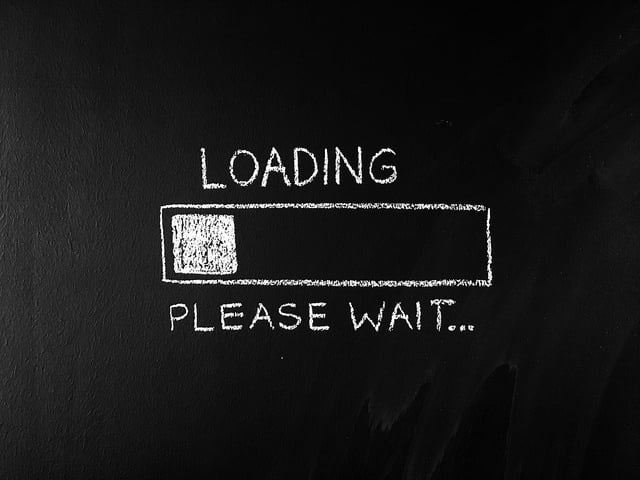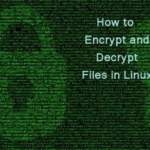According to a recent poll on the 100 most annoying things, “Slow internet connections” was ranked as no.9. Well, this poll was carried out in the U.K, but I’m sure we can all agree that there are very few things that are as frustrating as a slow internet connection. Another 2017 research by Google found that the probability of users leaving a web page increases by 90% if that page takes approximately 5 seconds to load. So yes, we are not very good at waiting.
In this article, we’ll be looking at the 5 main factors that could be slowing down your internet and the respective remedial measures that you can take.
[su_note note_color=”#f5f5d4″ radius=”6″]| Also Read | Build Social Network in WordPress[/su_note]
Start by Understanding the Problem
Before you can fix any problem, you first of all need to understand it. A slow internet connection basically means one thing: you are attempting to access a network resource at a speed that the network bandwidth cannot support at that moment. The reasons for this can be broken down into two categories: Client-end and Network-end factors.
Client-end Factors
These are problems that are within your control as a network user. Let’s take a look at some of them:
Network Over-utilization:
This happens when your network demands exceed the capacity of the network bandwidth that you are subscribed to. Possibly, at the time of subscription, you had only two devices in your local area network but over time the number of devices has increased to five. This will obviously lead to a reduction in the bandwidth received by each device. You can address this problem by requesting a bandwidth upgrade from your Internet Service Provider (ISP), though this will usually come at an extra cost.
As an internet user, your speed and bandwidth should always be measured against your online activities. Downloading from sites like The Pirate Bay is definitely going to slow down the connectivity speed for all your other linked devices. If you are into heavy usage, you need to find a plan that helps you sustain the same without causing any drops in network speed.
Your Device:
The device you are using can also create a bottleneck in your Internet speed. After prolonged usage, network devices tend to slow down due to the accumulation of temporary files, unnecessary background processes, etc. all of which are competing for the limited memory, processing, and network resources available. Some applications like bit torrents continue to run in the background even after you have closed them. Make periodic disk cleanups to ensure that your device is in its optimum operating state. Also ensure that your programs, especially the browser and the antivirus are always up-to-date.
[su_note note_color=”#f5f5d4″ radius=”6″]| Also Read | Speed up Windows using Usb Drive[/su_note]
Network-end Factors
These are network-related problems that can only be fixed after consultation with your network service provider. They include:
Bandwidth Oversubscription:
This is especially common with shared bandwidth packages. It occurs when an ISP has added several users to a single network pool without subsequently increasing the pool’s capacity. As a result, network users experience a slump in their internet speeds due to the increased contention ratio. As a user, you may need to do a speed test on your connection, to determine whether you are getting the expected bandwidth from your ISP.
Mode of Last-mile Connectivity:
This refers to the physical means by which you are connected to the internet. This could be a cable connection, wireless, satellite, or even a cellular network. All these modes of connectivity have their unique limitations. Some, like satellite connections, are affected by the weather which can consequently affect the quality of the connection. Wireless connections can also suffer from network interference which leads to service degradation. Your ISP should be in a position to advise on whether the mode of connection in use is capable of supporting your network demands, which may have changed over time.
Increased Traffic on A Particular Website
Sometimes, you could be trying to access a website that is experiencing a huge influx of traffic. As a result, the particular web server may not be in a position to simultaneously address all the received requests, leading to the website appearing non-responsive. This is not a problem that your ISP can fix directly. You may have to wait and retry accessing the site during off-peak hours.