Paraphrasing is more than a mere literary exercise; it’s a vital skill that breathes freshness into ideas while preserving their essence.
Whether you’re an academic striving to avoid plagiarism or a content creator seeking variety, paraphrasing tools have become indispensable in achieving polished and original text.
Among the rephrasing tools, Paraphrasingtool.ai and Quillbot have made substantial marks.
But which tool is best for you? In this comprehensive review, we’ll peel back the layers, examining the features, pricing, user experiences, and unique offerings of both Paraphrasingtool.ai and Quilbot.
Our goal is to present an unbiased comparison, equipping you with the insights you need to select the rephrasing tool that aligns with your specific requirements.
So, let’s get started with Paraphrasingtool.ai!
Paraphrasingtool.ai Overview
Paraphrasingtool.ai is an AI writing assistant tool that offers an extensive suite of functionalities that make it a go-to solution for writers. Its paraphrasing tool is more than just a rewording platform.
It’s a versatile writing assistant tailored to meet the diverse needs of writers, researchers, students, freelancers, and marketers. With an array of eight distinctive paraphrasing modes, this tool sets itself apart as one of the most advanced and feature-rich paraphrasing solutions in the market.
Key Features of Rephrasing Tools by Paraphrasingtool.ai
There are multiple use cases and features of Rephrasing AI tools for your text content.
1. Diverse Paraphrasing Modes
- Free Rewriter: Paraphrases up to 20,000 characters. (Free)
- Text Improver: Simplifies writing style and fixes sentence structure. (Free)
- Near Human: Delivers human-level rewriting. (Free)
- Plagiarism Remover: Ensures originality and writing integrity. (Premium)
- Creative: Enhances creativity and inspires unique writing. (Premium)
- Academic: Tailors writing for research purposes. (Premium)
- Quill Text: Provides clear and concise language. (Premium)
- Sentence Rephraser: Rephrases individual sentences. (Premium)
2. Unique Functionalities
- Audio Paraphrasing: A one-of-its-kind feature enabling audio-to-text conversion and paraphrasing.
- Image-to-Text Paraphraser: A pioneering feature translating visual content into editable text.
- Tone Customization: Allows content tailoring through casual, formal, professional, and witty tones.
- Built-in Plagiarism Checker: Assures content uniqueness and alignment with best writing practices.
3. Comprehensive Editing Capabilities
- AI Text Editor: Enables content perfection through translation, summarization, adding bullets, examples, etc., within a click.
- Synonym-Changing Features: Offers customization and understanding of complex words.
- Web Browsing Feature: Facilitates search and insertion of relevant articles directly into the editor.
Paraphrasing Words Limit
Paraphrasingtool.ai, on the other hand, generously offers a limit of 20,000 characters for paraphrasing as a free tier. This higher character limit, even without a subscription, provides substantial flexibility for you to work with longer texts. This is more than enough to test if this works as the tool for rephrasing your text as expected, so you can buy premium.
Pricing Structure of Rephrasing Tool
Free Tier: Includes ‘Free Rewriter,’ ‘Text Improver,’ and ‘Near Human’ modes. Audio, image, speech-to-text paraphrasing, synonym-changing features, and spun sentence variations are also included in the free tier.
Premium Package: Priced at $7 per month or $5 per month with an annual plan, it unlocks ‘Plagiarism Remover,’ ‘Creative,’ ‘Academic,’ ‘Quill Text,’ and ‘Sentence Rephraser’ modes.
Quilbot.com Overview
QuillBot.com is an AI-driven paraphrasing tool designed to enhance the content writing process. Its primary function is its Paraphraser, which rewrites existing content to suit various needs without duplicating the text. This tool is part of a broader suite of features aimed at improving the quality of writing, whether for professional use, academic work, or creative expression.
QuillBot’s Paraphraser tools help you write better, faster, and smarter. Their rewording tool is free and easy to use—with just the click of a button. Quillbot provides integration for Chrome, Word and MacOs.
Key Features of Quilbot.com Paraphrasing tool
- Paraphrasing Tool: Quillbot’s core feature is its Paraphraser, which allows you to rewrite content in multiple ways. It enables the text to become more concise, lengthy, sophisticated, or simple, depending on the chosen mode.
- Synonyms Setting: This feature lets you select how many words will be changed in your text, allowing control over how much the text is altered.
- Plagiarism Detector: Available in the Premium plan, the plagiarism checker allows for 20 pages per month to be scanned for originality.
- Grammar Checker: Part of the Premium plan, this grammar checker identifies spelling, grammar, and punctuation errors, offering an alternative to Grammarly, albeit not as extensive.
- Citation Generator: This feature aids in citing various sources in different citation styles like MLA, Chicago, and APA.
- Summarizer: This tool distils large texts to their essence, focusing on selected keywords or key sentences.
- Co-Writer Tool: A comprehensive tool combining a text editor, research tool, citation tool, grammar checker, and Paraphraser all in one interface.
Quillbot Modes
QuillBot’s paraphrasing modes allow you to rewrite content according to different styles and requirements:
- Standard Mode: It’s suitable for general paraphrasing without drastically changing the tone or style.
- Formal Mode: It restructures the text to sound more official, making it ideal for business or academic writing.
- Creative Mode: This mode is for those who wish to add flair and expressiveness to their text.
- Shorten Mode: This mode is designed to condense the content while retaining its core message, offering clarity and conciseness.
- Fluency Mode: It’s about making the text flow better and sound more natural, without necessarily changing its original intent.
- Simple Mode: It rewrites the text using simpler terms and sentence structures, making it easier for most people to understand.
- Expand Mode: When the goal is to add more detail and depth to the text, the Expand mode does just that.
QuillBot’s Word Count Limit
QuillBot offers you the ability to paraphrase content with a restricted word limit of only 125 words in the free version. This limitation might require you to paraphrase their text in segments if working with larger pieces of content.
Pricing Structure of Quilbot.com Rephrasing tool
Quillbot provides a free version with limited capabilities like only two paraphrasing modes with synonym-changing features. The premium subscription is available in three different payment options:
Monthly: $19.95 per month
Semi-Annually: $13.33 per month
Annually: $8.33 per month (discounted rate)
A 3-day money-back guarantee is also offered to ensure customer satisfaction.
Paraphrasingtool.ai Vs Quillbot: Comparative Analysis
Paraphrasing Modes and Quality:
Both Paraphrasingtool.ai and Quillbot offer a variety of modes, each catering to different needs like creativity, academics, or plagiarism removal. The decision between the two might depend on the specific requirements of your writing.
| Feature | Paraphrasingtool.ai | QuillBot |
| Modes | 8 Modes | 7 Modes |
| Quality | Human-level rewriting | Various styles to match needs |
| Free Options | 3 free modes (Free Rewriter, Near Human, and Text Improver) | 2 free modes (Standard, Fluency) |
Additional Features:
Paraphrasingtool.ai excels with unique features like audio paraphrasing and image-to-text conversion. QuillBot, on the other hand, offers additional tools like grammar checking and summarizing, which might appeal to different user needs.
| Feature | Paraphrasingtool.ai | QuillBot |
| Audio Paraphrasing | Yes | No |
| Image-to-Text | Yes | No |
| Grammar Checking | No | Yes (Premium) |
| Summarizing | Yes | Yes |
User Interface and Customization:
Both tools offer intuitive interfaces, but personal preferences and the exact needs of the task might sway a user toward one or the other.
| Feature | Paraphrasingtool.ai | Quillbot |
| Ease of Use | User-friendly interface, with extensive editing capabilities. | Simple interface, with intuitive design. |
| Customization Options | Tone customization, synonym-changing features, web browsing feature. | Synonym settings, a co-writer tool combining various features. |
Comparison of Pricing:
Both platforms offer free and premium options, but the pricing and value for money vary. Paraphrasingtool.ai has a lower monthly fee, while QuillBot offers more comprehensive tools in its premium plan.
| Feature | Paraphrasingtool.ai | QuillBot |
| Free Options | Extensive free features | Limited free features |
| Monthly Plan | $7 per month | $19.95 per month |
| Annual Plan | $5 per month | $8.33 per month |
| Value for Money | Various premium modes | Comprehensive tools |
Comparison of Word Count Limit:
Paraphrasingtool.ai offers generous limit words for free, which can be a considerable advantage for those working with longer texts. QuillBot’s free version limits users to 125 words, requiring the segmentation of larger texts.
| Feature | Paraphrasingtool.ai | QuillBot |
| Free Version Limit | 20,000 characters | 125 words |
Paraphrasingtool.ai Vs Quilbot: Which One Is a Reliable Paraphrasing Tool?
After this comprehensive review, we’ve concluded that both Paraphrasingtool.ai and QuillBot stand out as prominent players, each offering unique features and capabilities. However, after an in-depth comparison, it becomes evident that Paraphrasingtool.ai holds a competitive edge.
With a comprehensive set of eight paraphrasing modes tailored to meet the needs of various users, Paraphrasingtool.ai outshines its competition. Its innovative functionalities like audio paraphrasing and image-to-text conversion are unparalleled, setting a new standard for what paraphrasing tools can achieve.
The pricing structure of Paraphrasingtool.ai is another area where it shines, offering a premium package at a more affordable rate compared to QuillBot.
In summary, while QuillBot remains a strong contender in the paraphrasing tool market, Paraphrasingtool.ai emerges as the winner in this comparison.

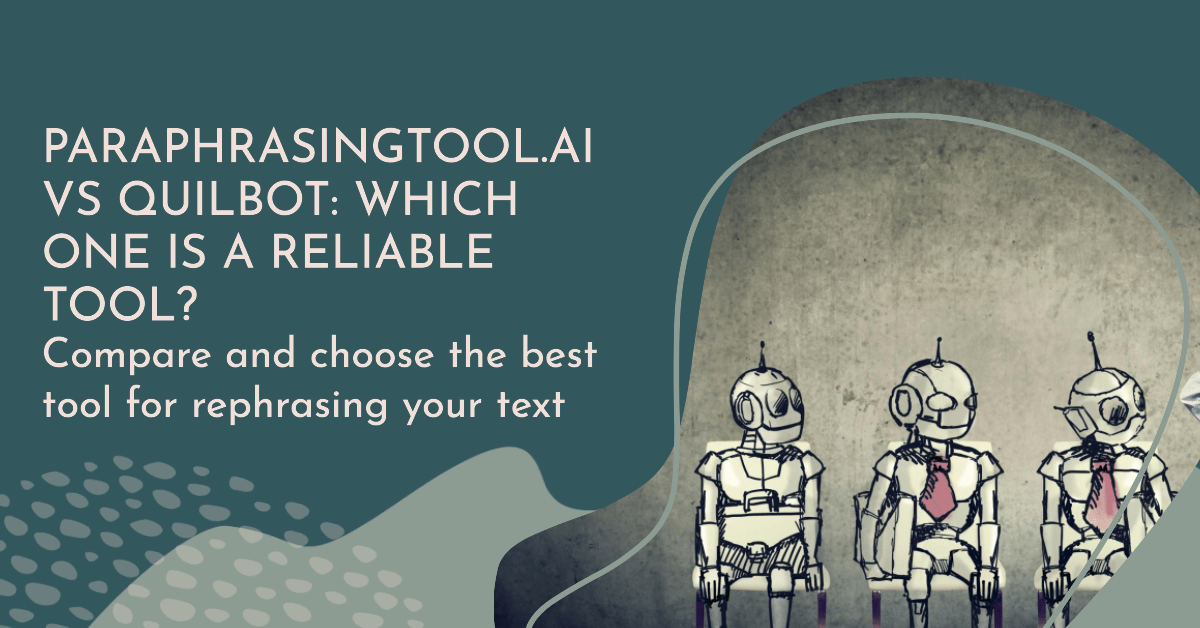

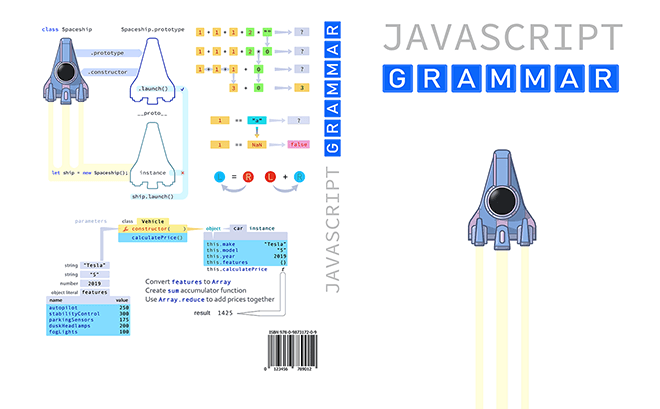


All of the tools are so useful when it comes to rephrasing and avoiding plagiarism. One of the tools that I use is undetectable AI.