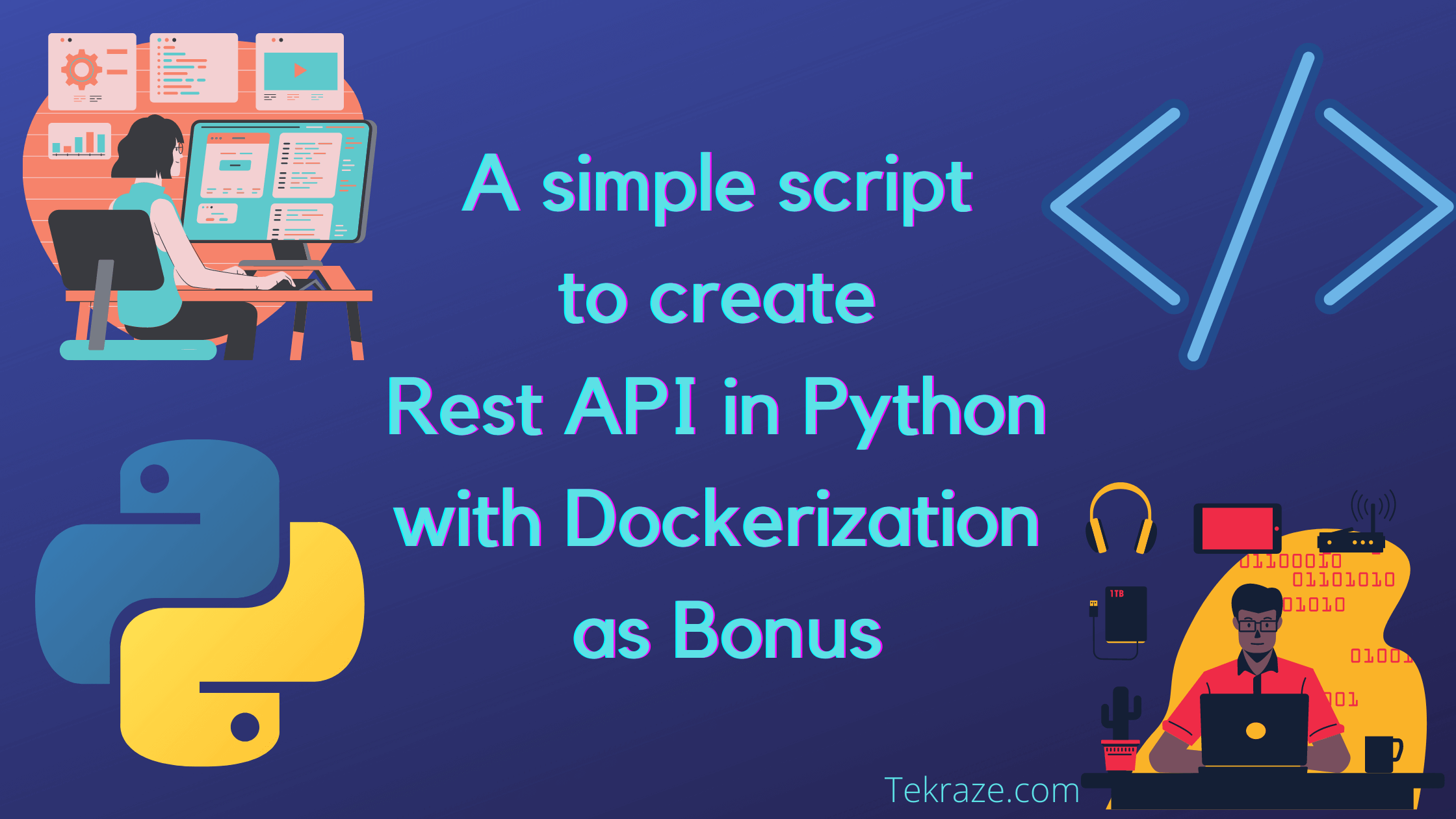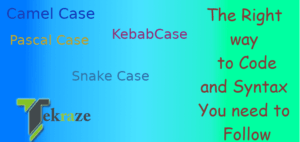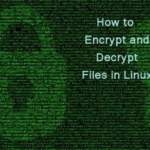One day, I was working with a code where I had to pull JSON data from Github and make use of it in a react app. But the data also contained different keys so, it was like name, then child data but I wanted some different format. I wanted to have an array of these records together. So, I decided to write API in python. I do not know python much, but remembered one of my friends, all these questions our answer is quickly creating up APIs in python with a few lines, so I gave it a try.
So, what I used to create Rest API in python
Here is the code with different methods which I will explain ahead
#author @tekraze
import falcon
import requests
class Hello:
def on_get(self, req, resp):
# we just send back a string here
resp.media = 'hello'
class HelloJSON:
def on_get(self, req, resp):
# we just send back a string here
resp.media = {'greet': 'hello'}
class JSONfromURL:
def on_get(self, req, resp):
# here we get data from url and then send it back as a response
fakeUsersAPIUrl = 'https://jsonplaceholder.typicode.com/users'
usersRequest = requests.get(fakeUsersAPIUrl)
usersResponse = usersRequest.json()
usersRequest.close()
resp.media = usersResponse
class JSONfromURLChange:
def on_get(self, req, resp):
# here we get data from url and then send it back as a response
fakeUsersAPIUrl = 'https://jsonplaceholder.typicode.com/users'
usersRequest = requests.get(fakeUsersAPIUrl)
usersResponse = usersRequest.json()
usersRequest.close()
# here we additionally create new data and send back to show how manipulation works
# to hold new data
newDataArray = []
print(type(usersResponse))
for key in usersResponse[:10]: ## to just get n items instead of whole list
newData = {}
newData['serial'] = key['id']
newData['name'] = key['name']
newDataArray.append(newData)
resp.media = newDataArray
middle = falcon.CORSMiddleware(
allow_origins="*"
)
api = falcon.App(middleware=middle)
api.add_route('/greet', Hello())
api.add_route('/greet-json', HelloJSON())
api.add_route('/json-from-url', JSONfromURL())
api.add_route('/json-from-url-change', JSONfromURLChange())
So, what is happening here
falcon we have imported to run an API server, and request will help us fetch data from the URL in json format
The below code will create an API server
api = falcon.App()and these lines will map the API endpoints to specific methods
api.add_route('/greet', Hello())
api.add_route('/greet-json', HelloJSON())
api.add_route('/json-from-url', JSONfromURL())
api.add_route('/json-from-url-change', JSONfromURLChange())So, Falcon is a lightweight package allowing one to create APIs lightweight but powerful when you need to quickly access data without a full app.
Testing in local
To run API we need to host the python script, which we can do using gunicorn.
Install gunicorn
apt install gunicorn
or
pip install gunicornRun script
gunicorn main:apihere main is name as main.py file and api is our api server variable we defined.
You can see below output for the same
You can open the URL on port 8000 by default
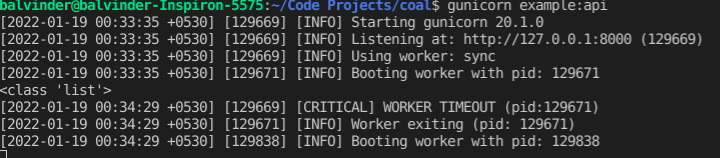
Methods Explained
1. Hello and HelloJson
Both methods basically give data in form of string and json. This can be used if we need to pass some data normally or read from a local file and send it.
I have not added the code to read a file but below you can see how to add
with open("test.txt", encoding = 'utf-8') as f:
resp.media = f;2. JsonFromUrl
So, in this method, we are using one fake rest API which provides us with a users list. So we use request to fetch the URL and send the json back as a response from the API.
You can see in the screenshot
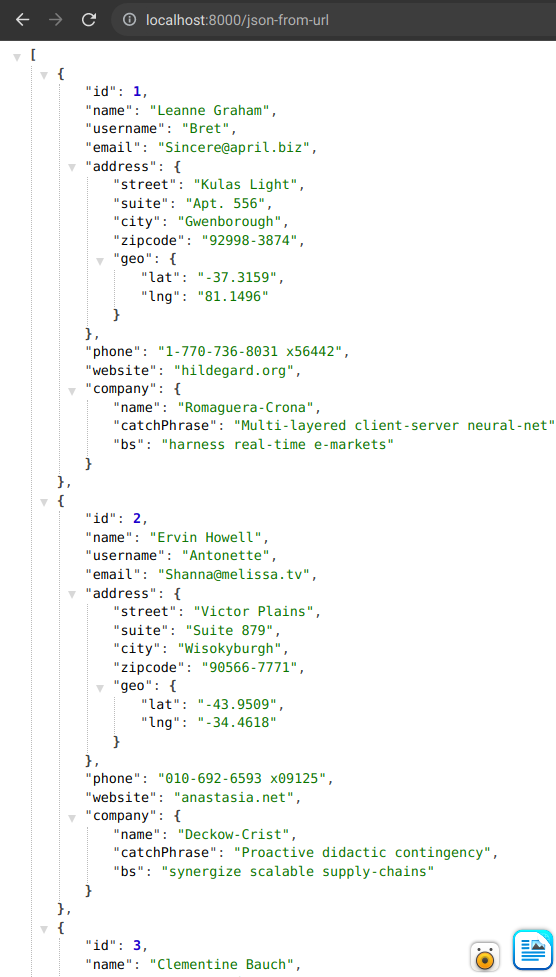
3. JsonFromUrlChange
In this method, we just add up to the previous method and create a new record from the fake API json. Sometimes we need to get only some data or to process new data from different key-value pairs, then we can use this way.
You can see how the output changed now
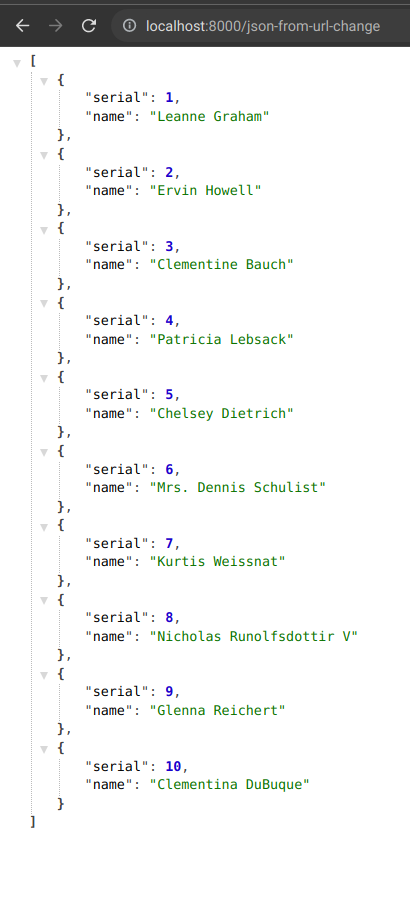
So, this is how we can create simple rest APIs and tag different methods with Falcon and python
Bonus
So, yes the bonus part on how to dockerize you can check below
FROM python:3.11.0a3-alpine3.15 EXPOSE 8000 # Install gunicorn & falcon RUN pip install gunicorn requests falcon --trusted-host=pypi.python.org --trusted-host=pypi.org --trusted-host=files.pythonhosted.org # Add demo app COPY ./app /app WORKDIR /app CMD ["gunicorn", "-b", "0.0.0.0:8000", "main:api"]
We just created a folder with a structure like
- app
- main.py
- Dockerfileso, we put our main.py file in the app folder that will be copied to docker.
then we install packages required and execute gunicorn with CMD.
Note: you can also use requirements.txt in place
Building the image
sudo docker build . -t myfalconapi:latestRunning the app in docker
sudo docker run --name falconapi --port 8000:8000 myfalconapi -dAccess the same way on localhost:8000 or via domain if you running a caddy or Nginx
So, this was for now. Thanks for reading.
We are currently running a survey on a tool, feel free to answer
Also feel free to visit our company site to know more on services available
So, we showed how to create a simple rest API in python using falcon and gunicorn along with docker. We hope it will help you. To read more articles like this stay connected. Have a happy reading. Feel free to share and comment below for your views on this.