Virtual Private Networks (VPNs) could be very useful for security purposes but most people use it to change or mask their IP addresses. So, the main reason why people use a VPN is to conceal their real IP address.
While using VPN; all of the user web movements are; encoded and afterward it is; sent to the VPN server; these servers are run by the VPN provider and are encrypted.
By using private IPs and not logging mechanisms; the VPN provider guarantees its customers; that their IP is secure. Somehow it is still possible to find an IP address while using a VPN.
What’s a Leak for IP?
An IP leak occurs; when there is leaking of a user’s real IP address; while connected to a VPN service provider. The default IP address is used; when accessing a network device; except for private VPN servers belonging to the VPN provider.
An explanation.
Suppose you are in a country; where you have restrictions on some sites; like these sites are geo-restricted.
What you’ll do?
You’ll connect to a VPN where you got choices of different countries, VPN will show you are actually located in the selected country. And usually, it works and gives you access to the site.
But, if you are still facing the geostationary restriction it means that the site is accessing your real IP instead of IP from the VPN server.
Many IP leaks could affect your network protocol at ones or again and again. If you are using the best VPN provider they make sure to save you from the IP leaks.
It is not your VPN provider’s fault, mainly due to current technology vulnerabilities such as browser plugins, the Web browser, or the operating system on your device.
Additionally, the initial IP address may; be exposed; to the DNS server by other Leaks in DNS. This ensures that; your DNS request is sent; to an unsecured DNS server while; your VPN is running the “DNS Leak” (usually the one controlled by your provider). Most VPNs provide built-in DNS leak security; they have their own DNS servers and; use special technology to guarantee that; inside the protected VPN network; the DNS queries are always routed safely.
Some ISP’s use “transparent DNS proxy” technology. Using this system, all DNS queries passing via their repositories may be intercepted.
You may be shocked to find; they are using a transparent DNS proxy when; you have altered the DNS settings in order to use an alternative DNS gateway, for example, Google or Open DNS; since you believe DNS traffic is no longer; sent to your site provider’s DNS server.
[su_note note_color=”#f5f5d4″ radius=”6″]| Also Read | IP Address Says About You [/su_note]
How did you overcome the leakage of IP address
Your internet service provider will assign it to you. The same IP address is; used for all devices running on the home network.
Here are a few helpful steps to make sure your VPN works correctly, and that it does not leak your IP address:
Step 1: Test your Password.
To check IP Address go to Google to enter “what is my IP address” if you are sure that the VPN will be disabled.
Step 2: Connect to VPN
Register your VPN account and link it to your favorite site. Verify; that you are; logged in twice.
Step 3: Check your IP again
Go to Google again to check your new IP and type “what is my IP address.” You should see a new address, one that matches your VPN and the country you’ve selected.
Step 4: Do the IP Leak Test
You should check a number of free sites if your IP leaks. There is a good tool for IP Leak research in terms of online user privacy.
It is unmistakable as it is a modern web app for smartphones with a free API. The bulk of IP or DNS leak checks commonly used are not necessarily mobile-friendly, but mostly old.
For Example,
The API of this tool tests whether; DNS over TLS is allowed; which is lacking from the older test sites for DNS leakage.
This may be a relatively new mechanism but it will become an increasingly important function as it continues encrypting the DNS queries.
DNSSEC offers jurisdiction for sources, the credibility of the data, and validated denial of presence. Overall, these findings provide you with a more complete picture of your privacy settings and protection.
[su_note note_color=”#f5f5d4″ radius=”6″]| Also Read | 5 Factors slowing down your internet connection [/su_note]
What other leaks can your IP address be exposed to? And how you can fix them?
Another famous leak called’ Dropped Link’ happens if your VPN abruptly disconnects, in which case all of your web traffic will be redirected through your normal (less secure) Internet connection. This is the rising vulnerability of IP and also the hardest to stop.
Even for your smartphones, the right choice is to choose a VPN service with a kill-switch feature. A kill-switch is a critical piece of your VPN client software that; tracks your network connection continuously and; ensures that; your true IP address is never; revealed online in the event of a VPN connection being; dropped.
If a shift is; observed it will instantly stop all internet connectivity and; then try to reconnect to the VPN. I suggest that you search for that function when you evaluate VPNs.
VPNs can be a great online tool to protect your privacy but they can be compromised also. I hope now you have some idea how dangerous could be your IP leakage and how important is to keep your information safe.
Also check out, VPN Test here for assurance twice.

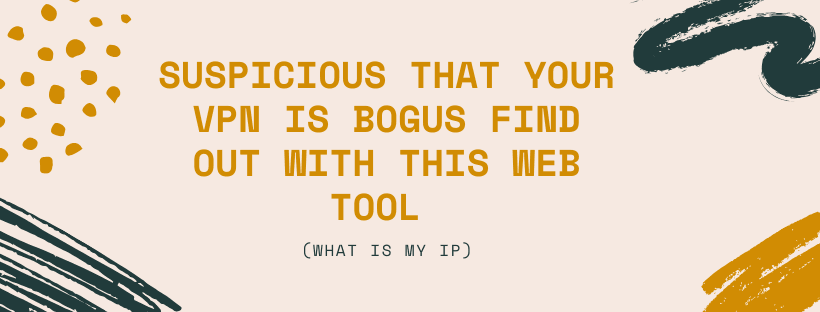





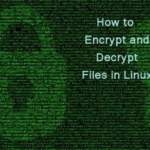

FREE Android vpn servers: https://play.google.com/store/apps/details?id=com.rns.buddyvpnprov