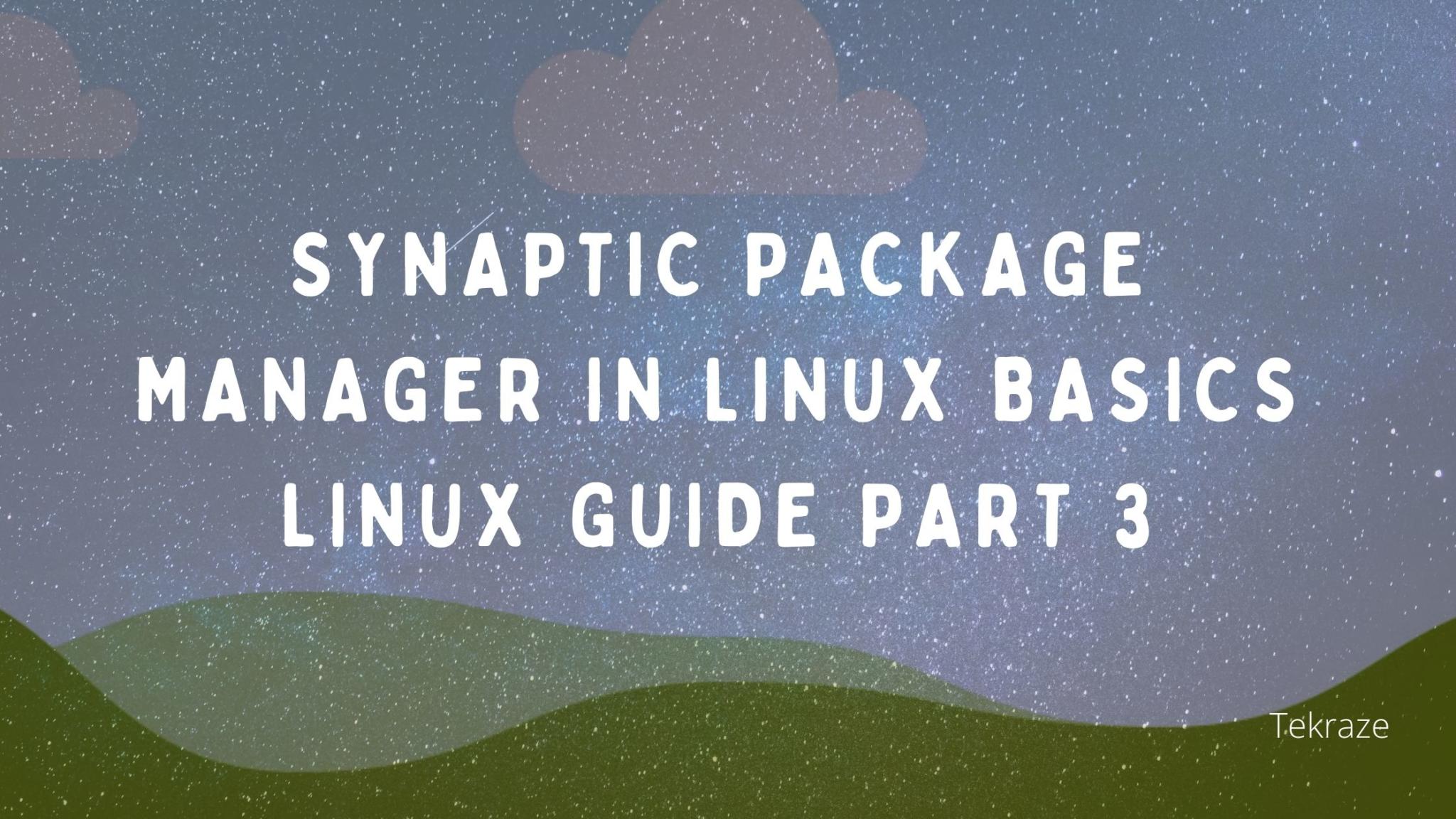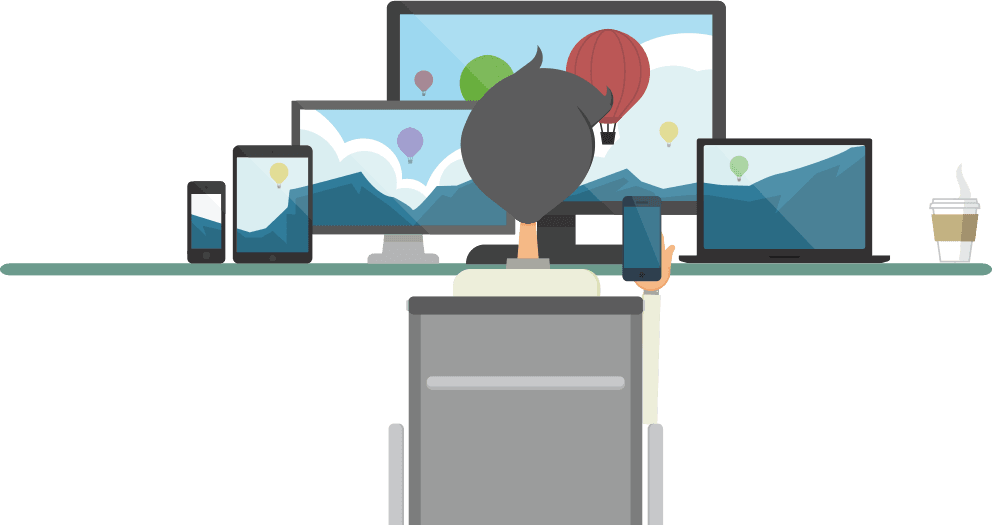Synaptic package manager in Linux infographics basic Linux tools guide part 3
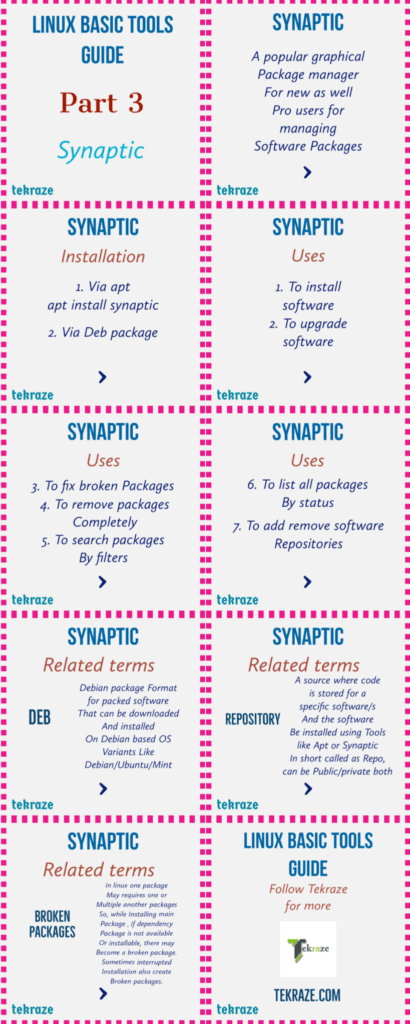
What is the Synaptic Package Manager
Synaptic is a popular graphical package manager for new as well as pro users for managing apps/software. It provides an easy UI with search filters for searching software and allows easy software installation. It also selects and installs dependencies automatically for selected packages. Also helps to solve issues like broken packages.
[su_note color=”#deb5a2″]Also Read | Using terminal in Linux infographics[/su_note]
How to install Synaptic Package Manager
- Using Apt Tool. Enter below command
sudo apt install synaptic
2. From Deb Package
Link to downloads https://pkgs.org/download/synaptic
Uses of Synaptic Package Manager
Synaptic has a number of use case like :
- For installing packages that are not already available in a system
- Updating installed packages in Linux
- Removal of packages completely from the system
- To fix broken packages and dependencies
- Searching packages by filters like name, type
- To list all packages by status like installed, to be installed.
- To add/remove software repositories for packages not available already.
[su_note color=”#deb5a2″]Also Read | Using Apt tool in Linux infographics[/su_note]
Related Terms
Some terms related to Synaptic package manager in Linux
DEB
DEB is short for Debian package format which is used to install packages in Debian based OS like Ubuntu, Debian, Mint. Anyone can download and install a package using a Deb package.
Repository
A source where package related code is hosted on. Let say I want to install a package, so first, I need to add that repository where software can be downloaded from. Repository or repo as short can be added by apt/synaptic, they can be public as well as private.
Broken Packages
A package let say vlc requires many other video libraries for data processing and streaming. Sometimes there is a dependency that can not be found or installed. so a package is said to be broken. Another cause may be because an incompatible version of dependencies installed.
So, this is all for now. Share your views in the comments below and keep visiting back for more updates coming next. Thanks for reading.