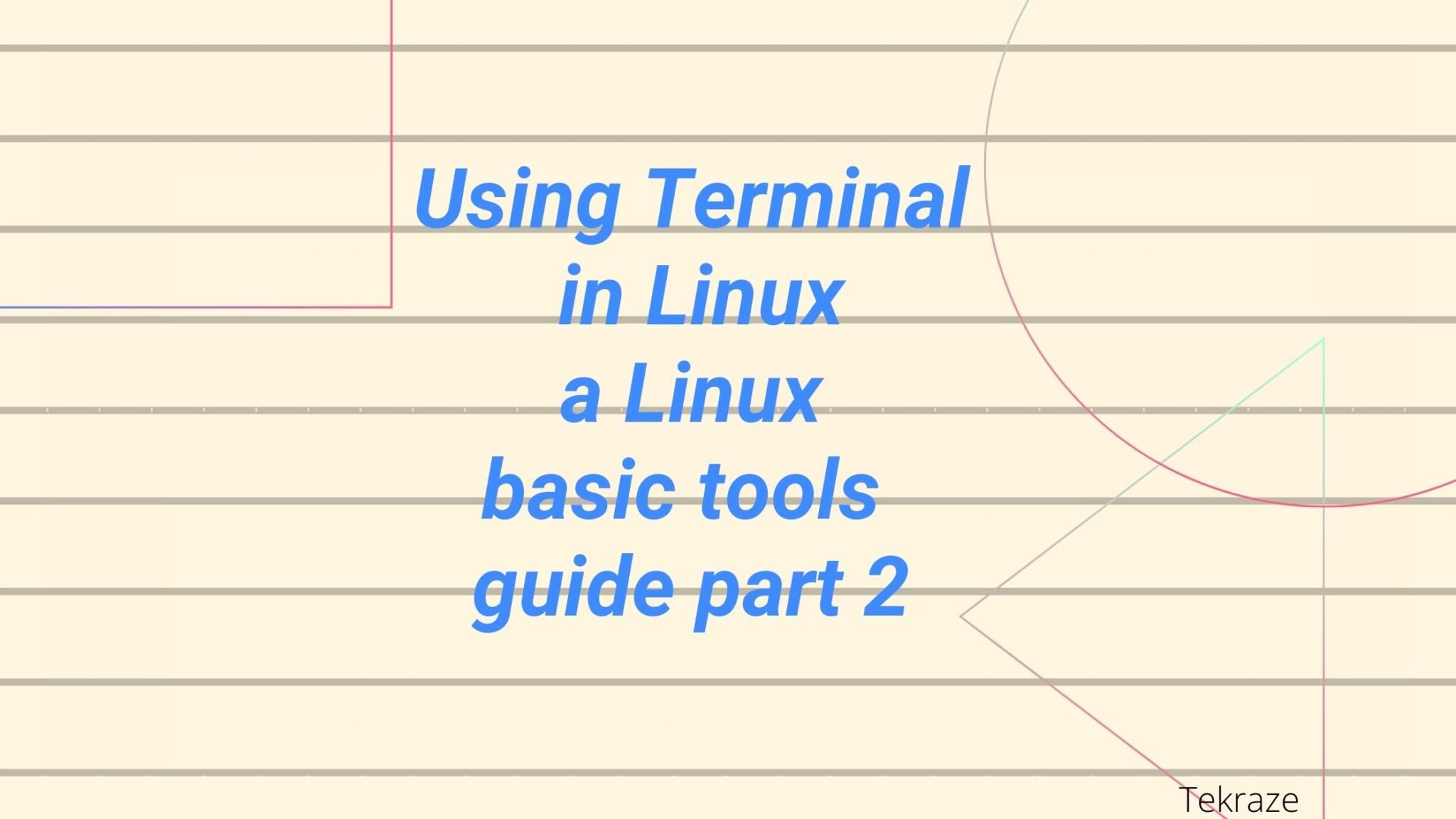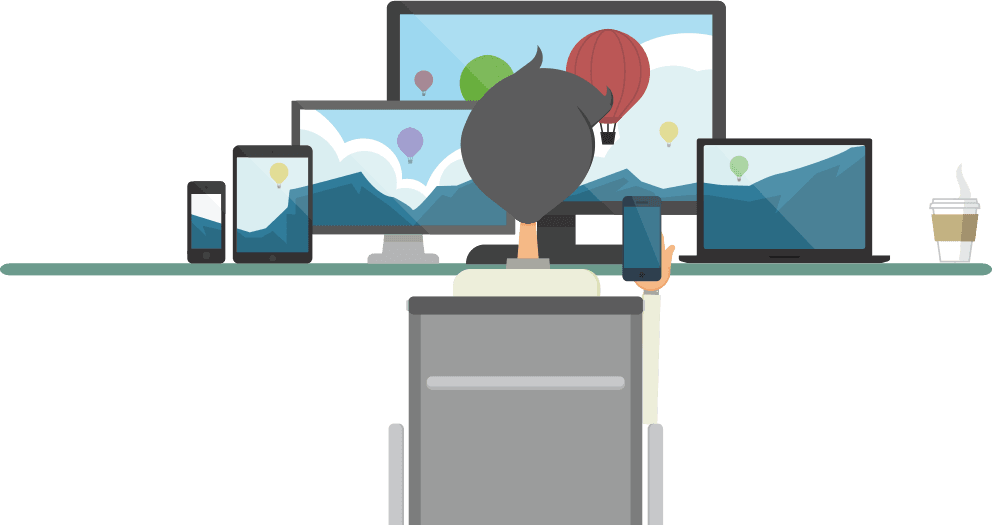Using Terminal in Linux a Linux basic tools guide part 2 below
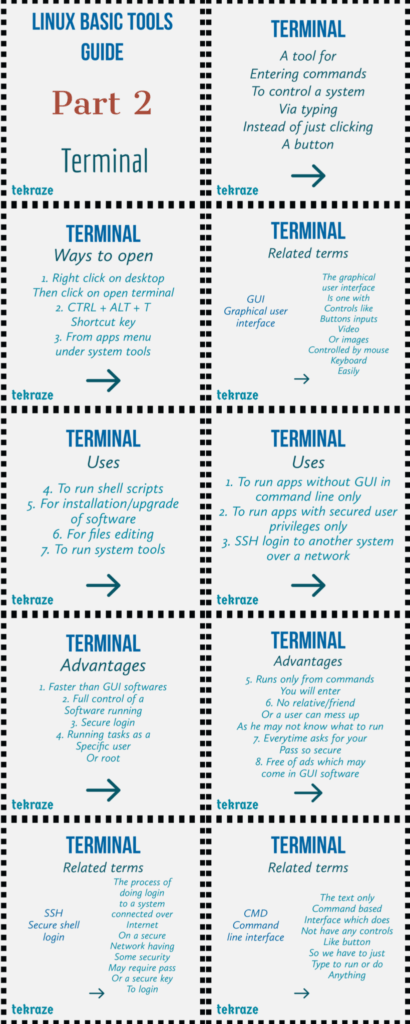
What is Linux Terminal
A terminal is a Linux tool used for running command-line apps, scripts, or programs. There can be different types of terminals on different versions of Linux.
[su_note color=”#deb5a2″]Also read | Using Apt tool in Linux A Linux basic tools guide part 1[/su_note]
Ways to open Linux Terminal
- Right click on desktop and select terminal
- Using (ctrl + alt + t) key combination
- From apps menu under system tools submenu
Where to use Terminal in Linux
- To run apps without GUI in command line only mode
- To run apps with secured user privileges
- SSH login to another system from a network
- To run shell scripts (.sh files)
- For software installation or upgrading
- For editing files or scripts
- To run system apps, tools
Advantages of Linux Terminal
- Faster than GUI software
- Full control over running software/apps
- Secure login over network
- Running tasks as a specific user
- User need to manually enter commands
- No friend/relative can mess up as he may not know commands
- Everytime asks for password for privileged command
- Free of ads which may exist on GUI software/apps
Example of terminal in Linux
- Gnome terminal
- Konsole
- Xterm
- Lxterminal
- Xterm
- Tilda
- Terminator
These are various terminals just for example. Each flavour/version of linux gave different terminals including these or some others. Basic things are same, just ui functions , styles differ.
[su_note color=”#deb5a2″]Also read | Linux Terminology basics you need to know[/su_note]
Related terms
SSH
SSH is short for secure shell which is used for login to a linux system over network . A system maybe over local network or a remote network.
CMD
CMD or command line interface is the interface or area in any linux system where a user interacts over by entering command.
GUI
GUI or graphical user interface is interface where user interacts with system using graphical elements like forms buttons and more.
Summary
So, this was for now for today. I hope the content will help you. Feel free to share your views in the comments below. Keep checking for more parts in this series.