Hey, all readers, today we will be sharing an android app DriveDroid that can help you create bootable drive directly using your android device. Yes, you heard it right android fanboy, you have the power in your phone. You can create a bootable device just by your android mobile for running live versions of Linux as well as a few installable windows versions to boot your pc with drive droid.

DriveDroid to boot your pc with linux
DriveDroid is an android application that allows you to boot your PC from ISO/IMG files stored on your phone. This is ideal for trying Linux distributions or always having a rescue-system on the go… without the need to burn different CDs or USB pen drives.
Note: You need to have a rooted android phone to do this.

The feature also offers a handy download menu, enabling you to download USB images of various operating systems directly onto your phone. Additionally, you can create blank USB images, which provide a storage option for files on an empty USB drive. These blank images can be used with PC tools to burn the images onto the drive, thus creating a bootable USB disk.

True CD-ROM emulation (For experts only)
Most phones emulate a USB stick when using DriveDroid. This is baked into the kernel of your phone. This means that only images that are compatible with USB sticks can be used. All IMG files will work, but not all ISO files will. Most modern Linux systems distribute their ISOs as hybrid files. This means the ISO files will work on a CD as well as from a USB stick. Other ISO files, like Windows, will not work as a USB stick. For these images, there are 2 options: converting them or enabling true CD-Rom emulation on your phone.
Enabling true CD-Rom emulation on your phone will enable your phone to not only be a USB stick but also look like a real CD-ROM drive. This should allow you to boot any ISO file from your phone. To get CD-ROM emulation support you need to install a custom kernel or ROM on your phone that supports this feature. You can find out which ROMs do on the XDA forums under ‘True CD-ROM emulation’.

Links for DriveDroid :
- Google Play (Free version)
- DriveDroid Beta
- Changelog and downloads
- DriveDroid on XDA-Developers
- Distributions downloadable through DriveDroid
Notes
- It requires a rooted Android system as it requires root permissions for the app to work.
- Some .iso files do not support being booted over USB, but most popular Linux distributions are. All images that are downloadable through DriveDroid are supported to boot your pc.
- Do NOT use it while your SD card is mounted (being used on your PC). This can cause a loss of data and as well corrupt the OS.
- It requires support for USB mass storage on your phone. Most devices have this (even ones that do not use it by default). However, some phones or tablets have trouble with mass storage.
Also Read, Developer Terminology you need to know
That was all for today. Hope you like it. Share your views and suggestions below. If you know any other app then comment and share with readers below. Keep visiting for more updates coming and also check out our older posts.

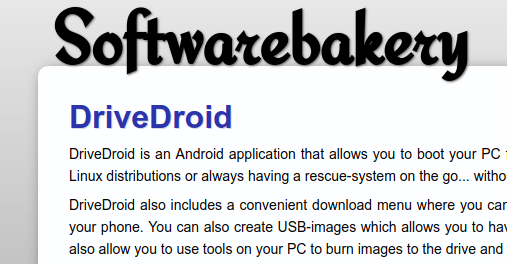



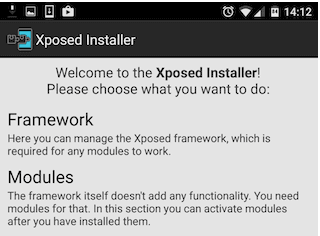
im impressive how much amount of information on this article
Thank you for sharing valuable info it is very much helpful to my laptop. I hope keep posting more articles on laptop.