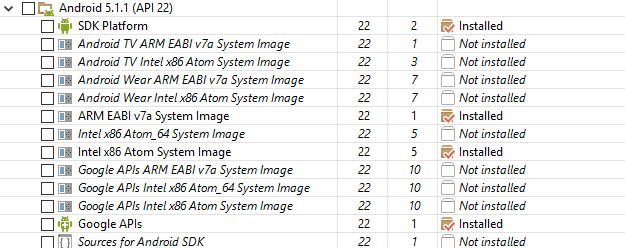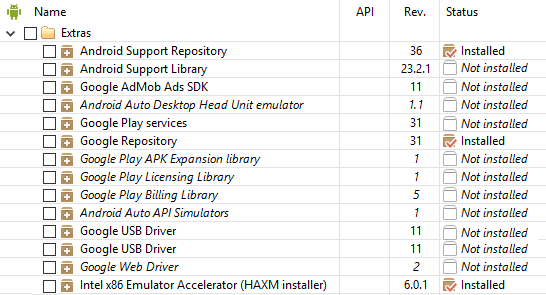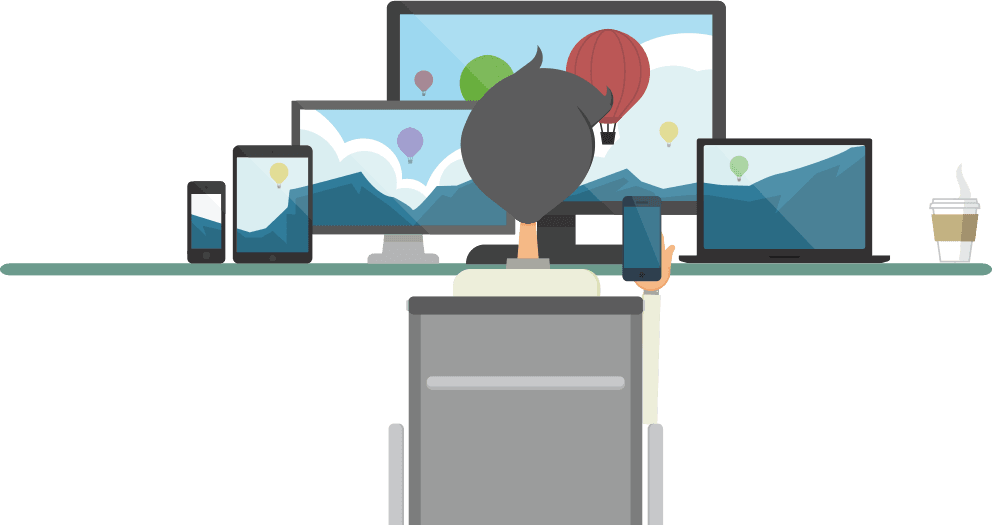Hello, readers, we are back with our second post, now in this post, we’ll tell you basic requirements to build your own first app using kikapp. So without wasting your time lets start the work.
You have to follow these steps in order to build and run applications with KickApps,
General Requirements
1. PHP 5.4.0 or higher
2. PHP CURL extension enabled
3. Apache module mod_rewrite
4. Install Java 8 or later, and Click here to download it.
To check your java version use this command: java -version
After installing Java, you should update your environment variables. Here you can see how on Windows.
Below you will find the requirements to build and run Android apps step by step.
Requirements to build and run Android apps
1. Install the Android SDK Manager http://developer.android.com/intl/es/sdk/index.html#Other
2. In the SDK Manager you must install the following packages:
- Android SDK Platform-tools 23.1 or higher
- Android SDK Build-tools 23.0.2
- Android SDK Build-tools 22.0.1
- From Android 7.0 (API 24)
- SDK Platform
- Intel x86 Atom System Image (1)
- From Android 5.1.1 (API 22)
- SDK Platform
- Google APIs
- ARM EABI v7a System Image
- Android Support Repository 36 or higher
- Google Repository 36 or higher
- Intel x86 Emulator Accelerator (HAXM installer) (2)
Notes:
(1) If you have an Intel-based computer use the Intel x86 System Image. Otherwise, use the ARM EABI v7a System Image.
(2) If HAXM cannot be installed, it is necessary to install Android 4.1.2 (API 16), including SDK Platform and ARM EABI v7a System Image.

After this steps, you must download the Kik app.
This is for today, after doing this steps we’ll begin to create your basic first app.
Learn everything with love. Keep visiting Tekraze for more updates coming. Don’t forget to share as sharing is caring. Have a nice day.