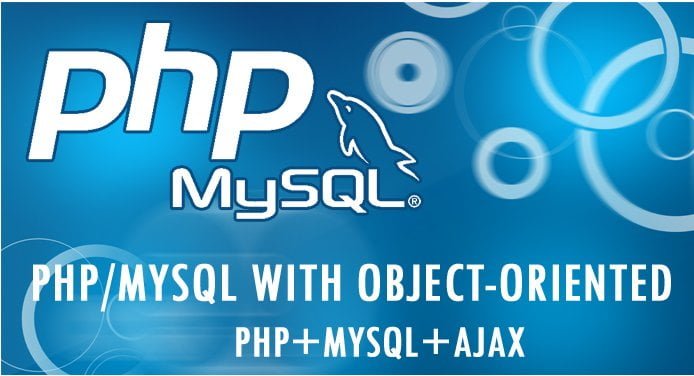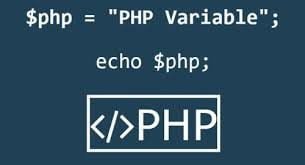In today’s digital age, video has become an essential part of our lives. We use videos for everything from capturing memories to creating professional presentations. But what if you need to edit a video? Here’s where HD Video Converter Factory Pro comes in.
HD Video Converter Factory Pro is a powerful and versatile video editing tool that can be used for a variety of tasks. With its intuitive interface and wide range of features, HD Video Converter Factory Pro is perfect for both beginners and experienced users. Helps in different types of conversions for different projects.
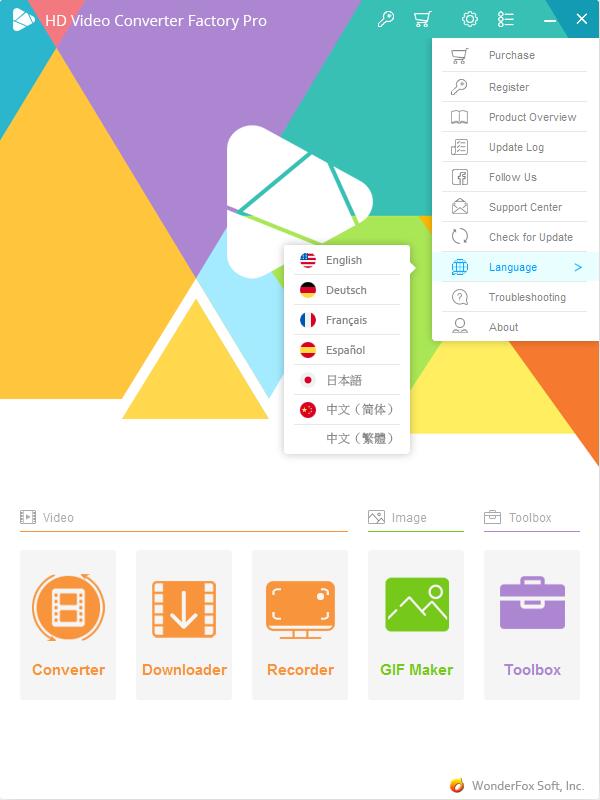
Use Cases of HD Video Converter Factory Pro
Converting Videos
HD Video Converter Factory Pro can convert videos between a wide range of formats, including MP4, AVI, MKV, WMV, FLV, and more. This makes it easy to convert videos for playback on different devices or to meet specific file size requirements. You can even convert audio files to ringtones and short audio effects for use in videos or phone.
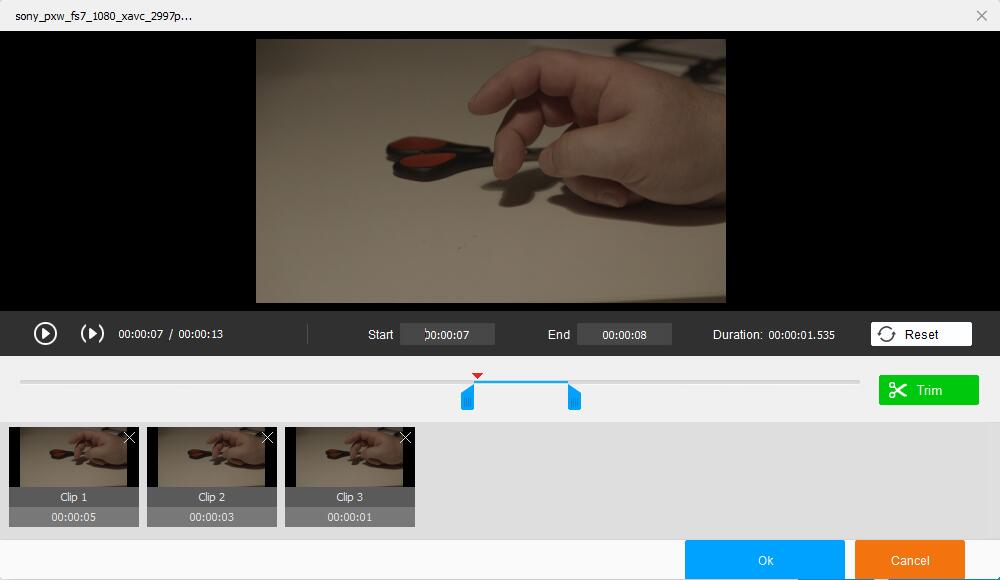
Editing Videos
The built-in video editor allows you to trim, split, merge, crop, rotate, flip, watermark, apply filters, add subtitles and audio tracks. You can also extract subtitles, create ringtones, and make split-screen videos. The editor is good for Basic editing, but can also provide Advanced features for Pro users.
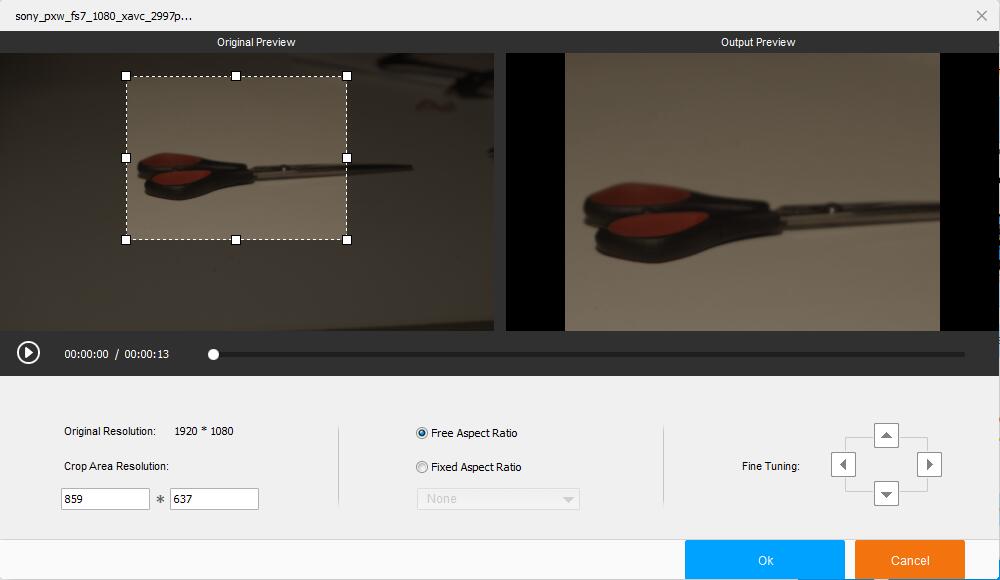
Features of the Video Editor
The video editor is a great for basic as well as advanced users, and provide multiple features:
Hardware Encoding
Supports hardware encoding with features like Inter QSV, Nvidia NVENC, so you can use your Graphics card and powerful processor for fast speed. Provides up to 30X faster video conversion speed than the previous version.
Quality Conversion
You can convert HD videos to low size without degrading the quality of the video. It can also rescale videos from SD to HD.
Downloading Videos
It can also help you download videos from 300+ sites like YouTube up to 4k quality as well as 1080p, 720p, 480p and so on.
Trimming and Splitting
You can cut out unwanted video footage or split a long video into multiple clips easily to use in another projects.
Merging
Helps you to combine multiple video clips into a single video when you have multiple small videos to combine.
Cropping
Resizing your video or focusing on a specific area of the frame; cropping different dimensions as per need. Helps you to remove unwanted things as well hide the areas you dont want to show or trim.
Rotating and Flipping
Rotate your video clockwise or counter-clockwise or flip it horizontally or vertically as per the project structure.
Watermarking:
Easily add a text or image watermark to your videos to protect your copyright or brand your content.
Applying Filters:
You can enhance your videos with a variety of visual effects and make them stand out. Filters are a necessity nowadays whether you want something modern, retro or classical.
Adding Subtitles and Audio Tracks:
Add subtitles to your videos for accessibility or to translate them into different languages. You can also add audio tracks, such as background music or narration for storytelling videos.
Extracting Subtitles
Extracting subtitles from your videos for creating a separate subtitle file for use in video upload sites or add later whenever required.
Creating Ringtones
Create custom ringtones from your favorite video clips in different audio formats. Use anywhere you required and make your own ringtones customized from your favorite video clips.
Making Split-Screen Videos
Create side-by-side or stacked split-screen videos to compare two videos or show different content simultaneously.
Conclusion
HD Video Converter Factory Pro is a comprehensive video editing tool that offers a wide range of features for both basic and advanced editing tasks. With its user-friendly interface and powerful features, HD Video Converter Factory Pro is a great option for anyone who needs to edit videos.
I hope this blog post has given you a good overview of the features of HD Video Converter Factory Pro. If you have any questions, please feel free to leave a comment below.