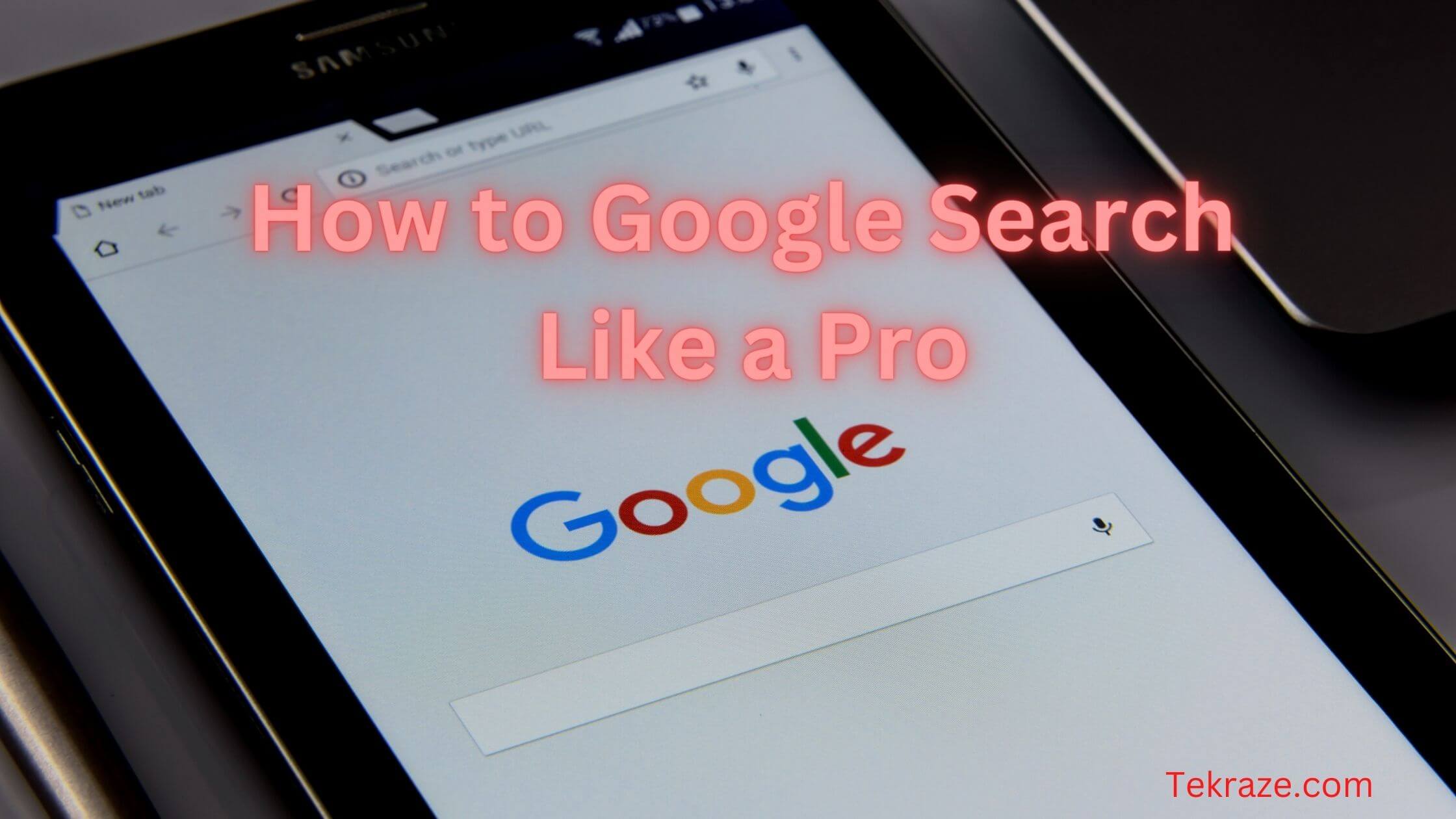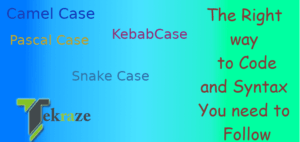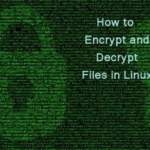Hey readers, today I will be writing about some interesting tips on one thing, that are the most used service by Internet Browser. There are millions of users hitting concurrently that thing, Google Search. Yes, you read it right I will tell you some tips for Searching Google like a pro.
The simple the Google Welcome Page looks, the more powerful it is. Since the data that can be browsed by single words can range from millions of pages to billion of pages. Since to find data securely and exactly one should have proper knowledge of how to search so that Google the one who is the search engine for you can be the teacher, best friend, & trustworthy buddy. Before sharing tips it is necessary to understand how Google works.
Companies like Internet Marketing Geeks can you help you improve your company’s SEO as well search rankings
Be Precise with your google search
Before that understand, how Google works. The browser you used to access Google is just like a Restaurant and Google is more or less like a waiter that only serves you food but without providing any fixed menu. You have to name the dish you want to eat yourself accurately.
If you want a lemonade then you can access it in two ways,
- Either by giving him a long description that I need a glass of water which has one big squeezed lemon juice and one tablespoon sugar with some mix of salts.
- Simply you can just say lemonade. which is less confusing.
Same with google you need to guide him properly for the dish you want on your table. Here are my two search result that shows you the different result. Keyword Search promises more accurate results rather than long description results.
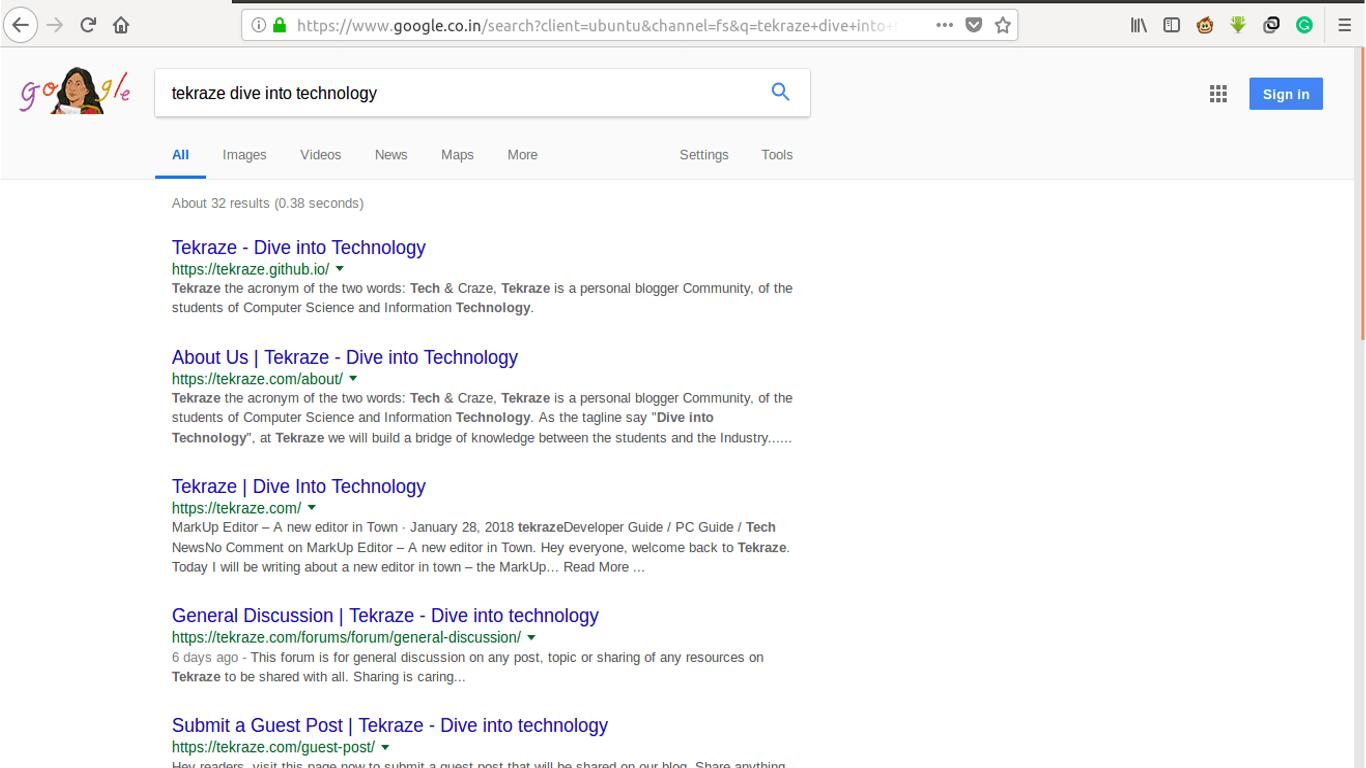
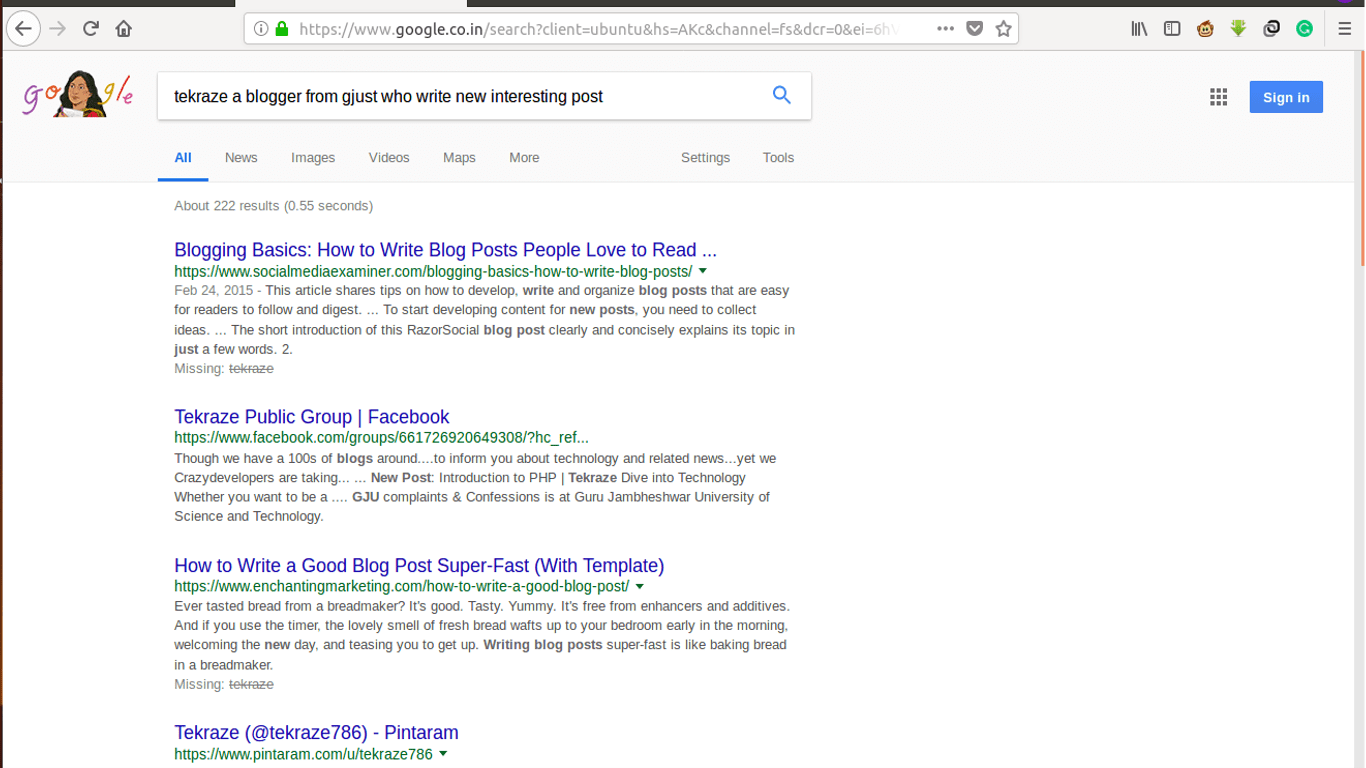
Search by Image feature
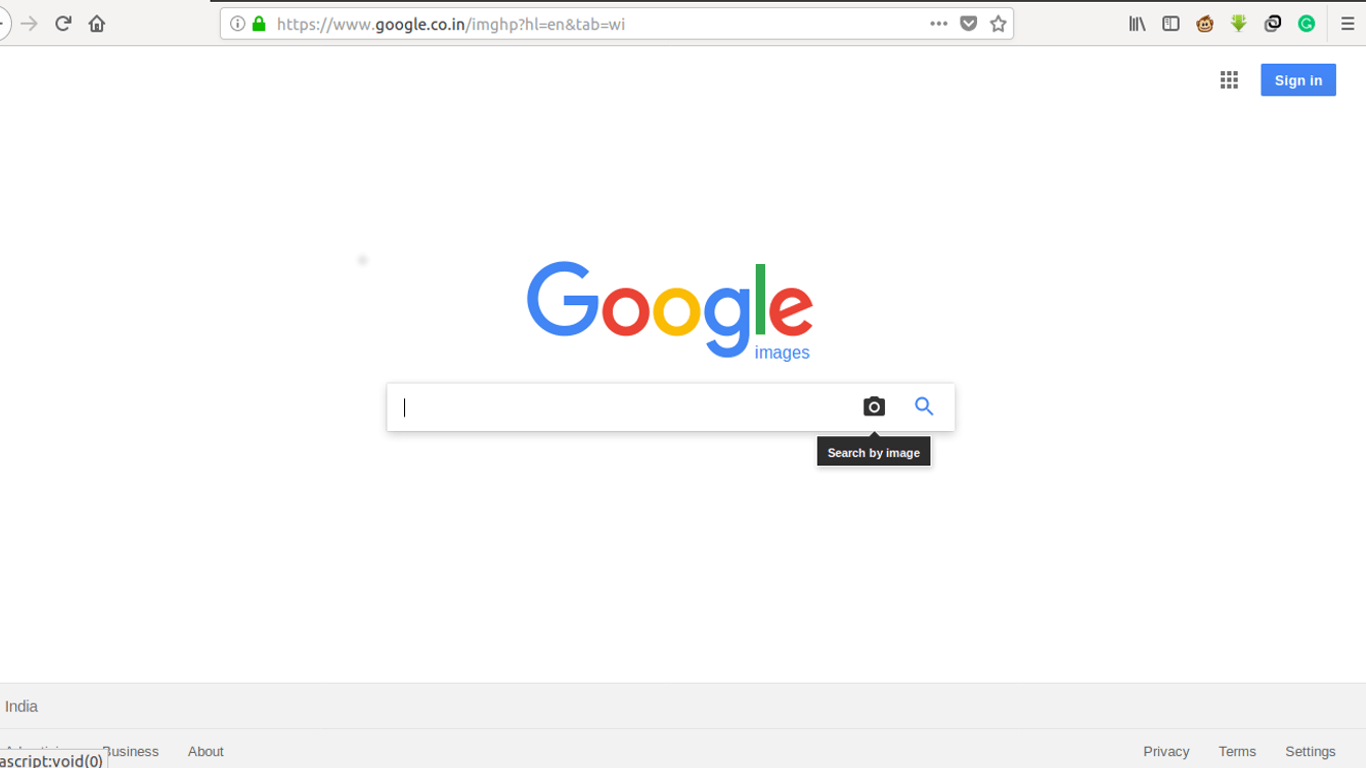
It is most irritating when you want to search for someone whose picture you have but don’t know the name of that thing, or person. Or if you visited another nation, whose native language you don’t know and don’t have any guide who can help you to know what that landmark is? Then the guide is in your pocket. Here are my two searches about my Favorite artist and an Auditorium at our University. See What is served on my table.
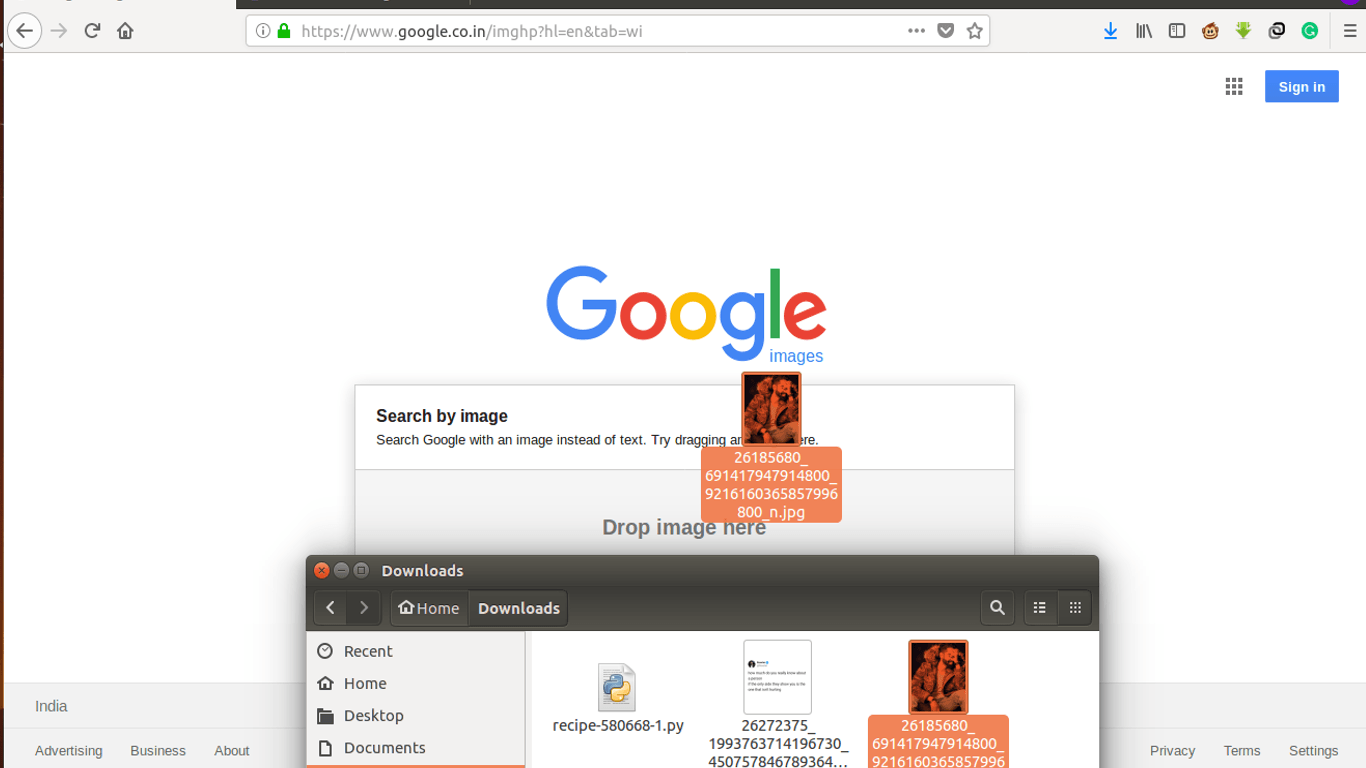
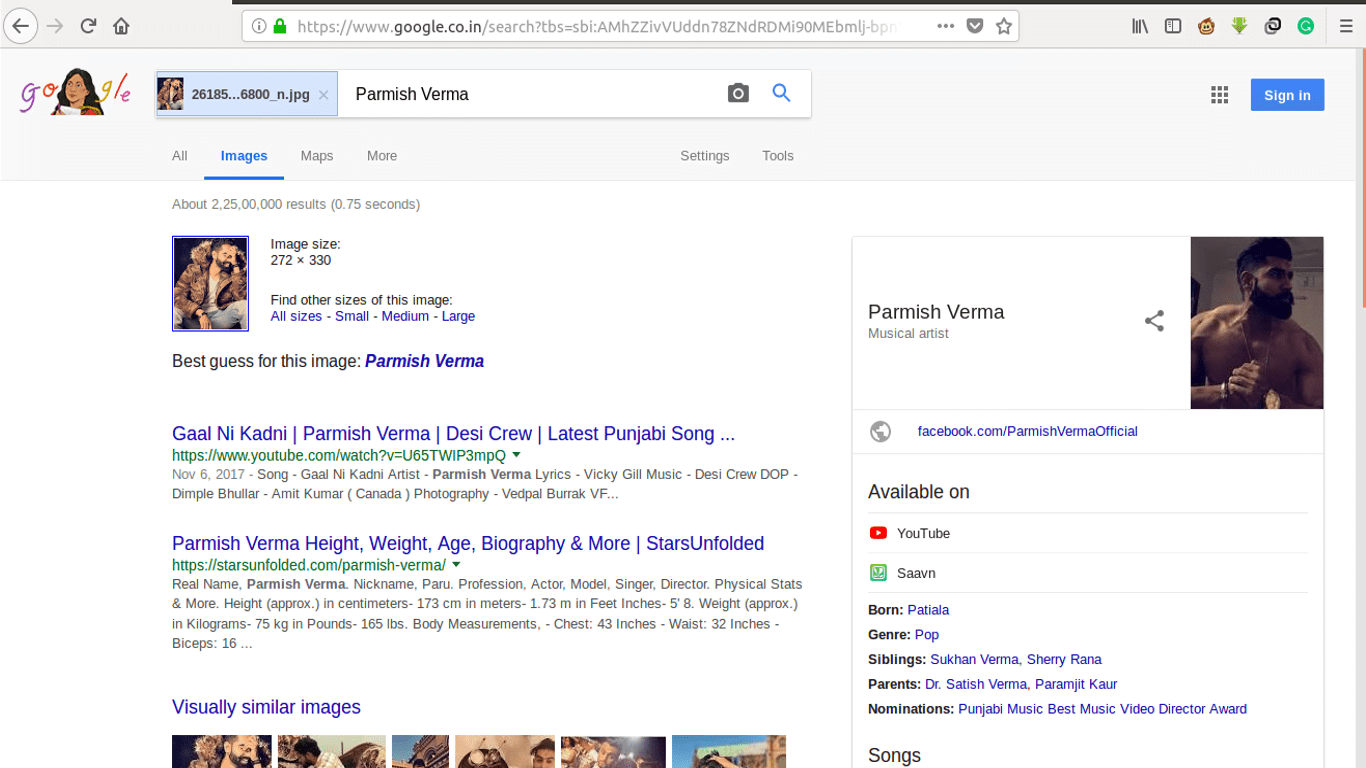
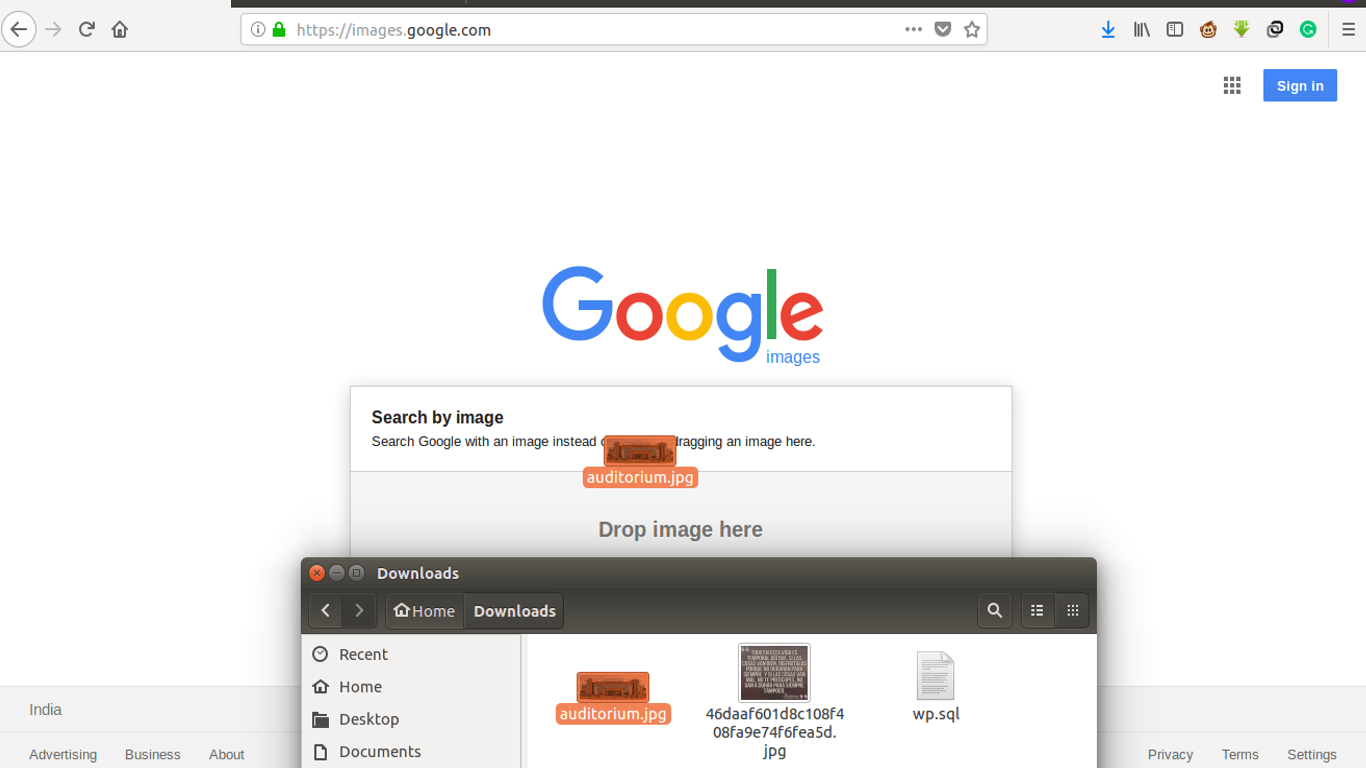
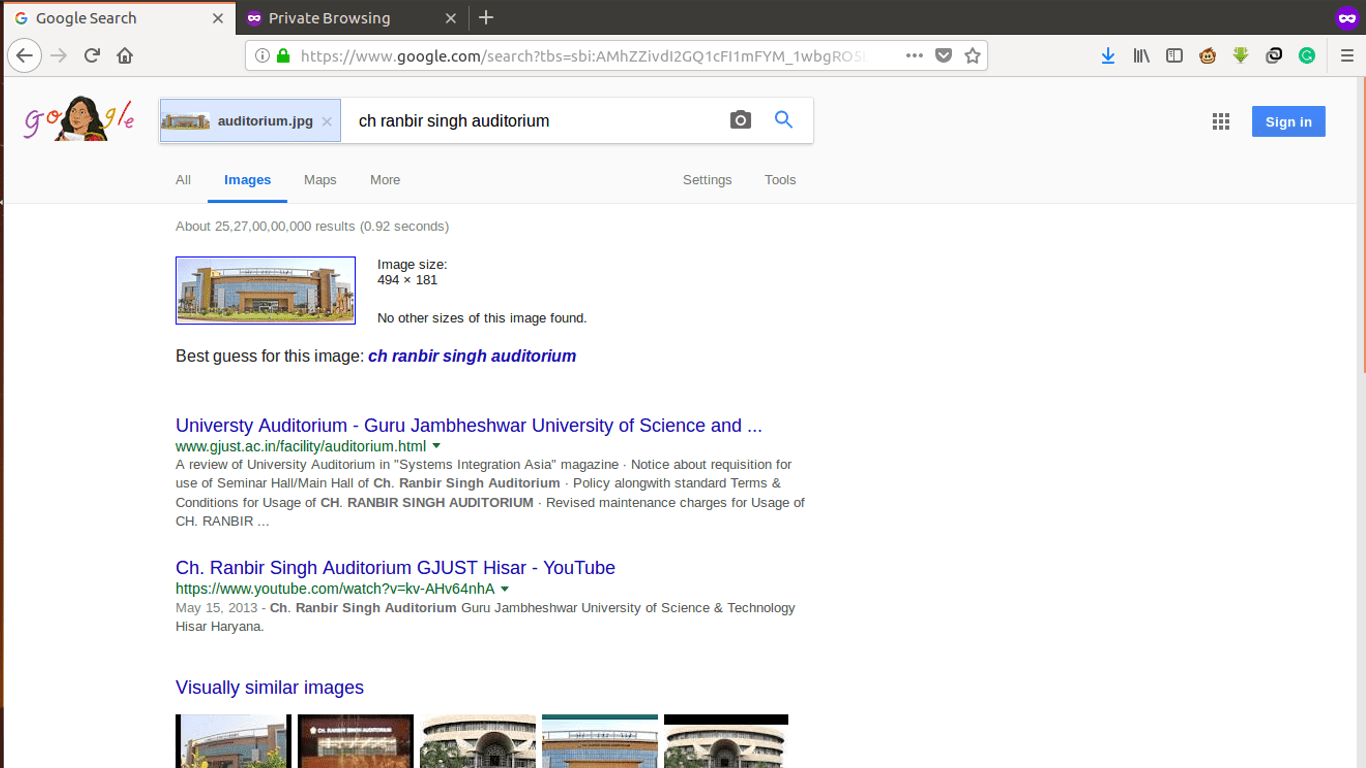
Note: Be aware of what picture you put in the search because your waiter has a brain too. That is you should be aware of what picture you put, whatever you put in the picture search is stored in Google Database. Don’t put your personal pictures that ultimately lead to you in a problem, because Google might store the information regarding the picture and if someone tried to search the content that matches your picture, can put your information in front of that person.
Quotes are really Helping Hand in filtering results
When you want to search for a sentence or phrase, use double quotes around your phrase. Since the search engine takes sentences without quotes as keywords rather than a phrase or sentences. Look at the two searches below:
How using quotes can provide different and more matching results rather than the sentence without Quote
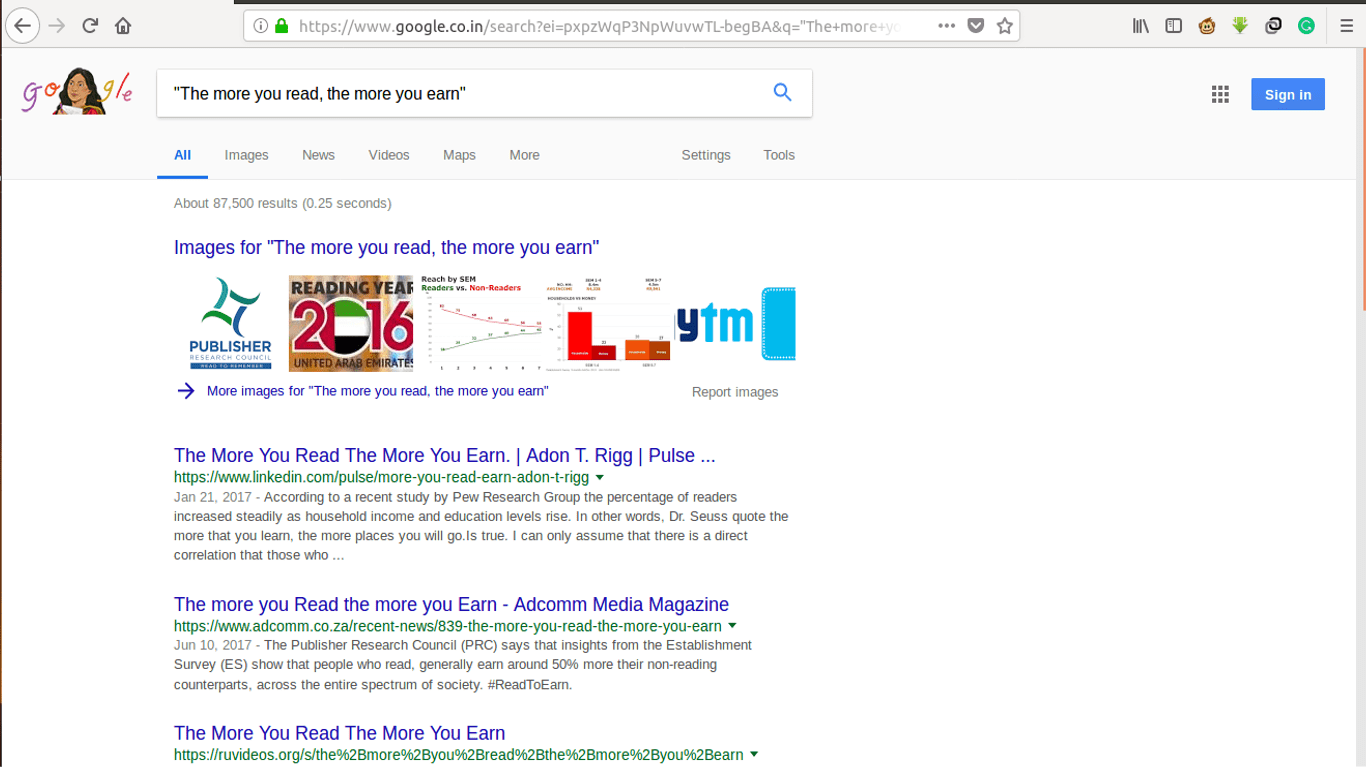
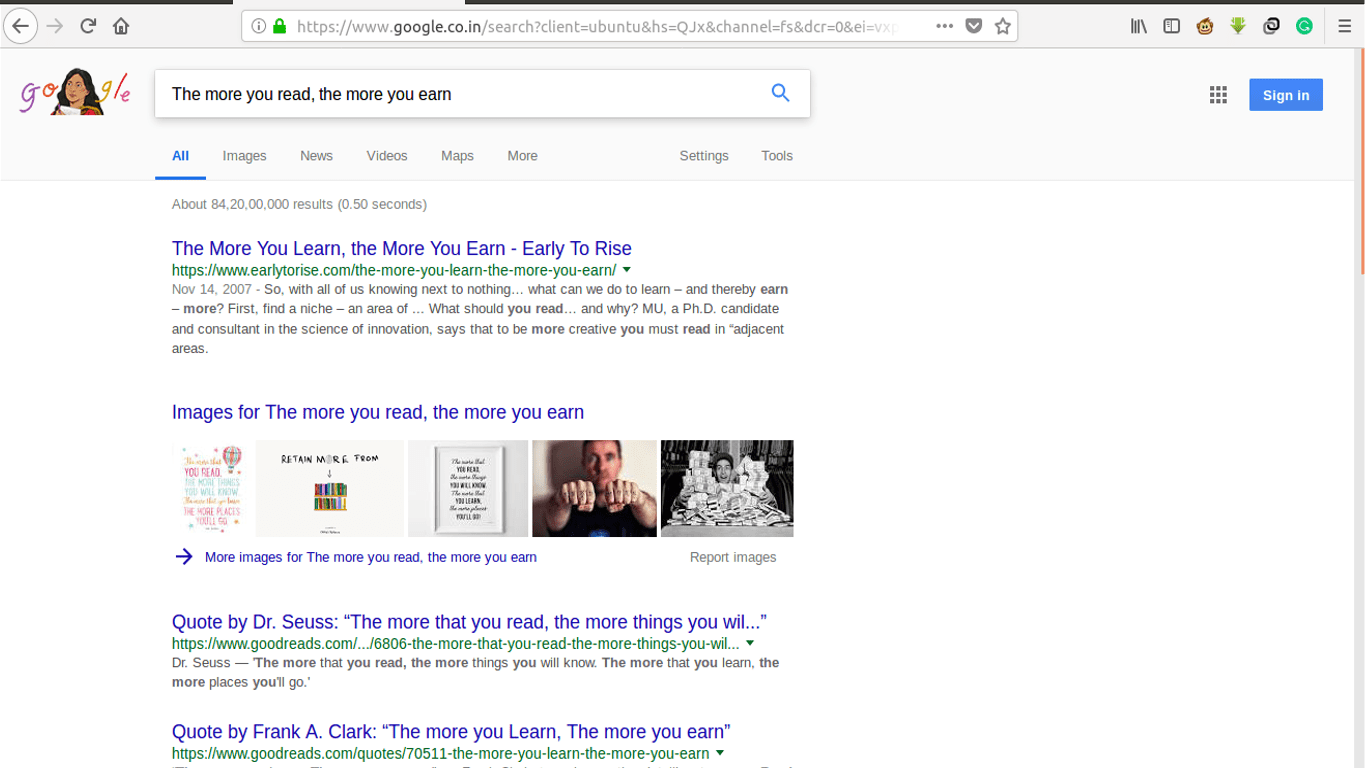
Google will make you feel like Commander
There are certain commands that will help you to get well-defined results. Though You are not getting any medal of military Commander with these basics command Google will serve you the best dishes on its Menu if you command with a specific one.
filetype: Command
If you are a research scholar or a student you would be always looking for ebooks but don’t get the desired output because you were not dividing them into the category by the command filetype:type_you_are_looking file_name. Look below for two different results of the same type
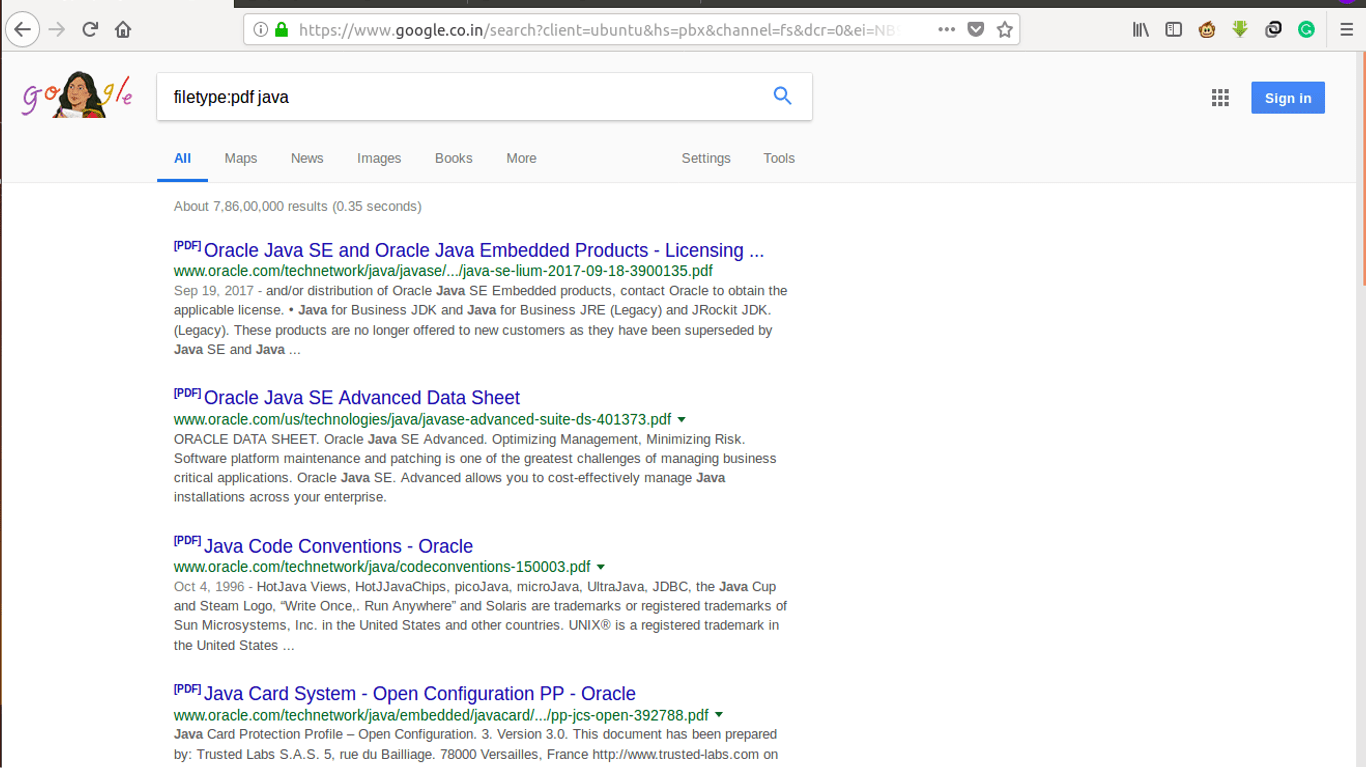
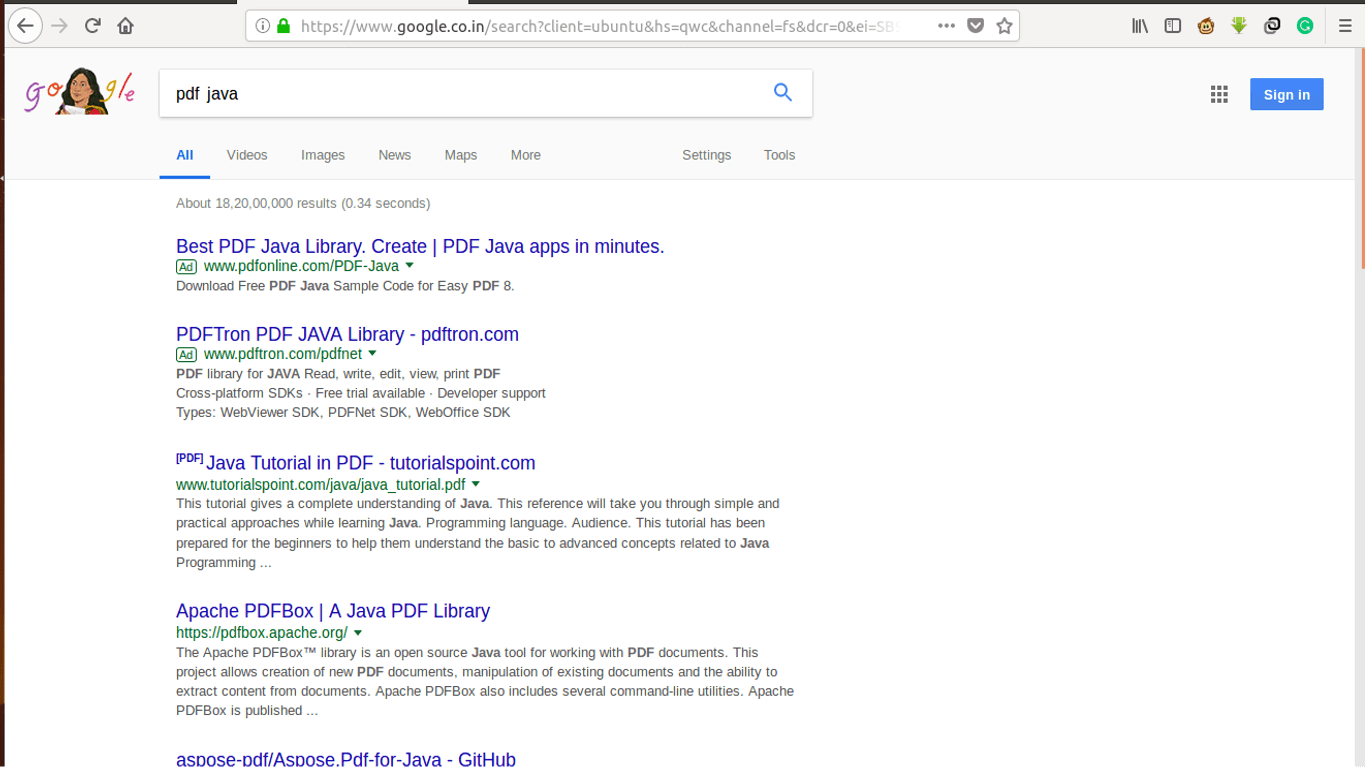
link: Command
It is important for bloggers, for the administrator, who run youtube channels and Facebook pages and groups to know who refers to their blogs, profiles, etc. This is achieved by link:web_address_of_your_profile. What this command will do is it will show all the results in the search results wherever the web_address_of_your_profile is mentioned
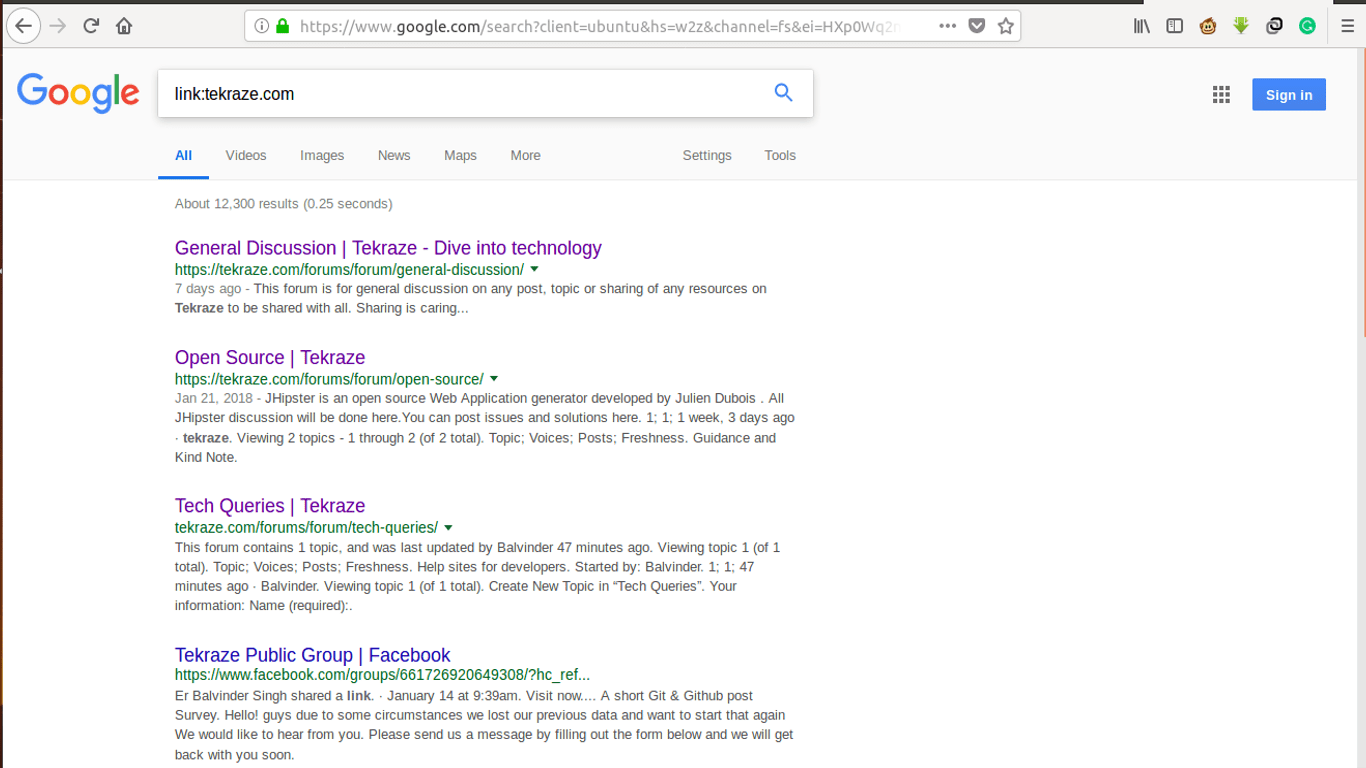
related: Command
Sometimes you are not sure about things you are browsing and want to see all the results or suppose you are shopping for your favorite shoes but that cost you too much. So wants something that is related to that brand and falls in your budget so related:term_you_are_looking command could serve you all the results that are associated with the term you are looking.
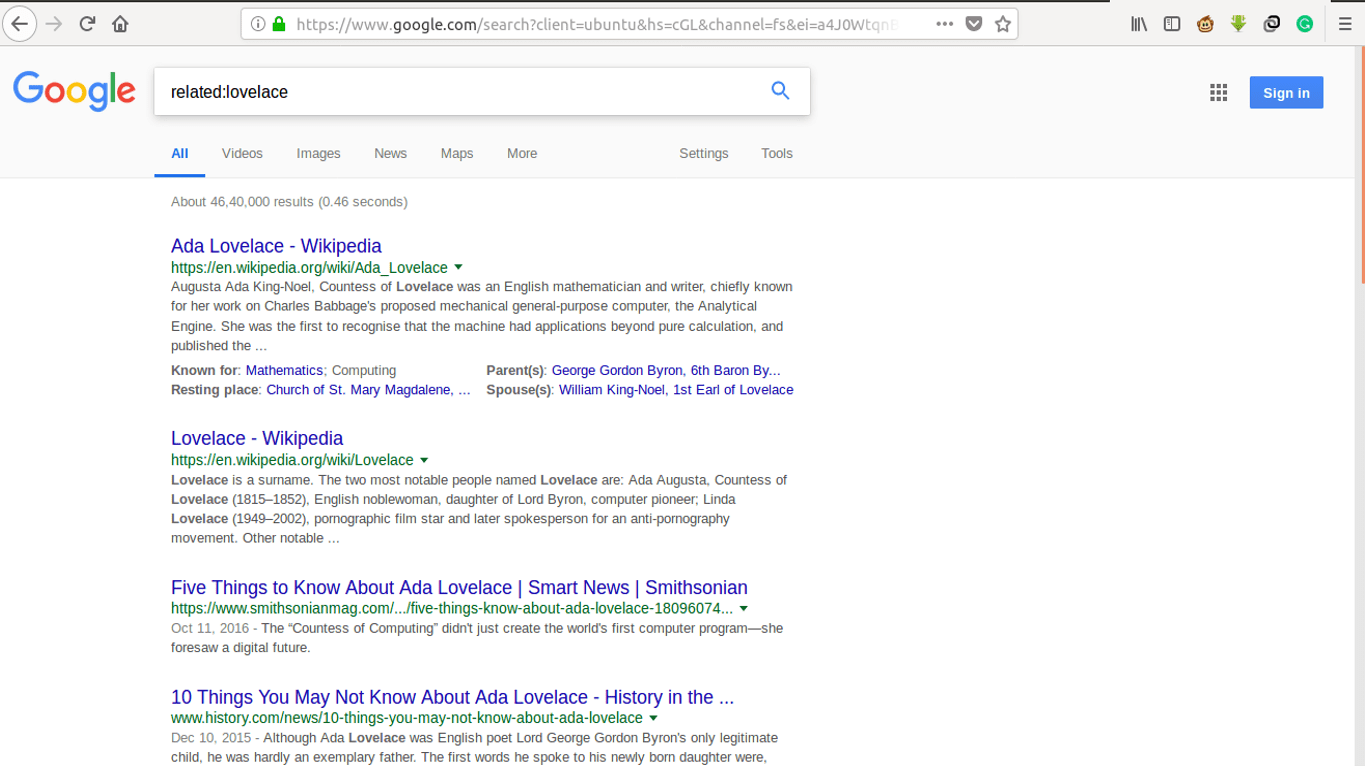
Last but not Least
Everyone prefers his/her own flavors and taste in their favorite dish. Some like more sweets, while others like fewer sweets. Similar to your search Sometimes you want to exclude some terms, pages, or files from your result and want a better result. You can do this by mentioning the term after the symbol “-” For Eg. I searched social media but I want a result that doesn’t include the term wiki so search Social media -wiki that excludes all the results from searches that have terms wiki
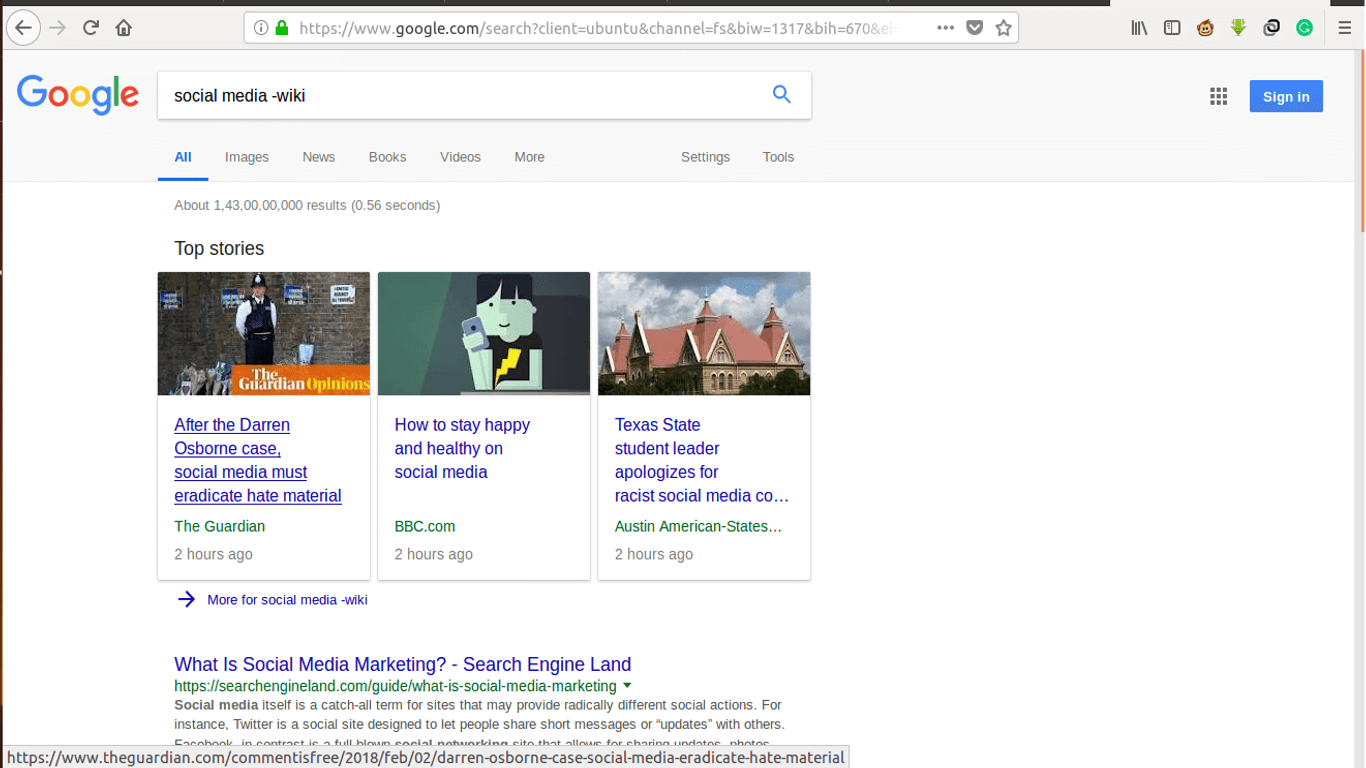
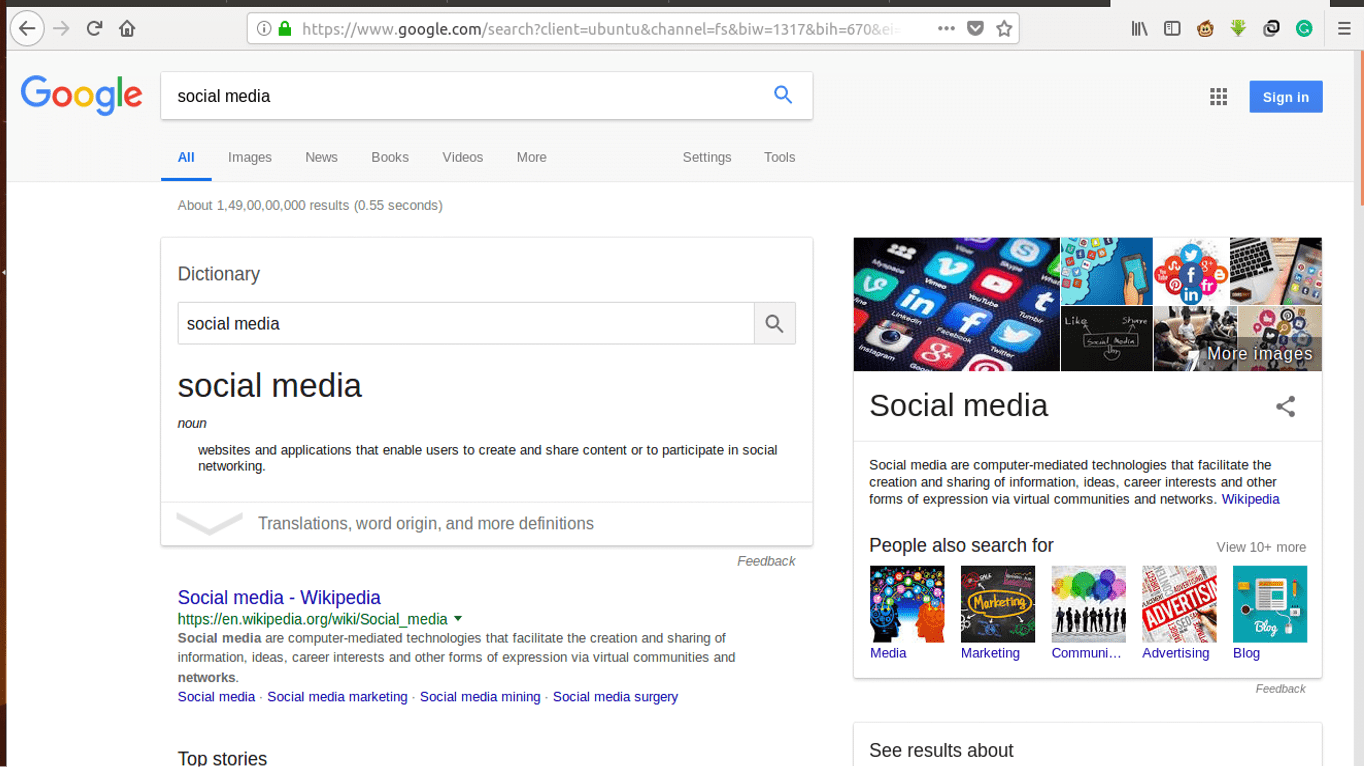
So that’s it for now. These are some of the ingredients that can let you get better results in google searches. The more you will be Creative the better result you got. Searching is an art, the dishes that will be served at your table are, how adequately you use these ingredients. Sometimes you don’t get the desired dish because Google is not smart as humans, the results depend on the designer of pages and how adequately they used the meta information and attributes to represent their pages.