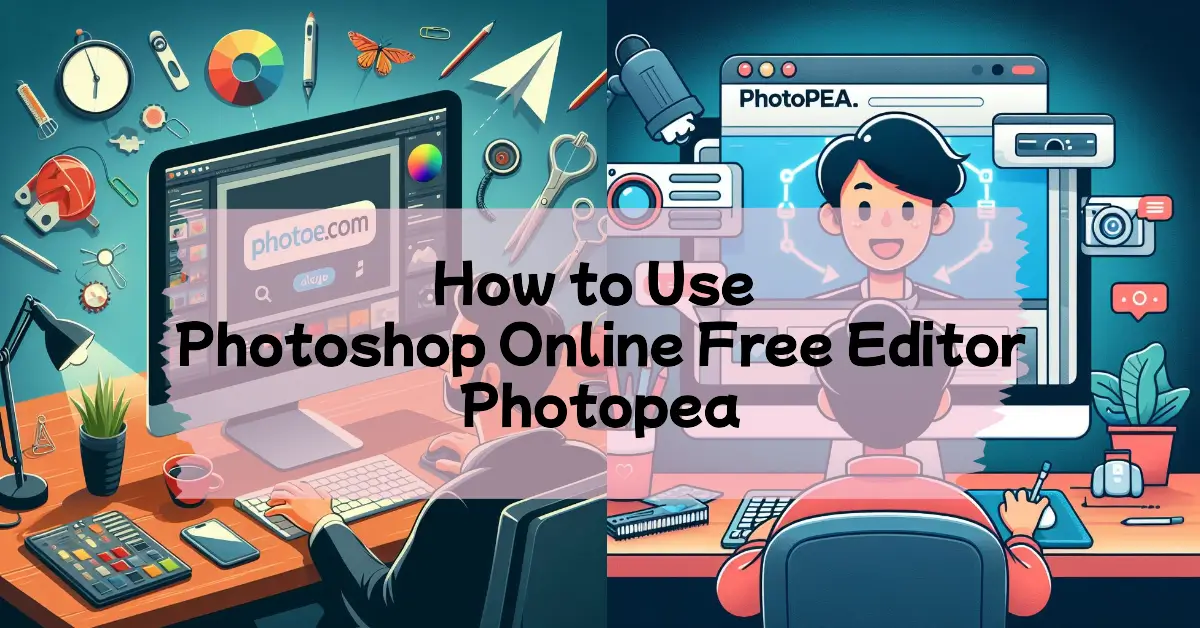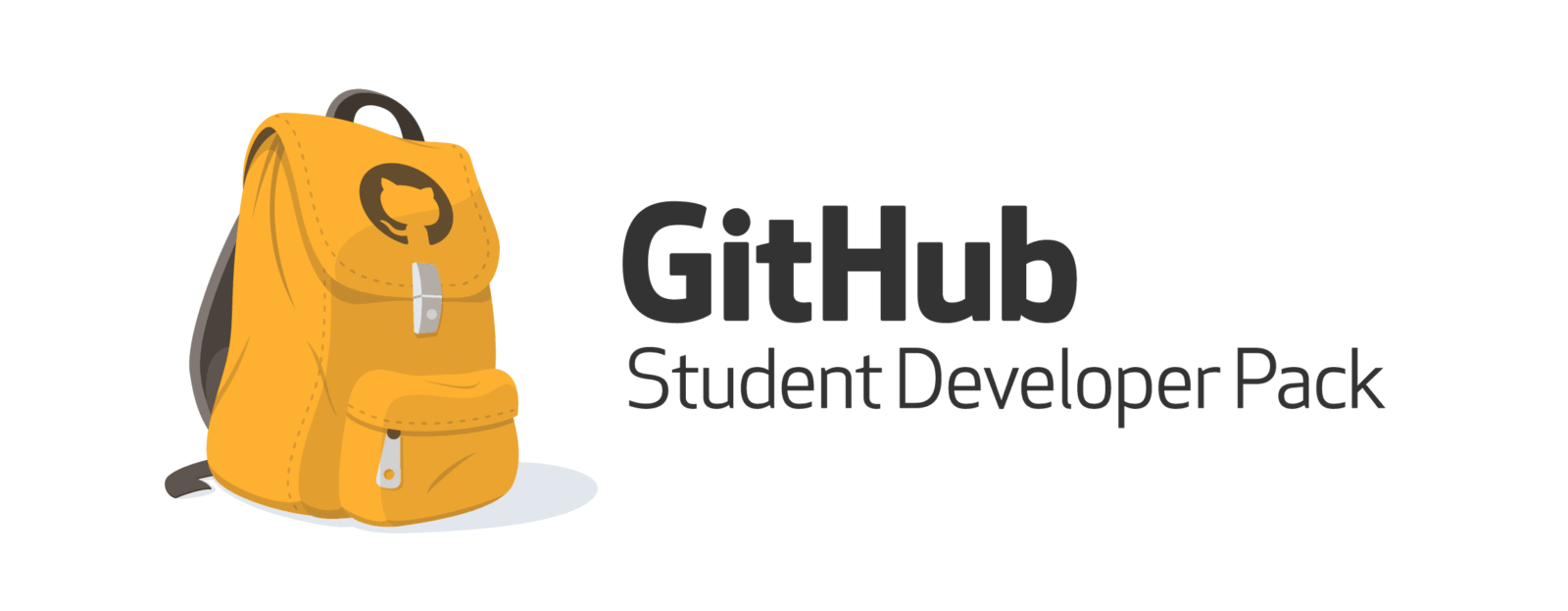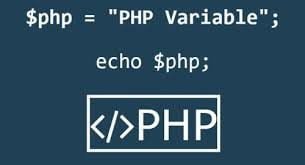When you open Adobe Photoshop for the first time, it’s easy to click around in confusion for a minute and then reach for your freelancer’s phone number instead. Trust us, you’re not alone in this. It’s powerful design software with a lot going on, including a wealth of Photoshop tools that can be confusing for many people. But Photoshop isn’t just for the professionals. With a little help, you can easily teach yourself how to use it to create beautiful, compelling graphics.
Also getting a paid version of Photoshop sometimes is not required as not all can afford it, also some people only need to use it a few times. So, we will be sharing about Photopea, an online free Photoshop alternative similar to Photoshop software, and available for free, without any download or installer. You can access it directly on your browser without any third-party tools. You don’t need a high-end machine to access this, but a nice internet with at least 50 Mbps is recommended for optimal usage.
What is Photoshop Online Free Editor?
Photoshop Online Editor is a free online editor by Photopea to help you edit photos fast and professionally on your Windows 11/10/8/7 laptop or PC even Mac. Photoshop Online Free Editor will visualize all your basic editing ideas from things like basic cropping, and background removal or complex tasks like Layers management and complex editing. Photopea is an online photo editing tool with full functions like Photoshop software directly in your browser without any installation required.
So, Do you want to use Adobe Photoshop for a free lifetime? (This is 100% legal) Then continue reading this.
Online Free Photoshop is the tool for you. Online Photoshop is a free online image editor with all professional tools that anyone can use directly from the browser. It is an alternative to Photoshop but with the same features provided without any compromises you need to do. You can find all the tools available in Photoshop in the Photopea, for doing all the tasks you would do in Photoshop.
Everything you can do in Photoshop-like colour grading, photo manipulation, and background removal, is possible in Online Free Photoshop too.
Use Photoshop online free without download
Want a Photoshop-style image editor without paying a dime and downloading any software? Check out Online Free Photoshop aka Photopea. It’s a free Photoshop clone that runs directly in your Web browser without slowing down your system. And because of that, you can even use this tool on your old laptops.
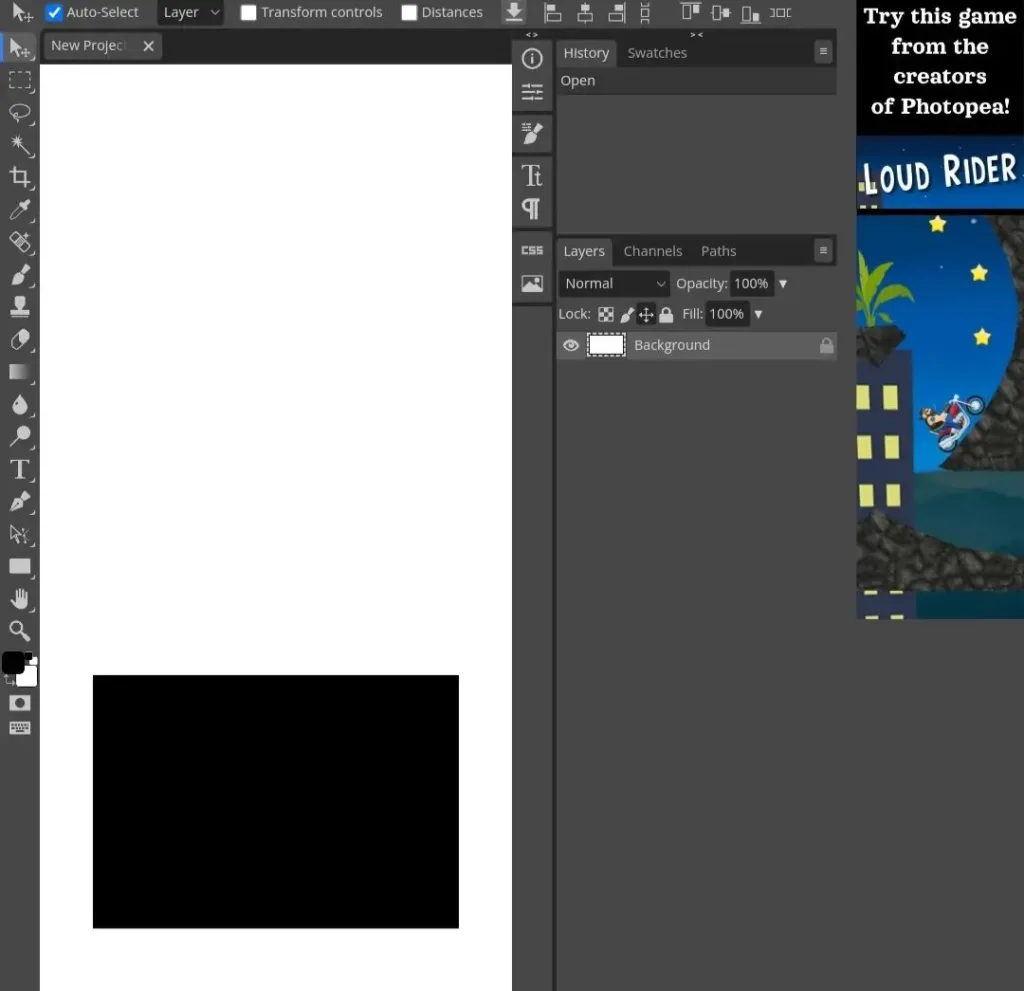
Photoshop is a graphic design application used to edit and enhance the images. It is one of the most popular photo editing software in the world. Adobe Photoshop can be downloaded on your computer and installed. But as we have shared with you a free alternative, Photopea. You don’t need to download anything. Just open your browser and access Photoshop online for free. You can also sign up and manage your projects without any worry. You can also export your projects, if you want to access them anywhere else.
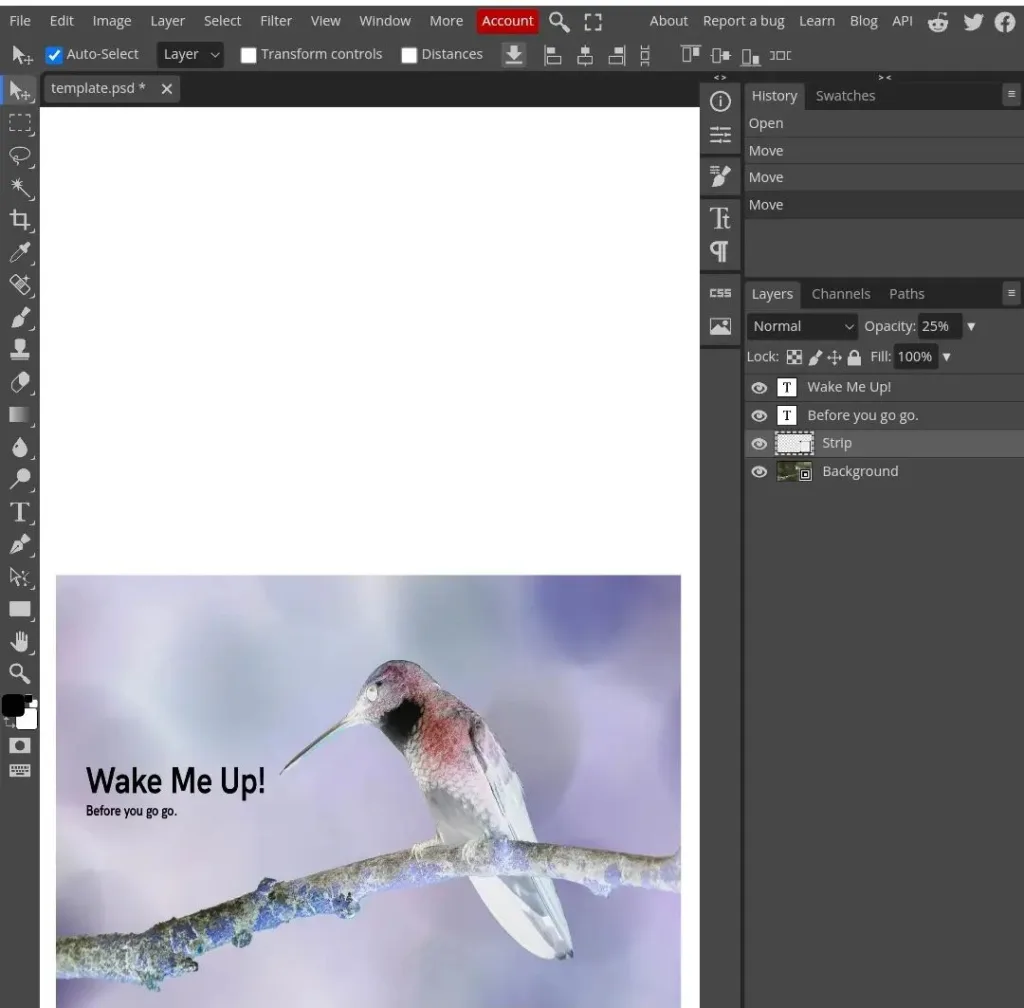
Online Free Photoshop allows you to use Photoshop features through an online free Photoshop editor, where you need an Internet connection. You are not required to download any installation file for your PC or Mac device.
Many websites offer free Photoshop services without download, such as Photopea, Pixlr, Fotor and GIMP. But Photopea is one of the closer to the original Photoshop Editor that you can use.
Main Features of Photopea online Free photoshop
Online Free Photoshop provided by Photopea has almost all the features of Photoshop software.
- Supports most image formats: It supports most image & graphic formats such as PSD, XCF, Sketch, XD, CDR, GIF, BMP, WBM, DIB, CR2, CRW, DNG, ICO, JPE, JPG, JPEG, PNG, TIF, TIFF… and popular videos like 3GP, 3G2, FLV, F4V, AVI, MOV, MP4, MPEG, MPG, M2T, VOB, WMV.
- Photo editing: This is the feature that makes Photoshop famous. With Online Free Photoshop you can edit photo colours, whiten skin, remove moles, remove acne and scars, and create photo frames.
- Collage: You can quickly join photos and delete and merge objects in photos to create collages of any type with effects and brushes.
- Text Editing: You can insert text on your images with different font styles.
- Image Effects and Filters: You can use and apply different filters like 3D, rasterization, sketch and more to create beautiful images.
- Resizing: You can resize, rotate, and crop photos with a few clicks.
- Free: You don’t have to pay any cost to use the Photoshop Online free Editor.
- Multi-language support: Supports over 41 common languages.
That is all for today, keep visiting for more posts in this series. Feel free to like, comment, share, and comment your opinions in the comments below. Your valuable comments help us in giving you more relevant content. Be a part of the Tekraze family, and have a nice day.