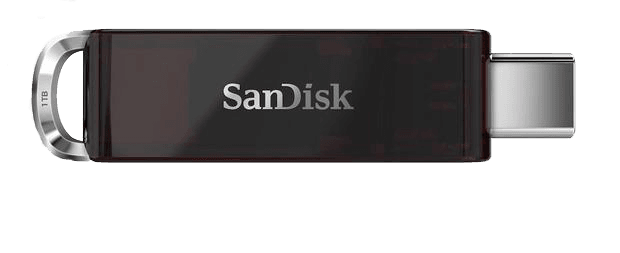What we can tell you right away from experience – you shorten the life of your laptop without even realizing it. With its careful use and maintenance, it can serve you faithfully for years. Without a battery, your laptop is just another desktop as it needs to be plugged in every time. If you take care of your laptop, it can last for more years.
Check out Best Laptops Under Rs. 35000 In India
These are 13 things you should avoid doing to extend the life of your laptop.
Avoid Overheating to extend the life of your laptop
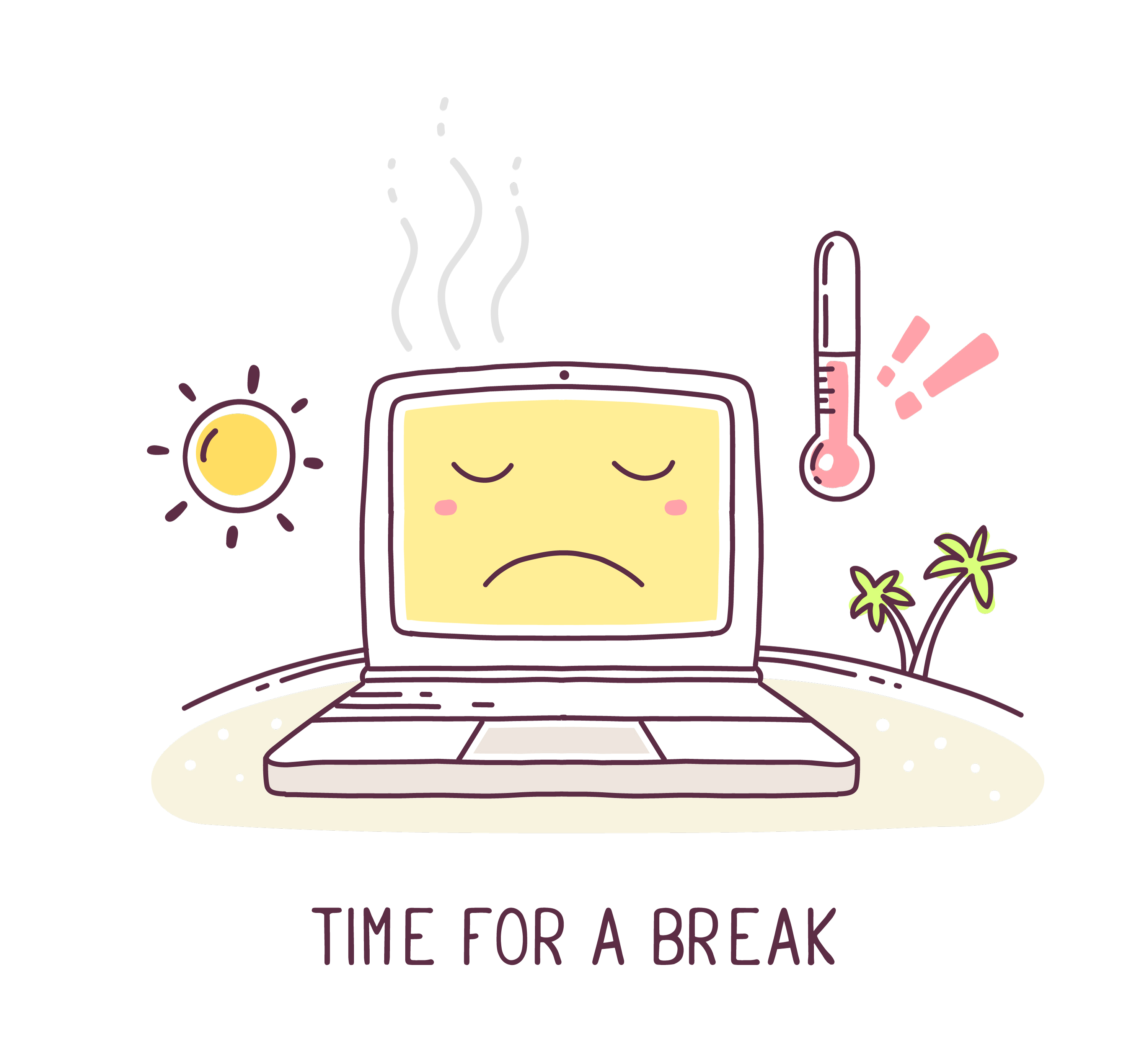
High temperatures are the deadly enemy of laptops. Letting it overheat will endanger sensitive components such as the processor, cooler, and battery. So avoid using laptops on soft surfaces that could block the air vents and make cooling more difficult. It is ideal to use it on a table and similar flat surfaces. If you must use the laptop in bed, make sure the air vents are free.
In addition, do not leave the computer near objects that emit heat (such as radiators) or in spaces where the temperature may rise (such as a car in the sun). surrounding temperature can also affect the battery adding up to heating and damage.
Avoid Overuse
It is best to avoid using your laptop for extended periods of time. You should take frequent breaks to give it a rest as the processor and hard disk can be overheated. It’s not like the old days now, but still, heat can cause your system to go slow in case of overuse. It’s also best to shut it off if you don’t plan to use it for some time as it can free up memory as well as make it fast again, over just shutting the lid.
Carry With Care
You should avoid carrying your laptop in a bag without proper padding, which can damage the laptop if it is bumped or dropped. Take a bag suitable according to your laptop model only. As the screen sizes vary, so do the compartments. Keep the tools or pointy things separate from the laptop, as they can damage the laptop.
Don’t carry any fluid or oil same place as the laptop as it can damage ports or any other parts.
Handle It Carefully
Although relatively durable, laptops are still expensive devices with a lot of sensitive electronics that need to be handled with care. They are portable but just to take away from one place to another, not like moving regularly, so better to keep it steady at a desk or a proper place.
For example, avoid lifting or holding the laptop by the screen, forcibly opening it, using it as a drinking pad, or throwing it away. As it can break the hinges, loosen them, or may break the screen as they are very delicate and costly to replace.
Don’t Discharge the Battery Completely

Laptop batteries are not meant to last forever – after two years of use, their capacity will start to decline. It is impossible to avoid, but you can slow down this process if you handle the battery carefully. Ideally, do not constantly ‘drain’ it to zero and charge it up to 100 %.
It is better to keep it above 40 % of the capacity and constantly charge it to 80 %. Of course, this will not always be doable, but do it whenever you can.
if you always stay connected to power, make sure to keep power settings optimized as it will allow you not to damage the battery. Power profiles like performance mode use more battery than normal mode and hence it affects battery more than normal use. So, better keep a normal profile or power-saving until you really need the full performance of the laptop.
Don’t Play With Electricity
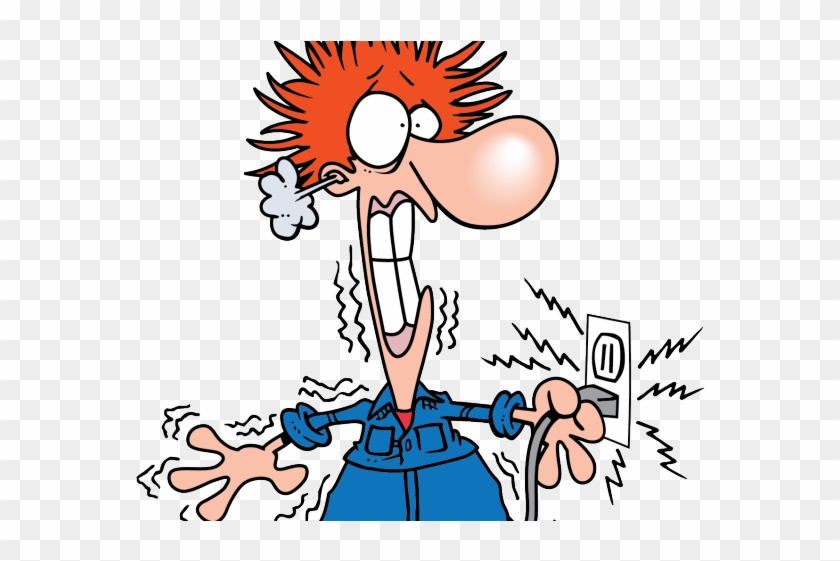
The laptop uses a solid amount of electricity and is sensitive to sudden increases in mains voltage. The voltage can damage the charging point and so the motherboard short circuit can cause you money to be repaired as the board can get fried.
Most have some kind of protection built-in, but if you have an expensive computer and/or use it in an area where the risks of a sudden voltage rise are high, it is wise to get special surge protection. You may have to replace it after three to five years, but it is certainly cheaper than buying a new laptop.
Take Care Of the Power Cable

The cable that powers the laptop is the most important part of its accompanying equipment. Usually, it is strong and durable, but the cable can also suffer damage due to constant transport, falls, pulling from the wall plug, or if, for example, you pin it to the door.
A damaged cable can cause power problems, inadequate power supply, and even a fire. Avoid bending cable or pulling, as it can lead to a short circuit of cable and then damage the laptop. Do replace the cable, if it gets torn or has scratches.
Don’t Waste Time on Unnecessary Maintenance
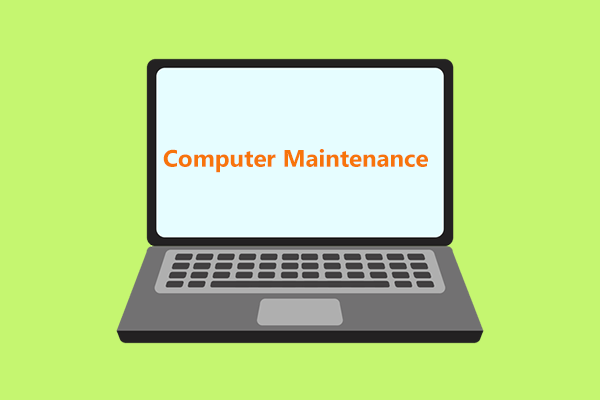
In the days of Windows XP dominance, regular cleaning and maintenance of your computer made sense. Today, it is unlikely that deleting unused and temporary files will actually speed up your computer. So, do only if you really require it and maybe once a month or two.
In addition, a large number of applications that can be found on the Internet for cleaning and maintenance assistance are in fact useless and potentially harmful (e.g., Windows registry cleaners). You can find almost everything they offer in Windows 10 settings. So, in case you want to delete all unnecessary files for whatever reason (you don’t want anyone to find out you browsed porn, or gambled online at best-rated casinos with no deposit bonuses by the link…) study these settings well.
Protection Is Key

Be sure to install antivirus and antimalware software on your computer and activate the firewall. Microsoft has built Windows Defender into its operating system, but it is a good idea to look for additional protection (such as Malwarebytes Anti-Malware), especially if you use your computer for business or keep sensitive personal information on it.
Update your software regularly, use a good password manager, and learn how to recognize scams lurking on the web. If you are a regular user, do keep software like a network scanner or VPN to protect your identity.
Keep Your Laptop Away From Those You Don’t Trust

If you are not sure whether the person you intend to entrust your laptop to use will treat it the way you would, don’t give it to them. Better say no first over crying after.
Keep children and pets away from your laptop
Children and pets are both cute but they unknowingly can cause damage to laptops by pouring water or food items. or they can push buttons or screens hardly causing scratches or button failures. food crumbs can go, or just oil from hands because of food.
Keep Your Laptop Away From Liquids
Watering with liquid is one of the most common ways to put your laptop in an unusable state.
With water, maybe (emphasis on “maybe”) you will be able to somehow get away with a lot of luck but if a liquid with a lot of sugar ends up inside the laptop, it is almost certain that you can say goodbye to it. The water can cause salts to deposit over circuits causing damage to components on the motherboard or worse damage to the keys of your keyboard as they are very delicate.
also checkout top cloud gaming services in 2021
Be Careful What You Clean It With

Wiping your computer with a wet cloth is not a good idea, nor is using a cleaning agent. The probability that you will do more harm than good is quite high like that. If you use too much liquid it can go down deep and cause damage as the liquid also takes some time to evaporate, but can cause damage even if it stays for a second. Don’t clean the sockets and ports nearby while the laptop is turned on.
Ideally, clean your laptop with a dry, lint-free cloth. Do use a screen guard or laptop keyboard guard as it helps you keep clean for a long time and saves from dust as well food crumbs to go in while working on the laptop and eating together
Summary
So, this was all for today, we hope you like it. Laptops are surely a precious thing and we may use them differently but we all do have some data and precious memories with our laptops. So keeping care of the laptop is a nice thing to do.
Feel free to share your views in the comments below and let us know what you do to take care of your laptop.
Thanks for reading, keep reading. Also do share as sharing is caring.