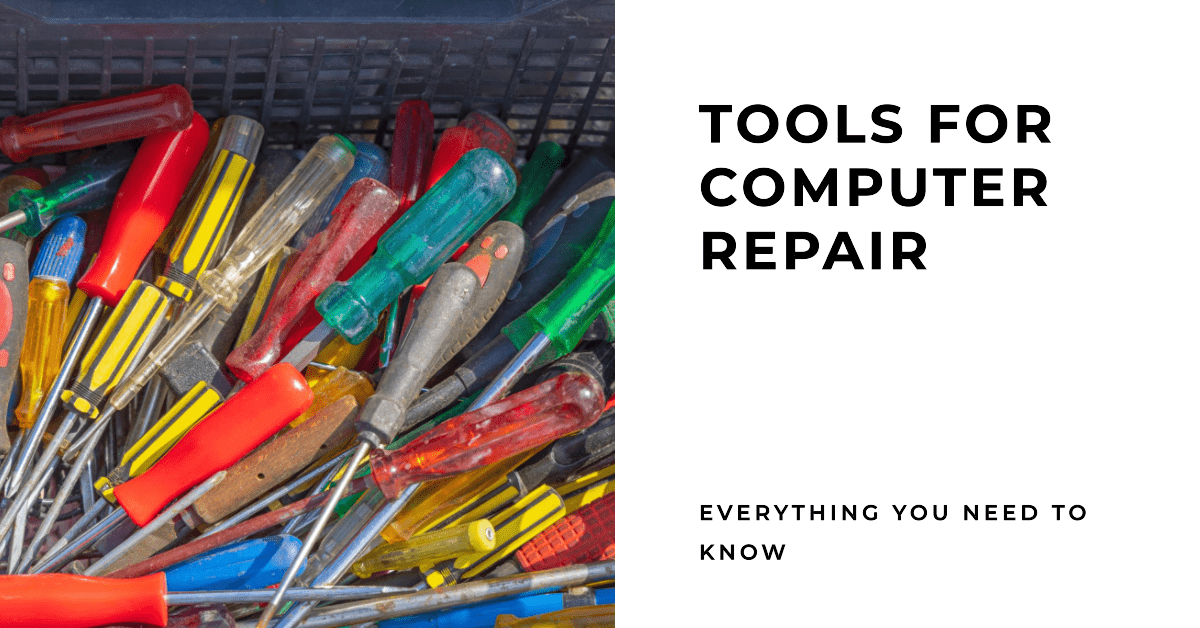Computers are complex machines, and they can break down in a number of ways. When a computer does break down, it can be frustrating and expensive to repair. However, there are a number of tools that computer repair technicians use to diagnose and fix problems quickly and efficiently.
Precision Screwdrivers
One of the most essential tools for computer repair is a precision screwdriver set. This set will typically include a variety of screwdriver bits, each with a different head type. The different head types are used to fit the screws that are found in different computer components. For example, Phillips head screws are the most common type of screw found in computers, so a precision screwdriver set will typically include a number of Phillips head bits in different sizes.
In addition to Phillips head bits, a precision screwdriver set will also typically include flathead bits, Torx bits, and hex bits. Flathead bits are used for screws that have a flat head, Torx bits are used for screws that have a star-shaped head, and hex bits are used for screws that have a six-sided head.
It is important to have a quality precision screwdriver set when repairing computers. A cheap screwdriver set may not be able to fit the screws in some computer components, which can make it difficult or impossible to repair the computer.
Also check TickTockTech for best computer repair services in Winnipeg.
Spudgers
Spudgers are another essential tool for computer repair. Spudgers are thin, flat tools that are used to pry open computer components. They are also used to remove cables and connectors from computer components.
There are a number of different types of spudgers, each with a different shape and size. The type of spudger that you need will depend on the computer component that you are working on. For example, a small, thin spudger is typically used to pry open laptop cases, while a larger, thicker spudger is typically used to pry open desktop cases.
Tweezers
Tweezers are another important tool for computer repair. Tweezers are used to pick up small components, such as capacitors, resistors, and integrated circuits. They are also used to remove dust and debris from computer components.
It is important to have a quality pair of tweezers when repairing computers. Cheap tweezers may not be strong enough to pick up small components, and they may also have sharp edges that can damage computer components.
Magnetic Mat
A magnetic mat is a useful tool for computer repair. The magnetic mat is used to hold screws and other small components while you are working on a computer. This prevents the screws and components from falling and getting lost.
The magnetic mat should be large enough to hold all of the screws and components that you will be working with. It should also be made of a strong magnet so that the screws and components will not fall off.
Anti-static Wrist Strap
An anti-static wrist strap is an important safety tool for computer repair. Anti-static wrist straps help to prevent static electricity from damaging computer components.
Static electricity can build up on your body when you walk across a carpet or rub your hands together. If you touch a computer component with static electricity, it can damage the component.
The anti-static wrist strap is connected to a ground, which helps to discharge any static electricity that builds up on your body. This prevents the static electricity from damaging computer components.
Computer Vacuum Cleaner
A computer vacuum cleaner is a useful tool for cleaning dust and debris from computer components. Dust and debris can build up inside computers and cause problems, such as overheating and malfunctioning components.
The computer vacuum cleaner should be designed for use with computers. It should have a soft brush attachment that will not damage computer components.
Isopropyl Alcohol
Isopropyl alcohol is a good solvent for cleaning computer components. It is non-conductive, so it will not damage computer components.
Isopropyl alcohol can be used to clean dust and debris from computer components. It can also be used to clean fingerprints and other oils from computer components.
Computer Repair Software
There are a number of computer repair software programs that can be used to diagnose and fix computer problems. These programs can be used to scan for viruses and malware, check for hardware problems, and repair corrupted files.
Computer repair software can be a valuable tool for computer repair technicians. However, it is important to note that computer repair software is not a substitute for a qualified computer repair technician. If you are having computer problems, it is always best to consult with a qualified technician.
Conclusion
These are just some of the tools that are used for computer repair. The specific tools that you will need will depend on the type of computer repair that you are doing. However, if you are not comfortable working on computers, it is always best to take your computer to a qualified technician.