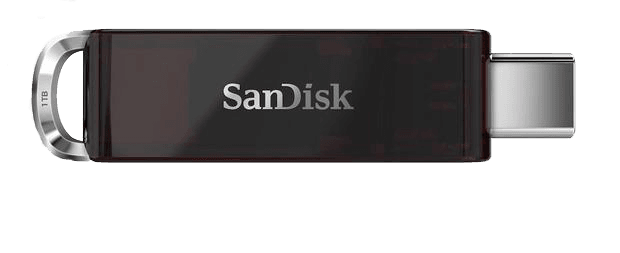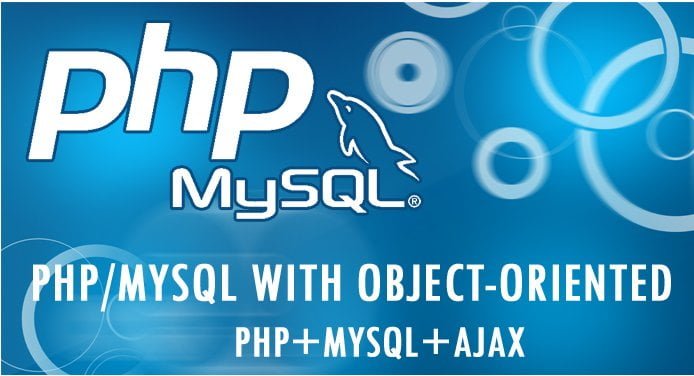Hi Everyone, we are back with another review of a new file transfer app by Creative Fabrica. We reviewed Studio Editor from Creative Fabrica before, but we are reviewing the File Transfer App that lets you send files upto 2TB to anyone over email. So let’s check about the File Transfer App.
Creative Fabrica File Transfer App Intro
Creative Fabrica File Transfer app provides you with free file transfer to send large files to someone easily without any limits easily. Along with multiple use cases as listed below:
- You can share photos with friends & family friends for events like weddings, birthday, etc
- Sharing Creative Projects that includes photos and videos
- Sharing audio files and music recordings to keep quality
- Back up of files to move easily between systems
- Sharing folders easily with all files in it
- File sharing with timed out availability over email
Creative Fabrica File Transfer App is not just a file transfer but more than that. Without the need to install any offline app on your system, you can directly access file transfer over the web easily. Your friends and family don’t need to have app access to get access to shared files as they only need to provide you their email addresses for file sharing.
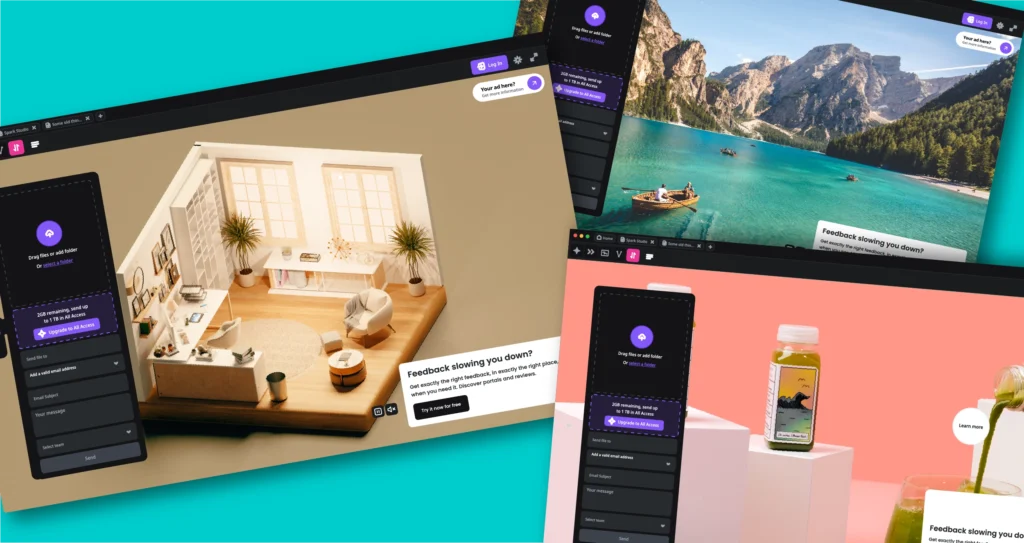
Uses of File Transfer App
There are multiple Use cases of the File Transfer App. Check below.
1. Sharing Event Photos and Videos
Now a days, everyone love to post their photos online on social media to share with friends and get famous. Because of this everyone need to get the photos. But let say, you have photos of an event with thousands of photos and all your friends need that photos. Simply sending it one by one can take a lot of time as with more people to share, more time spent. With File transfer app, you can simply upload and share the files easily with this tool to your friends by sending to their email.
The file transfer app is great for sharing photos of family events like Marriages, Birthday Parties, Family Trips, Vacations and more. Save some time and make your life easier by sharing with this free file transfer app provided to you to send large files.
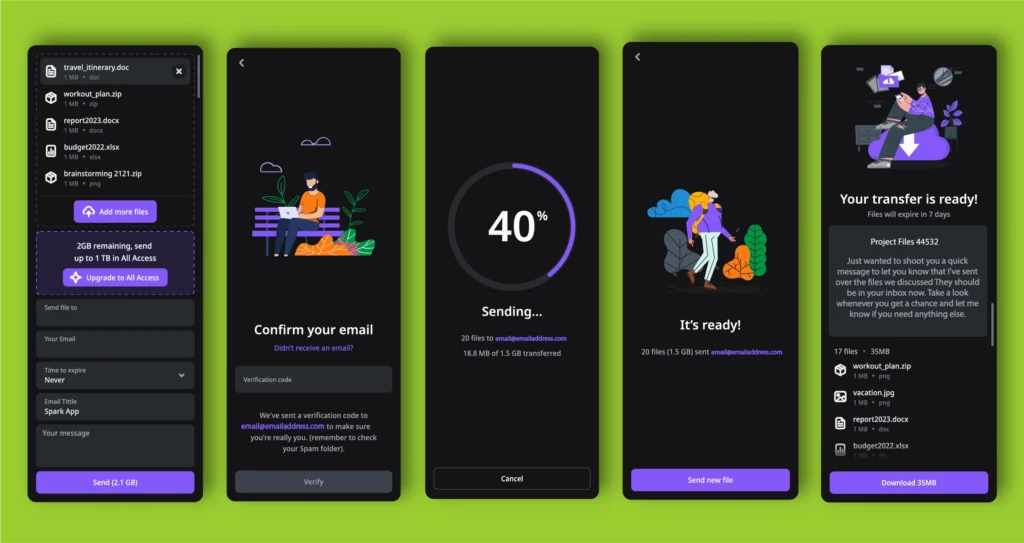
2. Sharing Project Files between Teams
Working on a big project or a collaboration with multiple Photos and Videos in a multi team environment. Then you must have a lot of files such as edited photos to share and discuss with teams, have iterations. So simply copying over disk and sharing might not be good. So, with File transfer you can easily share multiple files easily with team mates. You can also share project files to your clients easily for approvals.
3. Sharing Music Videos
Are you a music producer or a singer, looking to share your audio files or videos in progress, to your friends, teammates or clients, then file transfer provides you with large files transfer. Though you need to have a paid plan to transfer files more than 2GB at once. As the free file transfer allows to send you 2Gb, which is generally sufficient for most of the people wanting to share.
4. File Backups and Sharing
This app can also be used for backing up files in your system easily. Or if you want to move files between your systems, or backing up some important files during system upgrades. Can also be used for sharing simple files between your emails.
5. Cross Platform Compatibility
As the File transfer is a web Application, you can access it on any of your devices, may it be, Android, Iphone, MacOS, Windows or Linux etc. You can also share files between mobile and PC, or Mac and Windows. So, sharing becomes easier as you can move your photos, videos and music easily over different devices with cross platform availability.
Bonus Video
Here we have also shared a video explaining how to use file transfer app. You can get to know this tool by simply watching this video. So what are you waiting for ? Just go and try this tool.
Summary
We hope that you liked our review of the File Transfer App as it will help you share files easily over internet without installing anything. Also because it’s a web app, you can access it on any devices like mobile, tablet, PC or mac easily. Feel free to let us know your review in the comments below. Thanks for reading this article.