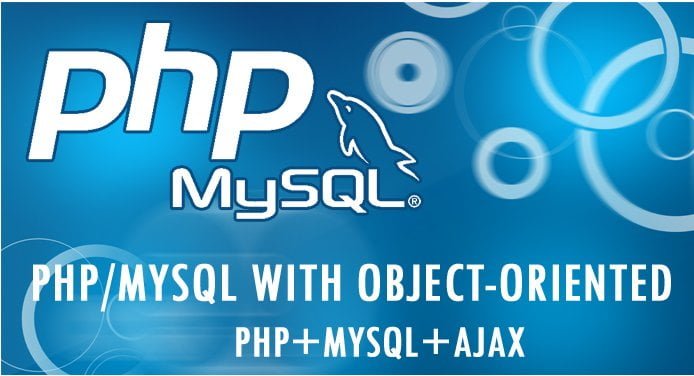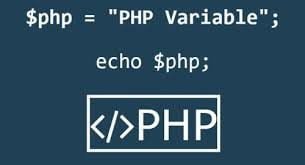Hi everyone, today we will be discussing how you can create a cartoon avatar or simply cartoonize yourself with Colorcinch which is an online photo editor app to easily edit images in an instant without downloading anything. You just need a browser to access this online photo editor app which provides a large number of tools like filters, masks, effects, and more that you may get in any mobile apps and PC apps like Photoshop, Snapchat, Picsart, Pixlr, Snapseed, and more. If you are a brand, individual, or business, it serves all purposes and kinds of people.
So, what is the ColorCinch online photo editor app?
Colorcinch was formally known as Cartoonize and is an online photo editor app providing all tools to do basic photo editing from pro photo editing as we may do with Photoshop or Gimp. You can do basic actions like crop, resize, sharpen, brighten, or set contrast if you want something more. there are advanced options available like Layer masks, colour effects, filters, and frames.
Layout of Colorcinch
If you open the website and start, you can simply open the editor or log in if you have an account or want to create an account. Creating an account allows saving your unfinished edits on the app itself which you can download later at any time easily.
After login you can see a screen, asking to upload an image to edit. Simply select a folder from your device to continue editing.
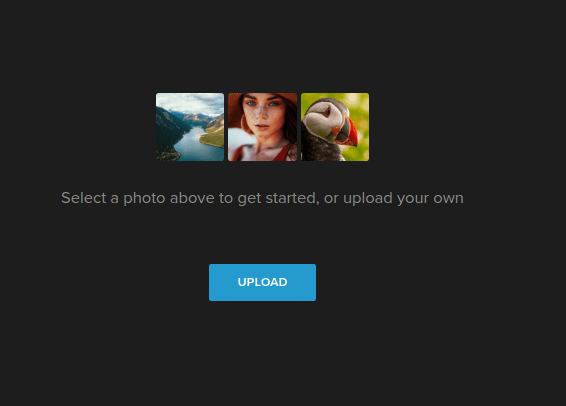
Next, you will see basic tools like you may see in other apps. Basic tools in the sidebar contain a toolbar with options to see more tools based on simple editing, filters, or more. You can do basic edits or touch up your image with basic tools.
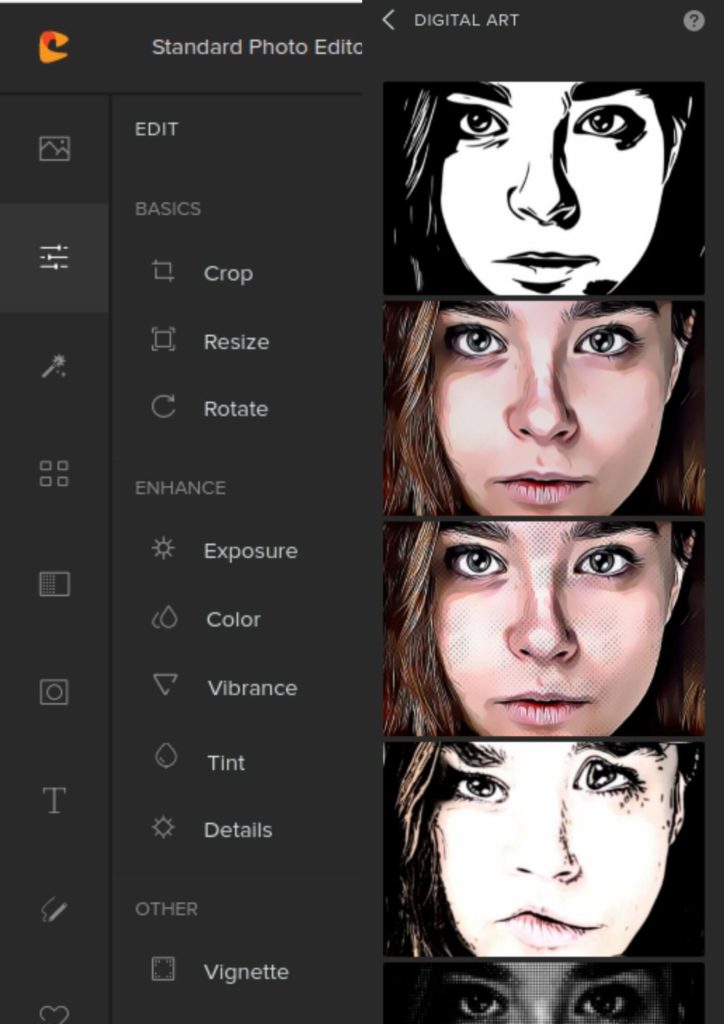
Edits you can do with Colorcinch online Photo Editor App
You can do a lot of things other than basics, like applying a snow filter, rain layer, sunlight, or just making a sketch. Different things can be done with this online photo editor app that is:
1. Photo Effects like Cartoonize Yourself
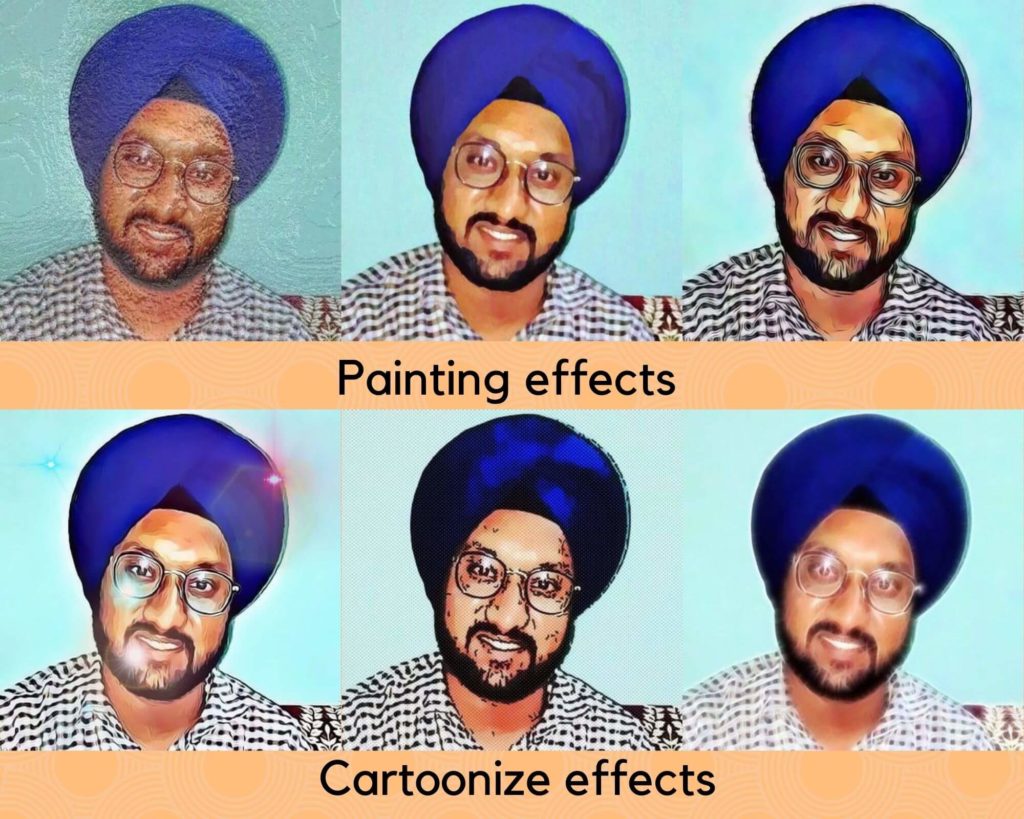
You can have effects like creating a cartoon of yourself, a stone engraved image, or just black and white. You have multiple types of effects divided into further subcategories. Types of photo effects are:
- Cartoon effects
- Painting effects
- Digital Art Effects
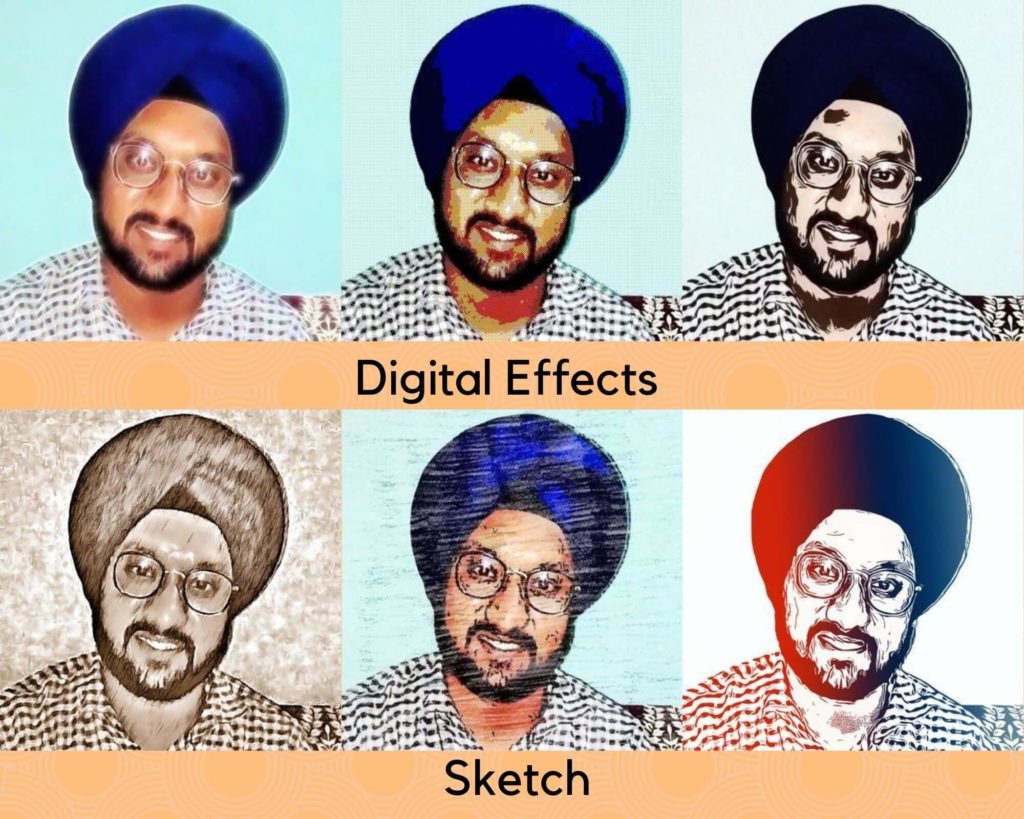
2. Photo Filters like Pixelate and rainbow
Many nice filters can be one color, two-color, or a mix of colors. The filters available are dual-color, single color, pixel, emboss, and monotone. There are more filters than we could count and show. Check the filtered images to have an idea of photo filters.
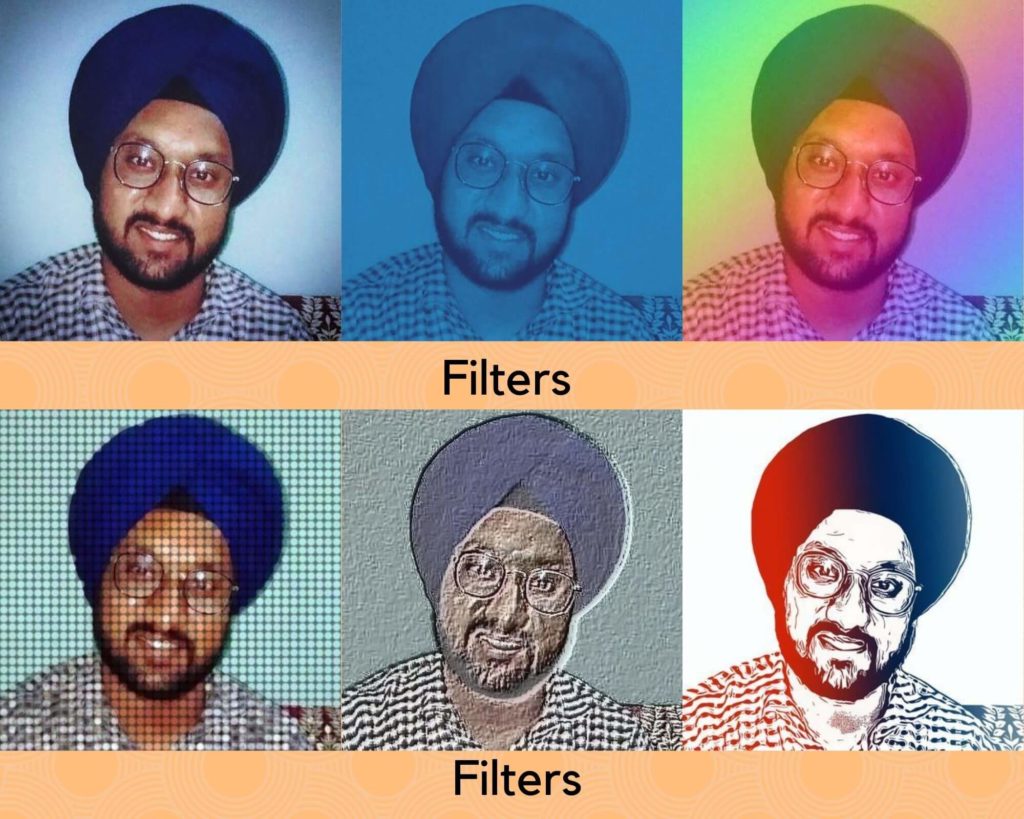
3. Photo Overlays like lights and rain
Overlays are a layer over the original image layer. Similar to Photoshop online, Colorcinch provides overlays like rain, water, party popper, lights, and more. Check the overlay effects below.
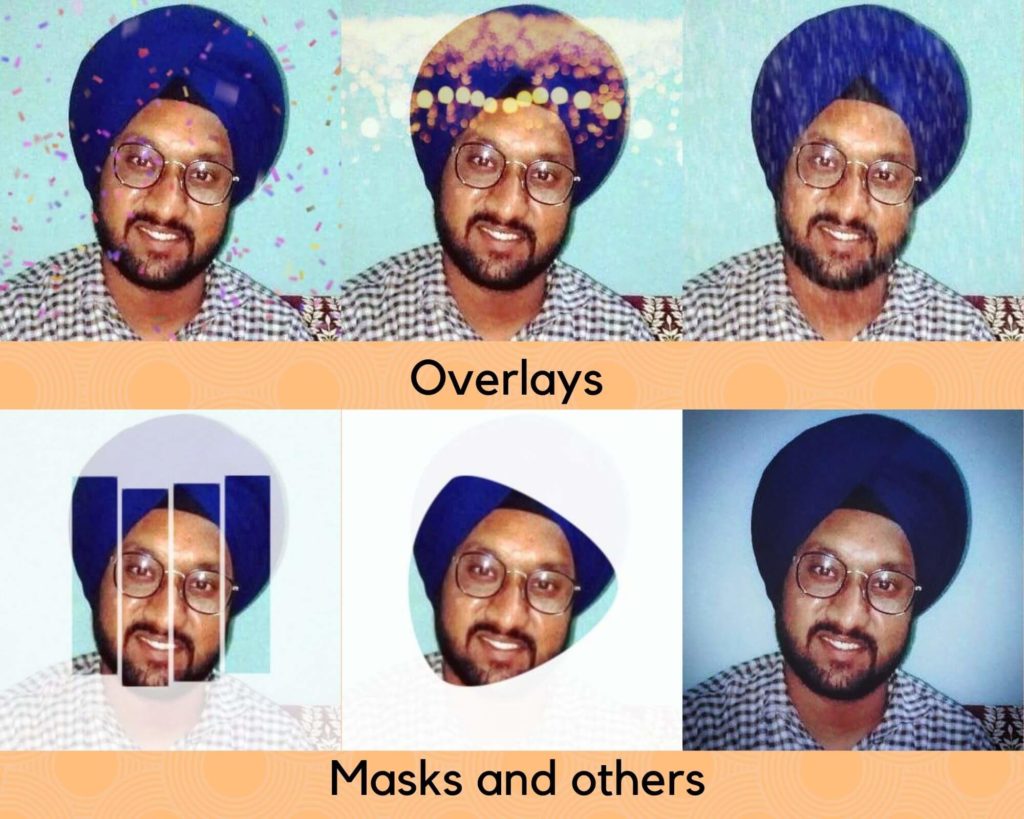
4. Photo Masks like Oval or stripes
There are various masks provided based on their shape and pattern. Masks are a layer that goes on the image to be edited and add a touch like the image has been manipulated. It can be a simple light mask or more. We have different types of masks here
- Brush Mask
- Pattern Mask
- Shape mask
- Floral Mask
- Animal Mask
You can check mask samples from the above image listed before the start of this text block. Masks can enhance your image by adding colour to the image or styling it like a portrait.
5. Photo Frames
Frames make up the image remembering that decorated and covered image looks better than just plain images and also they hold value. There are different types of photo frames available.
- Earthy
- Geometrical
- Hand Drawn
- Artistic
- Detailed
- Vintage
and a lot more we can not list here as a lot of variety is available.
6. Text on Photo like titles dates or names
You can easily add text to a photo by using the text box feature with sizing and different font types and colours of the text.
7. Drawing on Photos like doodles or just random
You can free draw on the images using this tool with different brush sizes and patterns. It also supports erasing mode. You can draw anything you like as per your imagination. This is a plus feature and not many photo editors have this.
8. Custom Graphics like social icons or media
There are also some graphic images available like characters, eyes, and caps which you can add and use in your picture. You can even upload your graphics and use the same in your images. You can even have social media icons, your brand logos, your custom emojis, and more. Better to upload PNG without a background for custom graphics.
Here is also a video with compiled images I edited with Colorcinch. Check out below
Summary
So, we have reviewed the premium version as a free version anyone can use. We have tried to show every aspect of what you can do with this online photo editor app. If you like this review, do let us know in the comments, Do let us know if you feel we have missed something about this editor.
Let us know in the comments which are your favourite effect or filter, and go cartoonize yourself and share with the world. Do share as sharing is caring. Stay connected to read more posts like this. Thanks for reading.