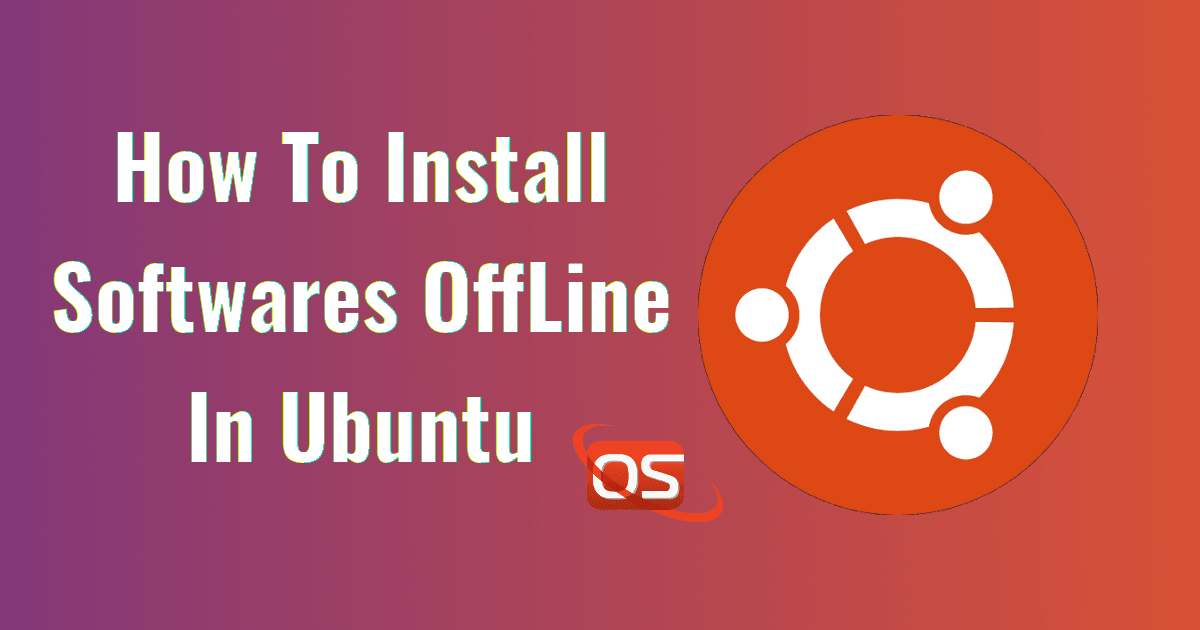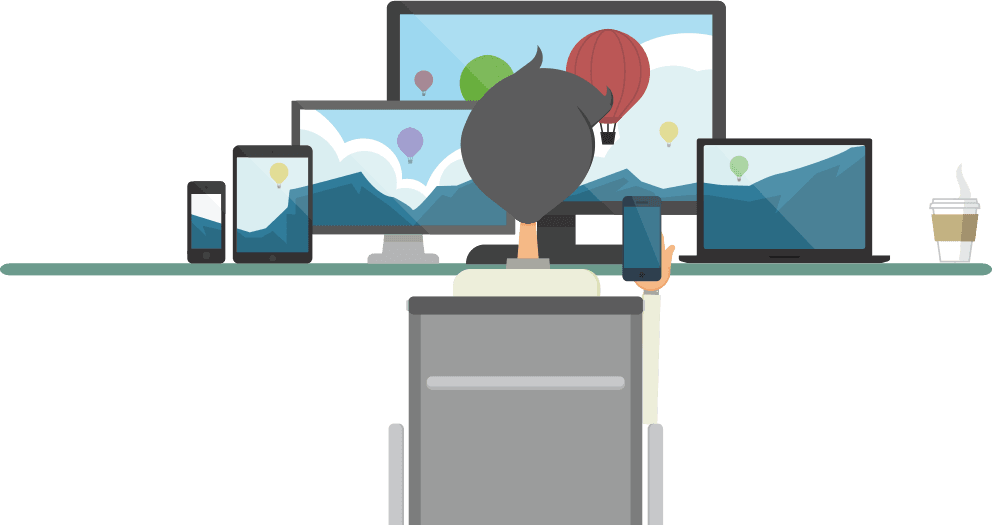Hey, friends welcome back to the Linux series, I will be writing today how you can install software on any Linux based OS.
Check out these 3 simple ways :
1. Using Software Manager
You can use the software manager installed alongside OS such as Ubuntu software manager in Ubuntu. You can search for various categories like systems, files, multimedia, and more. Or you can search using a specific keyword such as VLC. It is the easier way for beginners.

2. Using Packages
You can download internet packages of a specific app and install them using a package manager or software. For Ubuntu or Debian you can download the DEB package or TAR package. You can similarly find packages for other distributions. You can also install and use Synaptic Package Manager for doing the same. This way is good for intermediate developers and users.
3. Using Terminal
I find it the easiest way, you just need to have the right name for the application you need to install. Such as VLC for VLC media player. If you don’t find any app this way try searching for a package repository and adding it to your repository list. It is the best for advanced users.
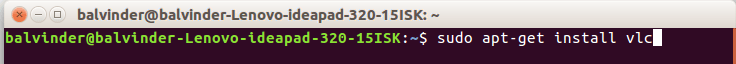
That’s all for now, will be posting more under this series. Feel free to like, comment, and share your view in the comments below. Keep visiting for more updates coming. Share with your friends, family, and relatives to share the knowledge someone may need.