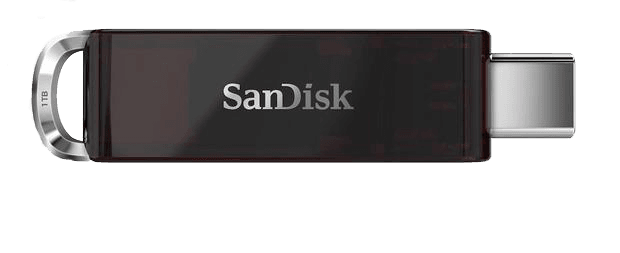Windows 10 keeps getting better
Here are some basic features of Windows 10 that every Windows user must know about them.
Microsoft has been testing its latest Windows 10 Creators Update in recent months, and it’s now ready to roll out to existing machines. While the previous Anniversary Update included more significant features, the Creators Update included some small and welcome additions. I’ve been testing Windows 10’s Creators Update for months now, and these are my favorite new features coming to Windows.
CORTANA SETUP:
If you clean install Windows 10 Creators Update or simply purchase a new PC with Windows 10 preinstalled then you’ll notice Cortana shows up to guide you through the setup process. Cortana will use your microphone and speakers to listen to commands, including setting up a Wi-Fi network and keyboard layout. It’s a neat addition, but you can always use your keyboard and mouse instead of your voice if you want to set up Windows 10 in a more traditional manner.
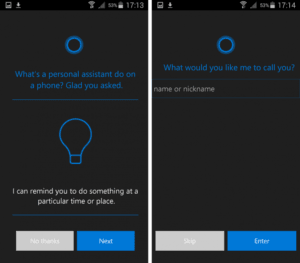
Voice-activated power commands
In addition to exciting voice-activated features like Cortana above the lock screen, you can now ask Cortana to shut down, restart, or sleep your PC.

Sticky Notes with Cortana assistant:
Sticky Notes enable you to capture and save a brilliant thought or jot down an important detail. Now integrated with Cortana, Sticky Notes lets you set reminders that flow across your devices.

Currency Converter:
Based on popular demand, a Currency Converter is included in the Calculator app. It even works offline for when you’re traveling internationally and want to avoid connection charges.

Performance/Power slider:
You can set the balance between long battery life and system performance. Optimize for battery life on a long flight or go with performance when you’re photo editing at home.

Night light:
Now reduce the blue light emitted from your screen at night – get your brain ready to power down for a good night’s sleep.

Quick access to your people:
Now you can pin the people you communicate with most to the taskbar for convenient, one-click access through apps like Mail and Skype.
Save steps with people-first sharing:
Sharing is as quick and easy as dragging and dropping a file directly onto the pinned contacts in your taskbar.
Connect instantly with emojis:
When you pin your favorite contacts, you can see emojis appear and animate right from the taskbar.
OneDrive Files On-Demand:

Save files in OneDrive and access them like any other file on your PC without filling up disk space. Download files on-demand, or select files to always be available offline.
Eye Control:
Windows is now more accessible with an on-screen mouse, keyboard, and text-to-speech experience using just your eyes; requires a compatible eye tracker, like the Tobii Eye Tracker 4C.

Recover PIN and password from the Lock screen:
If you’re using a Microsoft account or Azure Active Directory and you get stuck at login, you can now reset your password and PIN straight from here.
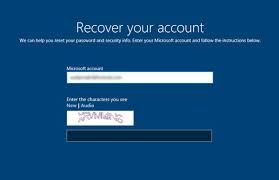
Also Check out How to Learn FL Studio
Microsoft Edge:
Annotate your books:
When you select text, you have a whole lot of new options to personalize your books. You can add highlights in four colors, underline, add comments, or copy text. You also have the ability to Ask Cortana to find more information about the content you are reading without leaving the reading experience.
Pin your favorite websites to the taskbar:
Pinned sites are back! Pin a website to the taskbar from Microsoft Edge to have the icon show up in the taskbar for instant access. To get started, go to the menu, select “Pin this page to the taskbar,” and the site icon appears on your Windows taskbar!
Edit URL for Favorites:
You can now edit the URL of any favorite in the Favorites menu or the Favorites Bar. Simply go to Hub, then Favorites; right-click on a favorite and select “Edit a URL.”
Security:
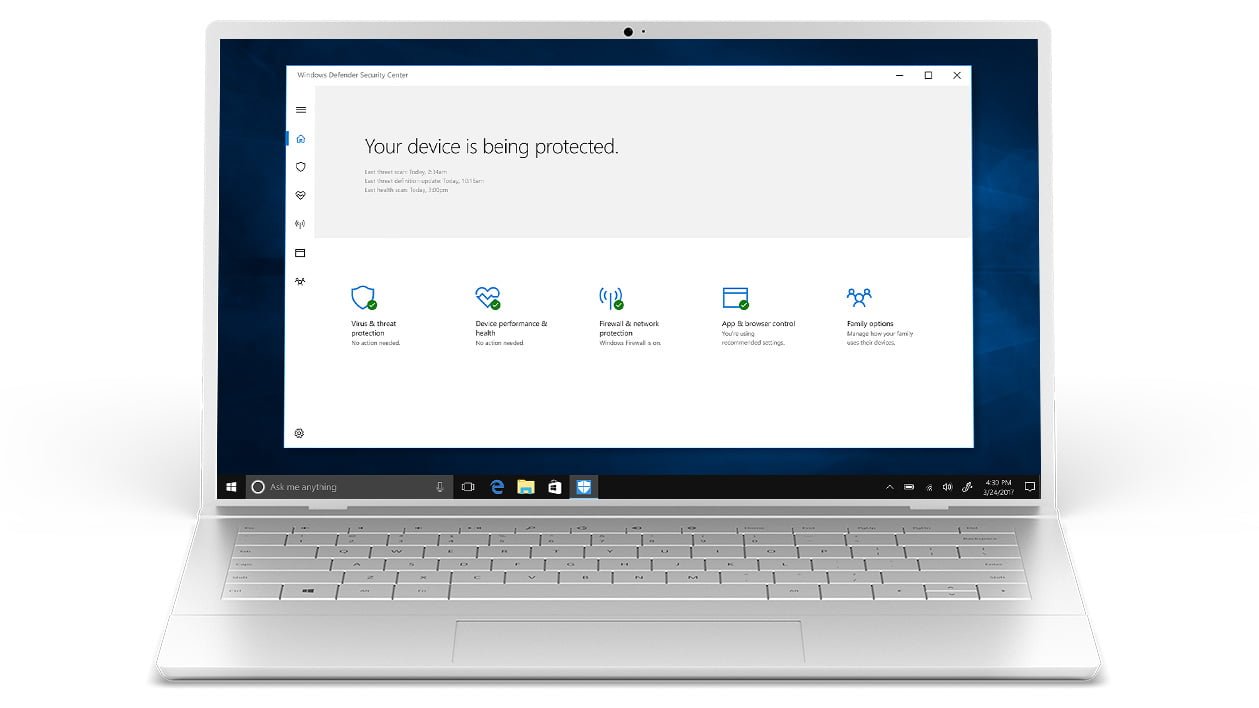
Ransomware protections:
To better protect against ransomware attacks, we’re introducing Windows Defender Exploit Guard which helps protect files from unauthorized changes by nefarious applications and your applications from unknown exploits. Additionally, Windows Defender Antivirus now has specific safeguards in place, along with default enhanced coverage that is delivered instantly via the cloud protection service. These and other security technologies protect against persistent ransomware campaigns like Cerber, Locky, and Spora, as well as global outbreaks like WannaCry, and Petya.
Cloud-delivered protection:
Receive the latest threat definitions all from the cloud to protect your device, anywhere and around the clock.
Virus and real-time protection:
Scan and protect your device against any threats, in real-time.
3D in MS Office:
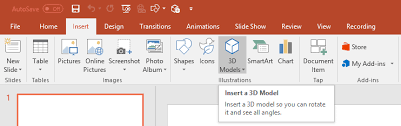
Windows 10 and Office together are the best duo for doing:
3D, now in Office, helps you increase visual and creative impact with 3D objects in your PowerPoint presentations, Word, and Excel documents. View, resize, and rotate a 3D object with the 360-rotation handle, pull content from the Remix 3D community or locally from your PC, plus even use a brand-new transition type, Morph, with 3D models in PowerPoint to create cinematic transitions between slides. This 3D technology builds upon the already-robust productivity experiences in Office, including inking with a digital pen.